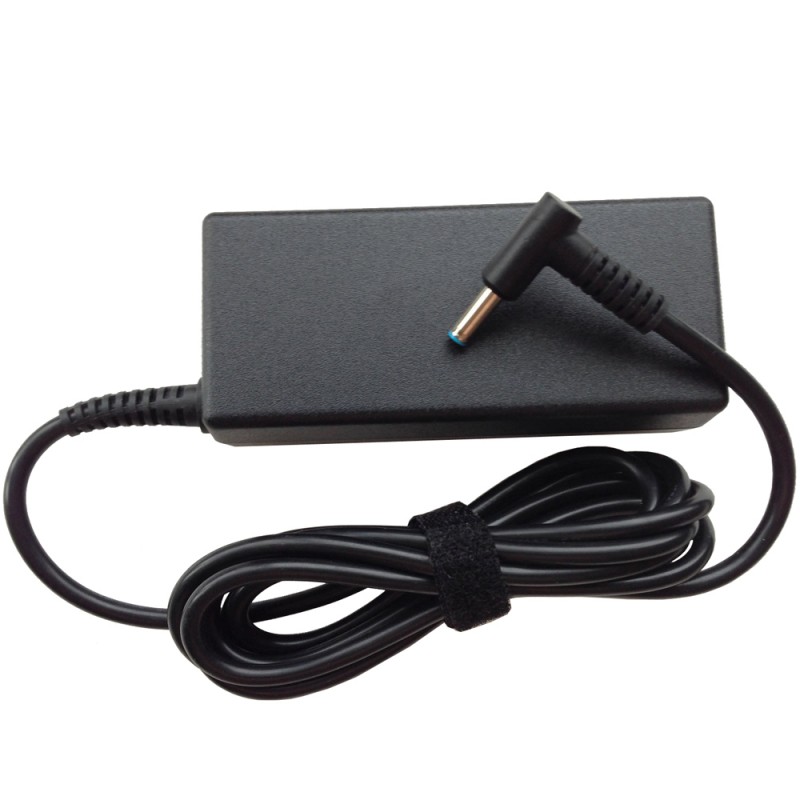Discover high-quality HP EliteBook 840 G5 laptop adapters designed for performance and durability. Learn about compatibility, features, and tips for maintaining your adapter to ensure optimal functionality
AC adapter charger for HP EliteBook 840 G5
HP EliteBook 840 G5 Laptop Adapters | Reliable Power Solutions
Introduction
The HP EliteBook 840 G5 is a powerful business laptop known for its sleek design, robust performance, and impressive battery life. To keep your device running efficiently, having the right laptop adapter is essential. In this blog post, we’ll explore the key features of HP EliteBook 840 G5 laptop adapters, their compatibility, maintenance tips, and how to choose the right adapter for your needs.
Why Choose HP EliteBook 840 G5 Laptop Adapters?
1. Designed for Optimal Performance
HP EliteBook 840 G5 laptop adapters are engineered specifically for this model, ensuring optimal power delivery. These adapters provide the necessary wattage to charge your laptop quickly and efficiently, allowing you to maintain productivity throughout the day.
2. Compact and Portable Design
The adapters for the EliteBook 840 G5 are designed with portability in mind. Their lightweight and compact design make them easy to carry, perfect for professionals who are frequently on the move. Whether you’re working in a café, traveling for business, or attending meetings, having a reliable adapter is crucial.
3. Safety Features
HP prioritizes safety in its products. The EliteBook 840 G5 adapters come equipped with built-in safety features, including overvoltage protection, short-circuit prevention, and temperature control. These features protect your laptop and ensure a safe charging experience.
Key Features of HP EliteBook 840 G5 Laptop Adapters
1. Wattage Specifications
The HP EliteBook 840 G5 typically requires a 65W or 90W adapter, depending on the configuration and usage. It’s essential to choose the correct wattage to avoid performance issues or damage to your laptop. Using a lower wattage adapter may result in slower charging and inadequate power for high-performance tasks.
2. Connector Type
The adapter features a specific connector type that fits securely into the EliteBook 840 G5. HP’s proprietary connectors ensure a stable connection, minimizing the risk of accidental disconnections during charging.
3. Compatibility
While the primary focus is on the EliteBook 840 G5, these adapters may also be compatible with other HP laptops in the EliteBook series. Always check the specifications to confirm compatibility with your specific model.
How to Maintain Your HP EliteBook 840 G5 Laptop Adapter
1. Avoid Overheating
To prolong the lifespan of your adapter, ensure it is used in well-ventilated areas. Avoid covering the adapter while it’s in use, as excessive heat can lead to performance issues or even damage the device.
2. Regularly Inspect Cables
Check the adapter cables regularly for signs of wear or damage. Frayed cables can pose safety hazards and should be replaced immediately. Ensure that the connectors are clean and free from debris to maintain a secure connection.
3. Store Properly
When not in use, store your adapter in a cool, dry place. Avoid bending or twisting the cables, as this can cause internal damage. Using a protective case or pouch can help keep your adapter safe during travel.
Signs It’s Time to Replace Your HP EliteBook 840 G5 Adapter
1. Inconsistent Charging
If your laptop is not charging consistently or takes a long time to charge, it may indicate a problem with the adapter. Frequent disconnections or failure to charge can signal that the adapter is failing.
2. Physical Damage
Inspect your adapter for any visible signs of damage, such as frayed cables, burnt connectors, or cracks. If you notice any physical damage, replace the adapter immediately to avoid further issues.
3. Overheating
If your adapter becomes excessively hot during use, it could indicate a malfunction. While some heat is normal, excessive heat can lead to performance issues or safety hazards. If this occurs, consider replacing the adapter.
How to Choose the Right HP EliteBook 840 G5 Charger
1. Check Wattage Requirements
Before purchasing a new adapter, confirm the wattage requirements for your HP EliteBook 840 G5. Using an adapter with the correct wattage ensures optimal performance and prevents potential damage to your laptop.
2. Verify Compatibility
Always check that the adapter is specifically designed for the EliteBook 840 G5 or compatible with it. Using an incompatible adapter can result in inadequate power delivery and may cause issues with your laptop.
3. Buy from Reputable Sources
When purchasing a replacement adapter, always buy from authorized HP retailers or trusted online marketplaces. This ensures that you receive a genuine product that meets HP’s quality standards.
Where to Buy HP EliteBook 840 G5 Laptop chargers
1. HP Official Website
The safest option for purchasing replacement adapters is directly from the HP official website. They offer a wide range of genuine parts and accessories, ensuring compatibility and quality.
2. Authorized Retailers
Authorized retailers, such as Best Buy or other electronics stores, often carry HP EliteBook 840 G5 adapters. Purchasing from these locations provides peace of mind regarding product authenticity.
3. Online Marketplaces
Reputable online marketplaces like Amazon may also offer HP EliteBook 840 G5 adapters. However, it’s essential to read reviews and check the seller’s credibility to avoid counterfeit products.
Tips for Maximizing Your Hp Elitebook 840 G5 Laptop Adapter’s Lifespan
1. Avoid Overuse
While it’s tempting to keep your laptop plugged in at all times, doing so can lead to battery health degradation. Use the adapter only when necessary and unplug when the battery is fully charged.
2. Use Only Recommended Accessories
Using non-HP accessories can lead to compatibility issues and may void your warranty. Stick to genuine HP products to ensure optimal performance and safety.
3. Regularly Update Your Laptop
Keep your HP EliteBook 840 G5 updated with the latest software and firmware. Updates can improve battery management and overall system performance, enhancing the efficiency of your laptop and adapter.
Conclusion
Having a reliable HP EliteBook 840 G5 laptop adapter is essential for maintaining the performance and longevity of your device. With features designed for optimal efficiency, safety, and portability, HP adapters ensure that you stay powered up and productive wherever you go. By following maintenance tips and knowing when to replace your adapter, you can ensure that your HP EliteBook continues to perform at its best. Explore your options today and keep your mobile workstation running smoothly with the power you can depend on!