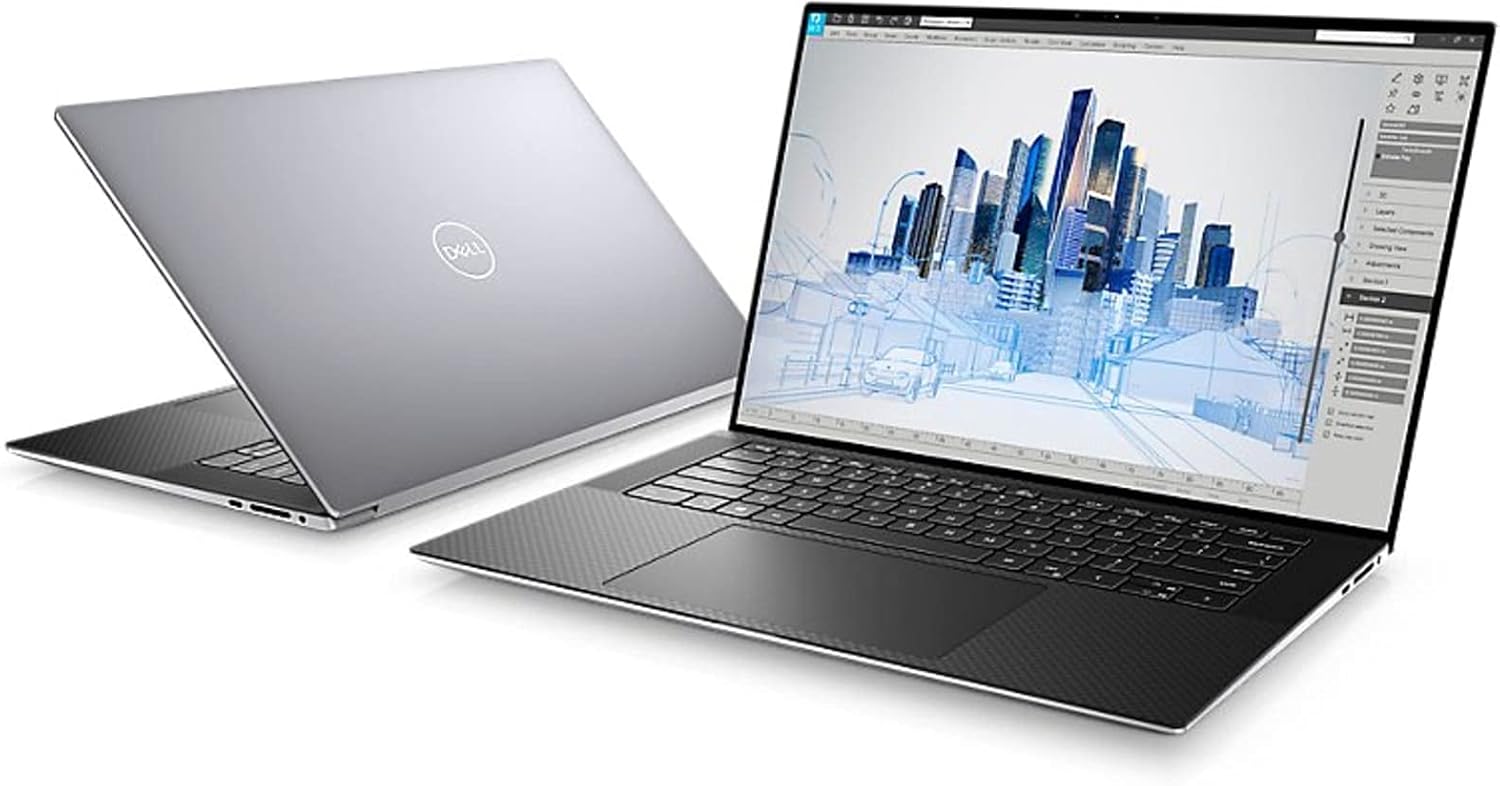Find affordable Dell Precision laptop prices in Kenya. Powerful workstation laptops for design, CAD, AI & rendering. Buy from Rondamo Technologies.
Dell Precision
Showing 0 to 19 of 19 results.
Dell Precision Laptops Price in Kenya – Good Bargains & Better Performance
- Dell Precision laptops remain the top choice for professionals who demand power, accuracy, and reliability. Built as mobile workstations, they deliver exceptional performance for engineers, architects, designers, data analysts, and creators. At Rondamo Technologies, we offer the best Dell Precision laptop prices in Kenya, giving you good bargains without compromising on performance.
Unmatched Performance for Professional Workflows
- Dell Precision laptops are engineered for demanding workloads. Equipped with powerful Intel Core and Xeon processors, large RAM capacity, professional NVIDIA Quadro or RTX graphics, and fast SSD storage, these machines effortlessly handle tasks like 3D modeling, CAD design, simulation, video editing, and AI development. Users enjoy smooth rendering, fast loading times, and stable operation even under heavy processing.
Durable Build Quality & Reliable Designs
- Professionals value reliability — and Dell Precision laptops deliver just that. Built with durable materials and military-grade certifications, they are ideal for fieldwork, office use, and long working hours. The thermal management system ensures better cooling, maintaining performance during intensive tasks. Many models feature premium displays with accurate color reproduction, making them perfect for creative and engineering applications.
Top Dell Precision Models Available in Kenya
- Dell Precision 3571 & 3581 – Great balance of power and affordability, ideal for students and professionals.
- Dell Precision 5470 & 5480 – Ultra-portable workstations with exceptional speed and modern slim design.
- Dell Precision 7570 & 7680 – High-end workstation beasts made for complex simulations, rendering, and AI workloads.
Why Buy Dell Precision Laptops from Rondamo Technologies?
Rondamo Technologies offers competitive pricing, genuine warranties, and expert guidance to help you choose the right workstation. We ensure fast delivery within Nairobi and provide after-sales support for all Dell Precision models.