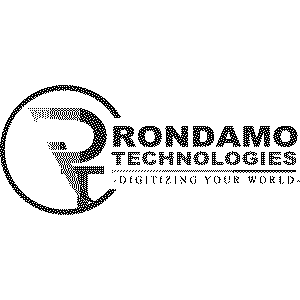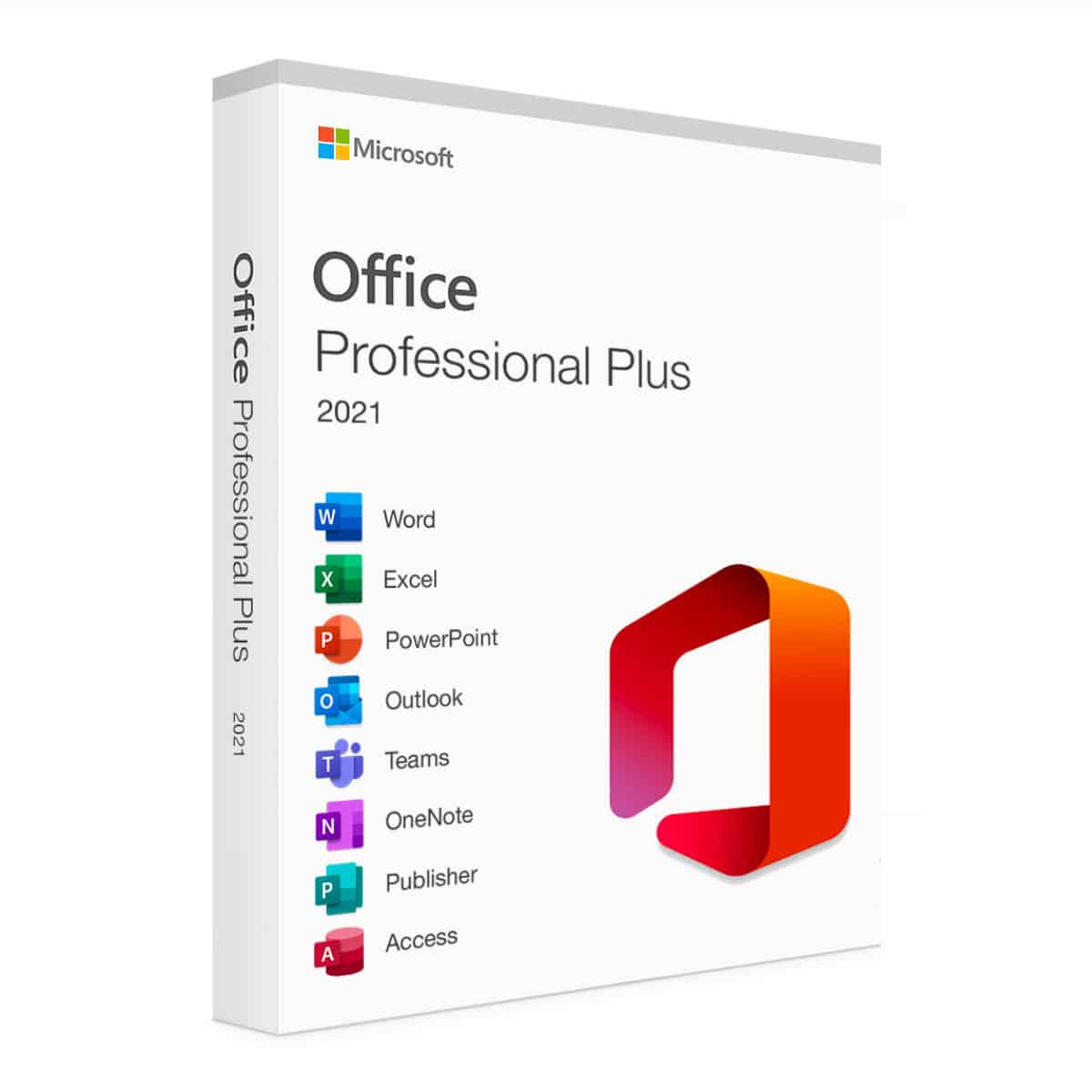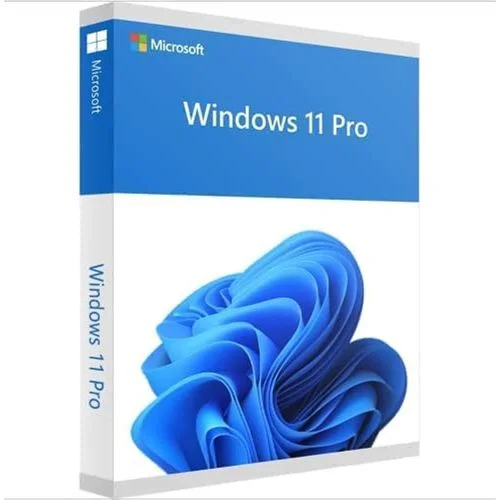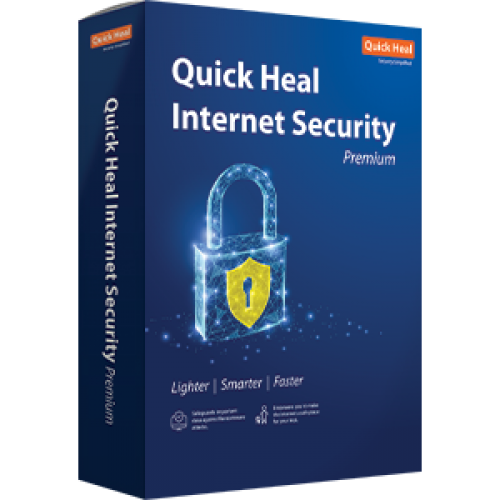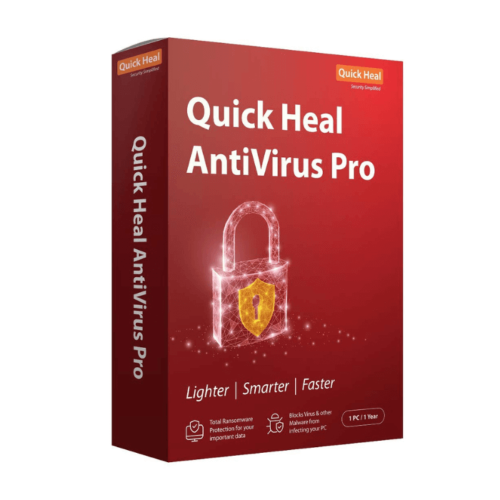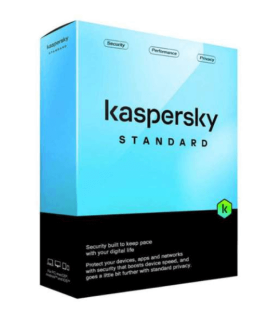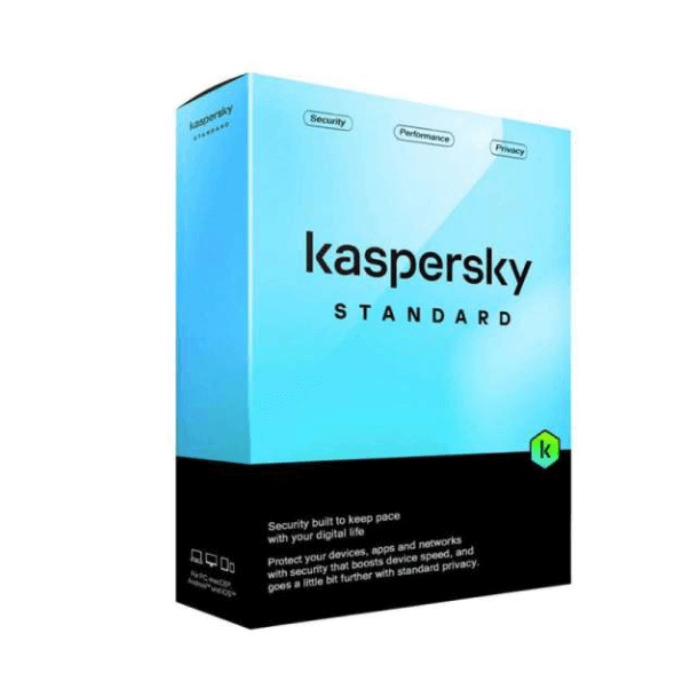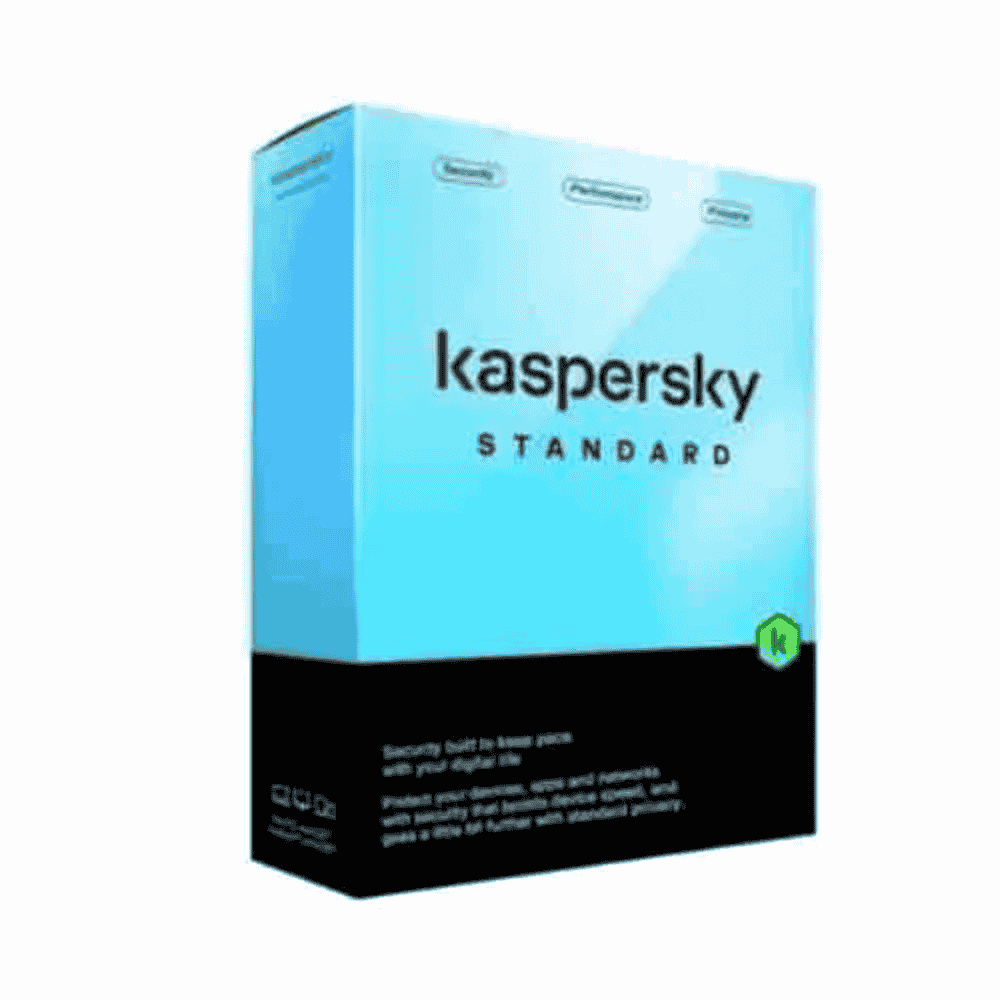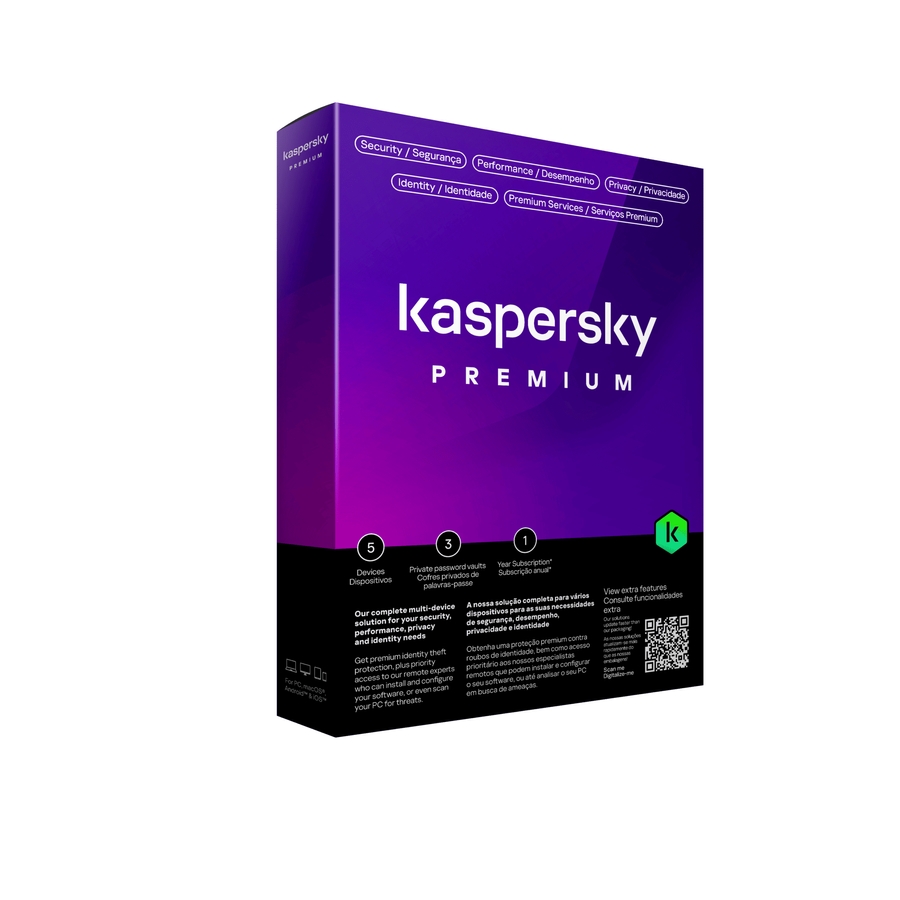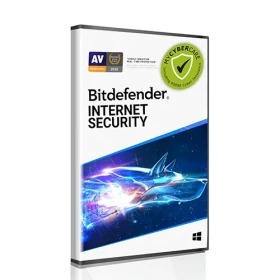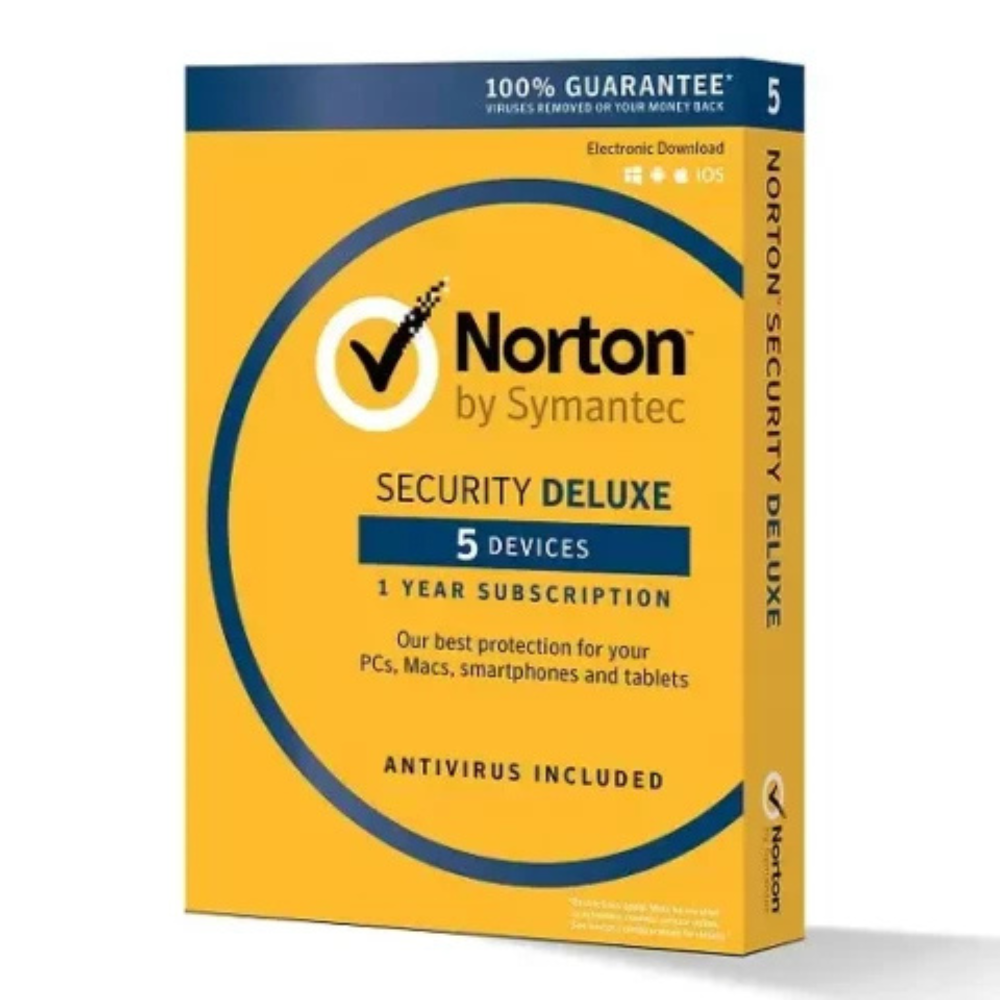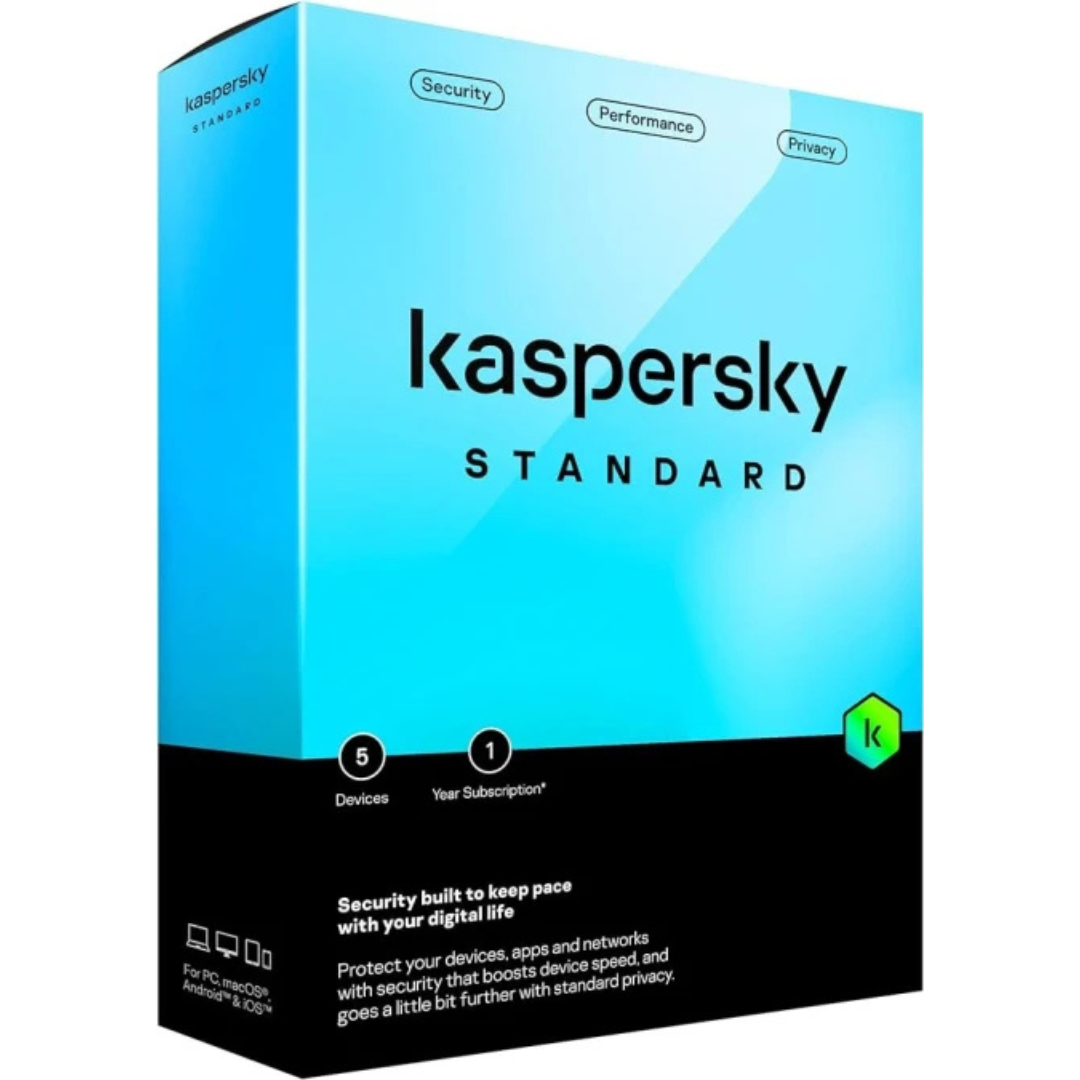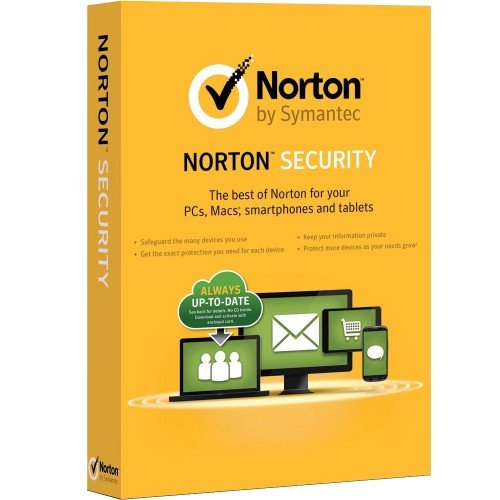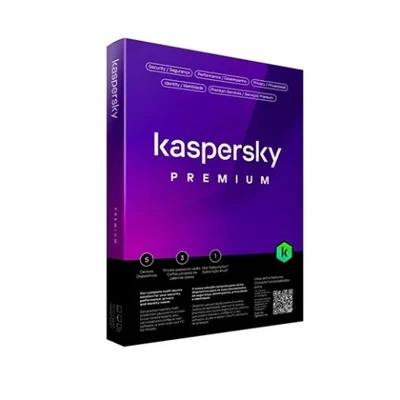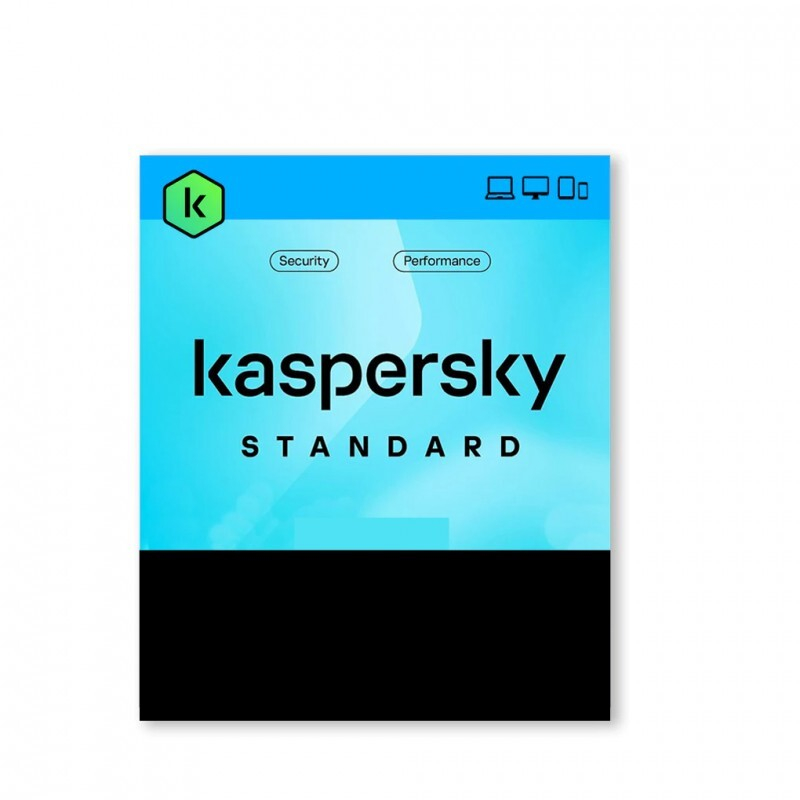Overview of Software
Software refers to the set of instructions, data, or programs that enable computers and other devices to perform specific tasks. It is a critical component of technology, powering everything from simple applications to complex operating systems. Software can be categorized into several types, each serving distinct functions and purposes.
Key Categories of Software
System Software
System software provides the foundational support for hardware and enables other software to run. Key components include:
- Operating Systems (OS): Examples include Windows, macOS, Linux, and Android. The OS manages hardware resources and provides a user interface.
- Device Drivers: Software that allows the operating system to communicate with hardware devices like printers, graphics cards, and network adapters.
Application Software
Application software is designed for end-users to perform specific tasks. This category includes:
- Productivity Software: Programs like Microsoft Office, Google Workspace, and spreadsheets that help with document creation and management.
- Creative Software: Tools for graphic design, video editing, and music production, such as Adobe Creative Suite and Final Cut Pro.
- Web Browsers: Software like Google Chrome, Firefox, and Safari that allows users to access and navigate the internet.
Utility Software
Utility software helps manage and maintain computer resources. Examples include:
- Antivirus Programs: Software that protects against malware and cyber threats.
- File Management Tools: Programs that help organize, compress, and manage files and disks.
Development Software
Development software provides tools for programmers and developers to create applications and systems. This includes:
Integrated Development Environments (IDEs): Such as Visual Studio, Eclipse, and IntelliJ IDEA, which provide comprehensive facilities for software development.
Version Control Systems: Tools like Git that help manage changes to source code over time.
Tips for Choosing Software
When selecting software, consider the following:
- Compatibility: Ensure the software is compatible with your operating system and hardware.
- User Needs: Identify your specific requirements to choose software that best meets your needs.
- Budget: Consider whether you need free, open-source options or are willing to invest in premium software with additional features.
Maintenance and Care
To maintain software performance:
- Regular Updates: Keep software updated to benefit from the latest features and security patches.
- Backup Data: Regularly back up important data to prevent loss in case of software failure.
- Uninstall Unused Software: Remove software that is no longer needed to free up system resources.
Conclusion
Software plays an essential role in the functionality of modern technology, enabling users to perform a vast array of tasks efficiently. By understanding the different categories and types of software available, you can make informed choices that enhance your productivity and overall digital experience. Whether for personal, educational, or professional use, selecting the right software is crucial for maximizing efficiency and effectiveness in any endeavor.
Software categories
Software
The Ultimate Guide to Software Solutions: Transforming Your Business Operations
In a rapidly evolving digital landscape, software solutions play a crucial role in enhancing productivity, streamlining processes, and driving growth for businesses. At Rondamo Technologies, we understand the significance of leveraging the right software to meet your organizational goals. This guide explores the diverse range of software solutions available, including custom development, cloud applications, and more.
Comprehensive Software Solutions
Enterprise Resource Planning (ERP)
ERP software integrates various business processes into a single unified system. It facilitates real-time data sharing across departments, enhancing decision-making and improving operational efficiency. With an ERP solution, you can streamline everything from finance and HR to supply chain management.
Customer Relationship Management (CRM)
CRM software is essential for managing customer interactions and data throughout the customer lifecycle. It helps businesses build stronger relationships with customers, improve retention rates, and boost sales growth. A well-implemented CRM system can provide insights into customer behavior, enabling personalized marketing strategies.
Custom Software Development
Tailored Solutions for Unique Needs
Off-the-shelf software may not always meet the specific needs of your business. At Rondamo Technologies, our custom software development services focus on creating applications tailored to your unique requirements. Whether you need a specific feature, integration with existing systems, or a completely new application, our team works closely with you to deliver a solution that aligns with your goals.
Agile Development Process
Our agile development approach ensures that your project stays on track, with regular updates and iterations. This flexibility allows for adjustments based on feedback, resulting in a final product that truly meets your expectations.
Cloud Solutions for Scalability
Benefits of Cloud-Based Software
Cloud-based software solutions offer numerous advantages, including enhanced scalability, accessibility, and collaboration. Your team can access applications and data from anywhere, facilitating remote work and improving productivity.
Security and Compliance
At Rondamo Technologies, we prioritize the security of your data. Our cloud solutions incorporate advanced security measures to protect sensitive information while ensuring compliance with industry regulations.
Productivity and Collaboration Tools
Project Management Software
Effective project management is essential for successful execution. Our project management software solutions provide tools for planning, tracking progress, and collaborating with team members, ensuring projects are completed on time and within budget.
Communication Tools
Communication is key in any organization. We offer a range of communication tools that facilitate real-time collaboration, ensuring your team stays connected regardless of their location.
Business Intelligence (BI) Solutions
Data-Driven Decision Making
Business intelligence software helps organizations analyze data and gain actionable insights. With BI tools, you can visualize trends, monitor KPIs, and make informed decisions that drive business growth.
Predictive Analytics
Many BI solutions offer predictive analytics capabilities, enabling businesses to forecast future trends and behaviors based on historical data. This empowers you to make proactive decisions and stay ahead of the competition.
Conclusion
In today’s competitive landscape, investing in the right software solutions is crucial for enhancing efficiency, driving growth, and achieving business objectives. At Rondamo Technologies, we are committed to helping you navigate the diverse software landscape, providing expert guidance and tailored solutions that meet your unique needs.
Explore our extensive range of software solutions, from custom development to cloud applications, and discover how Rondamo Technologies can transform your business operations. Contact us today to learn more about our offerings and how we can support your digital transformation journey!