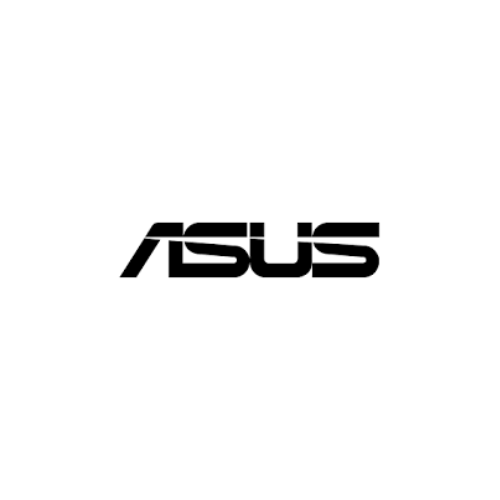Introduction to Asus Laptop Keyboards
Asus laptops are known for their innovative designs and powerful performance, making them popular among gamers, professionals, and everyday users alike. A vital aspect of the user experience is the keyboard, which plays a significant role in both productivity and gaming. This guide covers the various types of Asus laptop keyboards and their standout features.
Types of Asus Laptop Keyboards
Asus offers a range of keyboard options tailored to different user needs:
- Chiclet Keyboards: Common in most Asus models, these keyboards feature flat, well-spaced keys for comfortable typing and reduced typos.
- Mechanical Keyboards: Found in the ROG (Republic of Gamers) series, these keyboards provide tactile feedback, making them ideal for serious gamersseeking precision and responsiveness.
Key Features of Asus Laptop Keyboards
Asus keyboards come packed with features that enhance the overall experience:
- RGB Backlighting: Many gaming laptops from Asus feature customizable RGB lighting, allowing users to personalize their keyboards and improve visibility in low-light conditions.
- Anti-Ghosting Technology: Essential for gamers, this feature ensures that multiple key presses are registered accurately, preventing missed commands during intense gameplay.
Maintaining Your Asus Laptop Keyboard
To keep your keyboard in optimal condition, consider these maintenance tips:
- Regular Cleaning: Use compressed air to blow out dust and debris between the keys. Wipe down the surface with a microfiber cloth to maintain cleanliness.
- Be Cautious with Liquids: Avoid eating or drinking near your laptop to prevent spills that could damage the keyboard.
Signs of Keyboard Issues
Staying alert to keyboard problems can help you address them quickly. Look for these signs:
Unresponsive or Sticking Keys: If certain keys don’t register or feel sticky, it may be time to clean or replace them.
Keypad Malfunctions: If the keyboard behaves erratically, such as registering multiple presses or failing to respond, this could indicate a more serious issue.
Conclusion
Asus laptop keyboards are designed with functionality and user comfort in mind, making them suitable for a variety of tasks, from gaming to professional work. By understanding their features and maintaining them properly, you can ensure a smooth and enjoyable typing experience. Explore more about Asus laptops and enhance your productivity today!
Asus Laptop Keyboards
Asus Laptop Keyboards: Enhance Your Typing Experience
Asus laptops are known for their innovative design and powerful performance, making them a favorite among gamers, creatives, and professionals alike. One of the key components that contribute to a great user experience is the keyboard. Asus laptop keyboards are designed with functionality and comfort in mind. In this blog post, we’ll explore the features of Asus laptop keyboards, their benefits, and tips for selecting and maintaining the right one for your needs.
1. Types of Asus Laptop Keyboards
Asus offers a variety of keyboard types across its laptop models, catering to different user preferences and usage scenarios. Here are the main types:
a. Chiclet Keyboards
Chiclet keyboards are standard on many Asus laptops. These keyboards feature flat, separated keys that provide a modern look and a comfortable typing experience. This design helps reduce fatigue and enhances typing accuracy.
b. Mechanical Keyboards
Found in gaming-focused models like the ROG (Republic of Gamers) series, mechanical keyboards offer tactile feedback and durability. These keyboards are often customizable, allowing gamers to optimize their setups for enhanced performance.
2. Key Features of Asus Laptop Keyboards
When choosing an Asus laptop keyboard, consider the following key features that enhance the overall user experience:
a. RGB Backlighting
Many Asus laptops come equipped with customizable RGB backlighting. This feature not only adds a visually appealing element but also improves visibility in low-light conditions, making it perfect for late-night gaming or working.
b. Ergonomic Design
Asus keyboards are designed with user comfort in mind. Features like key travel distance and layout contribute to a comfortable typing experience, reducing strain during long sessions of typing or gaming.
c. Anti-Ghosting Technology
Anti-ghosting technology is essential for gamers, allowing multiple key presses to be registered simultaneously without any loss of responsiveness. This feature ensures accurate input during intense gameplay.
3. Benefits of Using Asus Laptop Keyboards
Investing in an Asus laptop keyboard comes with several advantages:
a. Improved Typing Comfort
Asus keyboards are engineered to provide a comfortable typing experience, thanks to their responsive keys and ergonomic layout. This is especially beneficial for users who spend long hours typing.
b. Durable Construction
Asus keyboards are built to last, featuring high-quality materials that withstand everyday use. This durability ensures that keys remain responsive and reliable over time.
c. Customization Options
For gamers and tech enthusiasts, the ability to customize key functions and backlighting can significantly enhance usability and aesthetics, allowing for a personalized setup.
4. How to Choose the Right Asus Laptop Keyboard
Selecting the right keyboard for your Asus laptop involves considering several factors:
a. Model Compatibility
Ensure that the keyboard is compatible with your specific Asus laptop model. Different models may have varying layouts and functionalities.
b. Typing Style Preferences
Think about your typing style. If you prefer a tactile response, a mechanical keyboard might be the right fit. For general use, a chiclet keyboard could provide the comfort you need.
c. Desired Features
Look for additional features that enhance usability, such as backlighting, programmable keys, and anti-ghosting technology. These can make a significant difference in your overall experience.
5. Maintenance Tips for Asus Laptop Keyboards
To keep your Asus laptop keyboard in optimal condition, follow these maintenance tips:
a. Regular Cleaning
Dust and debris can accumulate between keys. Use compressed air and a soft cloth to keep your keyboard clean and functional.
b. Protect Against Spills
Be cautious with liquids near your laptop. Consider using a keyboard cover to protect against spills and crumbs, which can cause damage over time.
c. Software Updates
Keep your laptop’s software up to date to ensure optimal keyboard performance. Asus often releases updates that can improve keyboard functionality and overall system performance.
Conclusion
Asus laptop keyboards are designed to enhance your typing experience, offering comfort, durability, and stylish aesthetics. Whether you’re a gamer, professional, or casual user, understanding the features and benefits of Asus keyboards can help you make an informed choice. By selecting the right keyboard and following maintenance tips, you can enjoy a seamless typing experience on your Asus laptop for years to come.