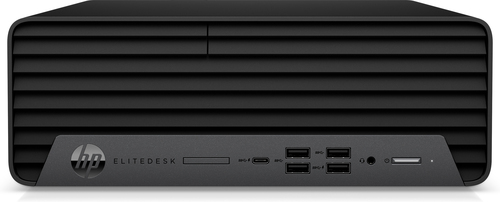Introduction to HP Desktops
HP (Hewlett-Packard) is a well-established name in the computing industry, offering a wide range of desktop computers that cater to diverse user needs—from everyday home use to high-performance gaming and business applications. This guide explores the key features, benefits, popular models, and considerations for choosing an HP desktop.
Key Features of HP Desktops
1. Diverse Product Range
HP provides various desktop types to meet different requirements:
All-in-One PCs: These combine the monitor and computer into a single unit, perfect for saving space and reducing clutter.
Traditional Towers: Separate CPU towers that allow for easy upgrades and customization, appealing to power users.
Compact Desktops: Smaller designs suitable for tight spaces, ideal for home offices or casual use.
Gaming Desktops: High-performance machines equipped with powerful graphics and processors designed for an immersive gaming experience.
2. Performance Options
HP desktops come with various performance configurations:
Processors: Options range from Intel Core i3 to i9 and AMD Ryzen series, catering to casual users and professionals alike.
Memory (RAM): Typically available from 4GB to 64GB, allowing for efficient multitasking and handling demanding applications.
Storage Solutions: A mix of HDDs and SSDs, with some models offering hybrid storage for improved speed and capacity.
3. Graphics Capabilities
Many HP desktops, especially in the gaming category, come with dedicated graphics cards, enhancing visual performance for gaming, video editing, and graphic design.
4. Connectivity Options
HP desktops are equipped with a wide array of ports, including USB-C, USB-A, HDMI, and Ethernet, enabling seamless connections to peripherals and external displays.
5. Design and Build Quality
HP focuses on creating aesthetically pleasing and functional designs, often featuring modern looks, durable materials, and efficient cooling solutions.
Benefits of Using HP Desktops
1. Reliability and Performance
HP desktops are recognized for their solid performance and reliability, making them suitable for both home and office environments.
2. User-Friendly Setup
Many HP desktops come pre-installed with Windows and useful software, making the initial setup quick and straightforward.
3. Customizability
Traditional tower models from HP allow for easy upgrades and custom configurations, enabling users to tailor their systems to specific needs.
4. Business-Friendly Features
Models like the HP ProDesk series are designed for business use, focusing on security, manageability, and productivity.
5. Comprehensive Support
HP provides extensive customer support and warranty options, ensuring that users can get help when needed.
Popular HP Desktop Models
1. HP Pavilion Series
Designed for everyday home and office use, the Pavilion series offers a good balance of performance and affordability, suitable for general computing tasks.
2. HP Envy Series
Targeted at users who require higher performance for multimedia tasks, the Envy series features premium components and sleek designs.
3. HP Omen Series
Designed for gamers, the Omen series boasts powerful hardware, advanced graphics, and customizable RGB lighting for an enhanced gaming experience.
4. HP ProDesk Series
Aimed at business users, the ProDesk series focuses on productivity, reliability, and security, making it ideal for corporate environments.
Considerations When Choosing an HP Desktop
Usage Needs: Identify your primary tasks—whether gaming, office work, or multimedia consumption—to select the right specifications.
Space and Design: Consider the size and aesthetics of the desktop to ensure it fits comfortably in your workspace and matches your style.
Upgradeability: If you plan to upgrade components in the future, check that the desktop allows for easy upgrades to RAM, storage, or graphics.
Budget: HP offers a variety of desktops at different price points, so setting a budget can help narrow your options.
Warranty and Support: Review HP’s warranty offerings and customer support options to ensure you have reliable assistance when needed.
Conclusion
HP desktops provide a versatile range of options for various users, from casual home users to business professionals and gamers. By understanding the key features, benefits, and considerations, you can make an informed choice that meets your computing needs.
Hp Desktops
HP (Hewlett-Packard) is a well-established brand in the computer industry, offering a diverse range of desktop computers designed to meet various needs—from home use to professional environments and gaming. This guide explores the key features, benefits, and tips for selecting the right HP desktop for your requirements.
Overview of HP Desktops
HP offers several categories of desktop computers, each tailored to different users:
HP Pavilion: Designed for everyday users, offering a balance of performance and affordability for home and multimedia use.
HP Envy: Premium models focused on creativity and entertainment, ideal for content creators and media consumers.
HP Elite: Business-oriented desktops with enhanced security features and reliability for professional environments.
HP Omen: Tailored for gamers, featuring high-performance hardware and gaming-centric features.
Key Features of HP Desktops
1. Performance Options
Processor Choices: HP desktops come with a variety of processors, including Intel Core (i3, i5, i7, i9) and AMD Ryzen options, catering to different performance levels from casual use to intensive tasks.
RAM and Storage: Many models offer configurations ranging from 8GB to 64GB of RAM, and storage options include both HDDs and SSDs for improved speed and efficiency.
2. Variety of Models
Tower Desktops: Standard tower models provide powerful performance and expandability, ideal for users looking to customize their systems.
All-in-One Desktops: Space-saving designs that integrate the computer and monitor into one unit, perfect for smaller spaces.
Compact Desktops: Small form factor PCs designed for basic tasks and limited spaces, without sacrificing performance.
3. Graphics Options
Integrated Graphics: Suitable for everyday tasks, web browsing, and casual gaming.
Dedicated Graphics Cards: Available on higher-end models, featuring NVIDIA or AMD GPUs for enhanced gaming and graphic design capabilities.
4. Connectivity
Multiple Ports: HP desktops generally come equipped with various USB ports, HDMI outputs, and audio jacks, ensuring compatibility with a wide range of peripherals and devices.
Wireless Connectivity: Most models include built-in Wi-Fi and Bluetooth for seamless connections to networks and devices.
5. Display Quality
Monitor Options: For tower models, users can select their own monitors, while all-in-ones feature high-resolution displays that often include IPS technology for better color accuracy and viewing angles.
Benefits of HP Desktops
1. Reliability
HP desktops are known for their robust build quality and consistent performance, making them a trusted choice for home, school, and business use.
2. Business Features
Models in the HP Elite series come equipped with features designed for business use, such as enhanced security, manageability options, and comprehensive support services.
3. Versatile Designs
HP offers a wide range of models to suit different use cases—from gaming and creative work to everyday family computing.
4. Upgrade Potential
Many HP desktops, especially tower models, allow for easy upgrades of RAM, storage, and graphics cards, ensuring your system can evolve with your needs.
5. User-Friendly Interfaces
HP desktops typically come pre-installed with Windows and user-friendly software, making them accessible for users of all experience levels.
Tips for Choosing the Right HP Desktop
1. Identify Your Needs
Consider how you will primarily use the desktop—gaming, professional work, or general use—to guide your selection process.
2. Check Performance Specifications
Ensure the processor, RAM, and storage align with your performance requirements for the tasks you plan to undertake.
3. Consider Future Upgradability
If you expect to need more power down the line, opt for a tower model that allows for easier access to internal components.
4. Read Reviews
Research user reviews and expert opinions for specific HP models to gauge satisfaction and performance levels.
5. Warranty and Support
Check the warranty terms and available customer support options, particularly for higher-end models, to ensure peace of mind with your purchase.
Conclusion
HP desktops provide a diverse range of options tailored to meet various user needs, from reliable business solutions to high-performance gaming systems. By understanding the key features, benefits, and practical tips for selection, you can make an informed decision that best suits your lifestyle and computing requirements. Whether for home, work, or school, an HP desktop can offer the reliability and performance you need to accomplish your tasks efficiently.