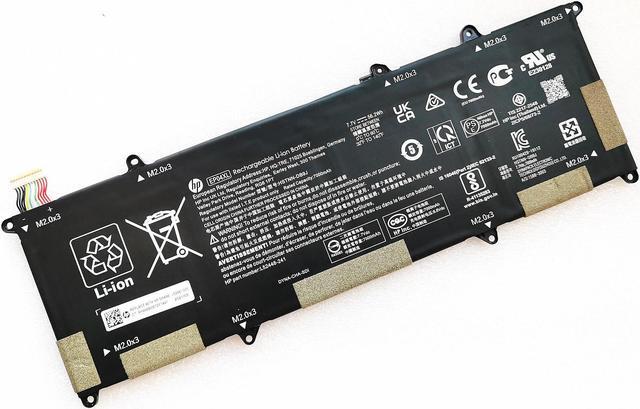Looking to replace your HP Dragonfly laptop battery? In Kenya, the price of a genuine HP Dragonfly battery ranges between KSh 7,000 and KSh 11,000, depending on the model (Elite Dragonfly G1, G2, etc.), capacity (3-cell or 4-cell), and warranty coverage.
For the best results, ensure you're getting an original HP battery, not a low-grade replacement
HP Dragonfly Battery
Maximizing Performance with HP Dragonfly Batteries
Introduction
HP Dragonfly laptops, such as the HP Elite Dragonfly G2 and HP Elite Dragonfly Max, are renowned for their sleek design, robust performance, and portability. A high-performing laptop depends heavily on its battery. The HP Dragonfly battery is crucial, designed to deliver the endurance professionals need for demanding workdays. For users on the move, HP Dragonfly batteries ensure reliable, uninterrupted productivity.
What Sets HP Dragonfly Batteries Apart?
HP Dragonfly batteries are equipped with high-capacity cells, offering extended runtime on a single charge. For users of models like the HP Elite Dragonfly G2, this translates into hours of dependable power, ideal for remote workers and frequent travelers. The Dragonfly G2's lightweight build and reliable battery ensure it powers through full workdays without frequent recharging.
The HP Elite Dragonfly Max takes it a step further with HP’s smart charging technology. This feature supports fast recharges while preventing overcharging and overheating, which extends battery life and protects the device. With its quick charging, the Dragonfly Max is always ready for business professionals with limited charging time.
Importance of Choosing Genuine HP Batteries
As battery performance declines over time, replacement may be necessary. Selecting a certified HP battery for the HP Elite Dragonfly G2 or Dragonfly Max ensures quality, compatibility, and safety. While third-party batteries may seem cheaper, they often lack the durability and reliability of genuine HP batteries. HP-certified batteries undergo rigorous testing for each Dragonfly model, guaranteeing optimal performance and protection.
Featured HP Dragonfly Models and Their Battery Performance
HP Dragonfly laptops are celebrated not just for battery life but also for productivity. Here’s a closer look at the featured models and their battery advantages:
HP Elite Dragonfly G2
- Battery Life: Lasts up to 24.5 hours on a single charge.
- Features: High-resolution display, Intel Core processors, and exceptional audio enhance video conferencing and multitasking.
- Battery Perks: With extended battery life, the G2 supports long workdays, making it ideal for users without access to frequent charging.
HP Elite Dragonfly Max
- Battery Life: Delivers up to 21 hours of continuous use.
- Features: Upgraded webcam, noise cancellation, and HP Presence for seamless collaboration.
- Battery Perks: The Max model’s smart charging capability extends battery health while allowing for quick recharges—perfect for busy professionals.
Understanding Battery Specifications
Each HP Dragonfly model, including the G2 and Max, has specific battery specifications for its features. Key aspects include:
- Capacity (mAh): Higher capacity provides longer runtime.
- Voltage (V): Must align with your model’s requirements to ensure safe and efficient performance.
- Battery Life Cycle: Genuine HP batteries are built for longer life cycles, retaining charge quality over time.
- Understanding these specifications can help you select the right battery, ensuring your HP Dragonfly G2 or Max remains an optimal productivity tool.
Tips for Prolonging Battery Life
To maximize your battery’s lifespan, follow these practices:
- Avoid Extreme Temperatures: Prolonged exposure to extreme heat or cold can damage the battery.
- Charge Between 20%-80%: Keeping the battery between these levels prevents quicker wear.
- Use Power Saver Mode: During basic tasks, power saver mode can extend battery life.
- Unplug When Fully Charged: Overcharging can degrade battery health, so unplugging at 100% is recommended.
When to Replace Your HP Dragonfly Battery
Over time, your HP Dragonfly’s battery may require replacement. Signs include:
- Fast-draining power
- Device overheating
- Significantly reduced runtime
- Physical swelling or bulging
- If any of these symptoms occur, replacing the battery with a genuine HP option helps restore your laptop’s efficiency and longevity.
Conclusion
Investing in an HP Elite Dragonfly G2 or HP Elite Dragonfly Max means valuing performance, portability, and quality. Ensuring you have the right battery is essential to maintain these standards. A certified HP battery not only lengthens your laptop’s life but also safeguards its performance, which is vital for business-critical tasks. Explore the best HP Dragonfly batteries for reliable power, optimal productivity, and seamless performance wherever your work takes you.