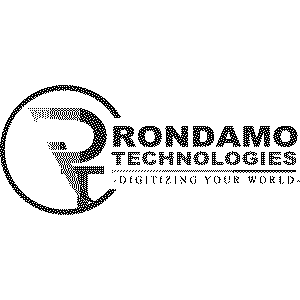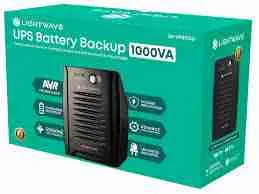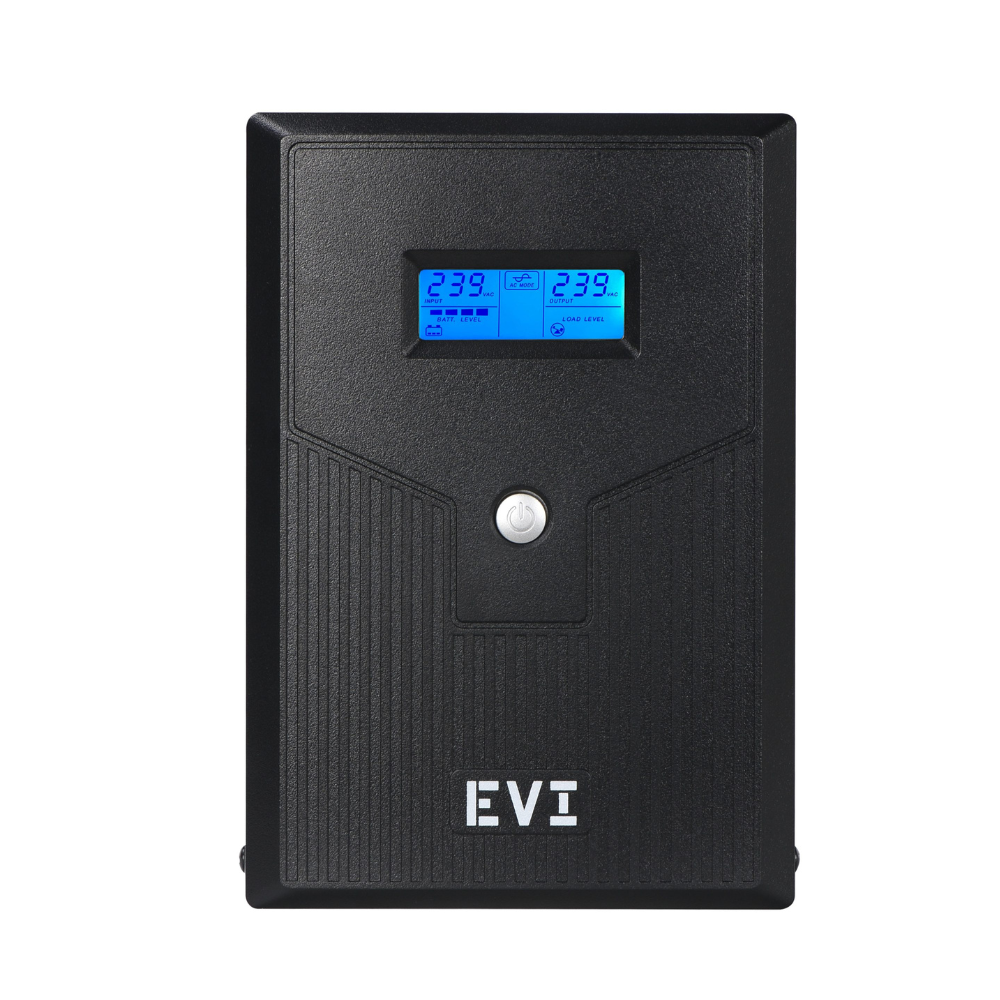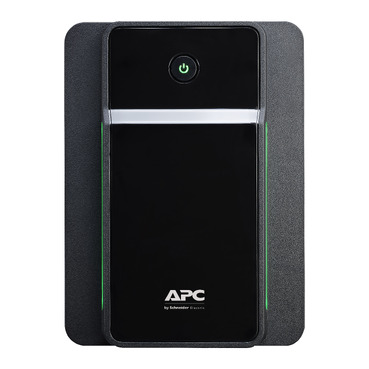Buy reliable Battery Backup & UPS systems in Kenya at Rondamo Technologies. Stay powered during blackouts with trusted brands like APC & Mercury.
Battery Backup & UPS categories
Battery Backup & UPS
Showing 0 to 24 of 158 results.
Battery Backup & UPS Price in Kenya – Stay Powered with Confidence
Reliable Power Solutions for Home & Office
- Power interruptions can disrupt your work, damage devices, and cause data loss. At Rondamo Technologies, we provide dependable Battery Backup and UPS (Uninterruptible Power Supply) systems that ensure continuous power flow during blackouts or voltage fluctuations.
Top UPS Brands You Can Trust
- We stock a wide range of UPS systems from top global brands such as APC, Mercury, Eaton, Mecer, and Vertiv. Whether you need a small UPS for your home office or a large-scale backup system for business operations, we have the perfect solution for you.
Benefits of a UPS System
- Uninterrupted Power Supply: Keeps your devices running during outages.
- Surge & Spike Protection: Protects sensitive electronics from voltage surges.
- Data Protection: Prevents data loss by allowing safe system shutdowns.
- Energy Efficiency: Modern UPS systems are designed for low power consumption and long battery life.
- Ideal for Multiple Applications
Our UPS and Battery Backup solutions are perfect for:
- Desktop computers and servers
- Networking and telecommunication equipment
- CCTV systems and routers
- Medical and industrial devices
Buy UPS & Battery Backup in Kenya at Rondamo Technologies
At Rondamo Technologies, we offer affordable pricing, fast delivery, and expert support to help you choose the best UPS for your needs. We also provide after-sales service to ensure your system runs optimally for year