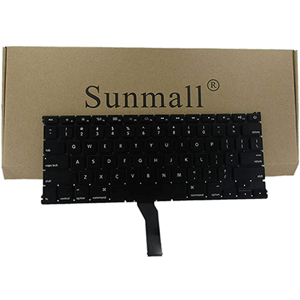Introduction to Apple Laptop Keyboards
Apple laptops, particularly the MacBook series, are known for their sleek design and innovative features, with the keyboard being a central component of the user experience. Understanding the various keyboard types and functionalities can help you make the most of your Apple device.
Types of Apple Laptop Keyboards
Apple offers a range of keyboard options across its MacBook lineup:
- Butterfly Mechanism Keyboards: Introduced with the MacBook (2015), these keyboards were designed for a slimmer profile but faced criticism for reliability issues.
- Magic Keyboard: Introduced in newer MacBook models, this scissor-switch keyboard offers improved key travel and stability, providing a more comfortable typing experience.
Key Features of Apple Laptop Keyboards
- Apple keyboards come with several features that enhance usability:
- Backlit Keys: Ideal for low-light conditions, the backlit keys automatically adjust brightness based on ambient light.
Touch Bar: Available on some MacBook Pro models, the Touch Bar replaces function keys with a dynamic touchscreen that provides customizable shortcuts.
Maintaining Your Apple Laptop Keyboard
To keep your Apple keyboard functioning well, consider these tips:
- Regular Cleaning: Use a soft, lint-free cloth to wipe down the keyboard and avoid letting debris accumulate.
- Avoid Food and Liquids: Keep snacks and drinks away from your laptop to prevent spills and crumbs from getting stuck under the keys.
Signs of Keyboard Issues
Recognizing keyboard problems early can save you from frustration. Watch for these signs:
Sticky Keys: If keys feel sticky or unresponsive, it may indicate dirt or liquid damage.
Unresponsive Keys: If certain keys do not register when pressed, it might require repair or replacement.
Apple Laptop Keyboards
Apple Laptop Keyboards: Discover the Best Keyboards for MacBook Models
Apple laptops are known for their sleek design, powerful performance, and user-friendly experience. One of the key elements that enhance the usability of any laptop is its keyboard. Apple laptop keyboards are designed to provide a seamless typing experience for both casual users and professionals. In this blog post, we’ll explore the features of Apple laptop keyboards, their benefits, and tips for choosing the right keyboard for your needs.
1. Types of Apple Laptop Keyboards
Apple offers a variety of keyboard types for its MacBook lineup, each tailored to different user preferences. Here are the main types:
a. Scissor-Switch Keyboards
The latest MacBook models, including the MacBook Air and MacBook Pro, feature scissor-switch keyboards. This design provides a more stable key feel and better tactile feedback compared to previous models, enhancing typing accuracy and comfort.
b. Butterfly Keyboards
Older MacBook models (2015 to 2019) used butterfly keyboards, known for their low-profile design. While they offered a sleek appearance, many users found them less reliable than the newer scissor-switch designs, leading to various issues.
2. Key Features of Apple Laptop Keyboards
When choosing an Apple laptop keyboard, several features enhance the overall user experience:
a. Backlit Keys
Most modern Apple keyboards come with backlit keys, which are perfect for low-light environments. The backlighting adjusts automatically based on ambient light, making typing comfortable regardless of the setting.
b. Force Touch Trackpad
While not part of the keyboard itself, the Force Touch trackpad on MacBook models complements the keyboard experience. This trackpad allows for precise control and gestures, making navigation effortless.
c. Integrated Function Keys
Apple laptops feature a row of function keys that provide quick access to various system functions, such as adjusting brightness, volume, and media playback. These integrated controls streamline everyday tasks.
3. Benefits of Using Apple Laptop Keyboards
Investing in an Apple laptop keyboard comes with several advantages:
a. Consistent Typing Experience
Apple keyboards are known for their consistency in feel and response. Whether you're typing long documents or coding, the smooth keystrokes enhance productivity and reduce fatigue.
b. Sleek Aesthetic
Apple's design philosophy extends to its keyboards, offering a sleek and minimalist aesthetic that complements the overall look of MacBooks. This attention to design detail adds to the premium feel of the device.
c. Reliability and Durability
Apple keyboards are built to last, with high-quality materials that withstand daily use. The robust design ensures that keys remain responsive over time, providing longevity and reliability.
4. How to Choose the Right Apple Laptop Keyboard
When selecting the right keyboard for your Apple laptop, consider the following factors:
a. Model Compatibility
Ensure that the keyboard is compatible with your specific MacBook model. Different models may have different keyboard layouts and key functionalities.
b. Personal Preference
Consider your typing style and preferences. If you prefer a softer touch, a scissor-switch keyboard may be ideal. If you're used to a specific keyboard feel, try to test out the options before purchasing.
c. Additional Features
Look for features that enhance your typing experience, such as backlit keys or enhanced multimedia controls. These can make a significant difference in usability, especially for creative professionals.
5. Maintenance Tips for Apple Laptop Keyboards
To keep your Apple laptop keyboard in excellent condition, follow these maintenance tips:
a. Regular Cleaning
Dust and debris can accumulate between keys. Use a soft brush or compressed air to keep the keyboard clean. Wipe the surface with a microfiber cloth to maintain its appearance.
b. Protect Against Spills
Be cautious with liquids near your laptop. Consider using a keyboard cover to protect against spills and crumbs, which can damage the keyboard over time.
c. Software Updates
Keep your macOS updated, as Apple frequently releases software updates that can enhance keyboard functionality and overall system performance.
Conclusion
Apple laptop keyboards are engineered for an exceptional typing experience, combining functionality, durability, and sleek design. Whether you’re a student, professional, or casual user, understanding the features and benefits of Apple keyboards can help you make an informed choice. By selecting the right keyboard and following maintenance tips, you can enhance your productivity and enjoy a superior typing experience on your MacBook.