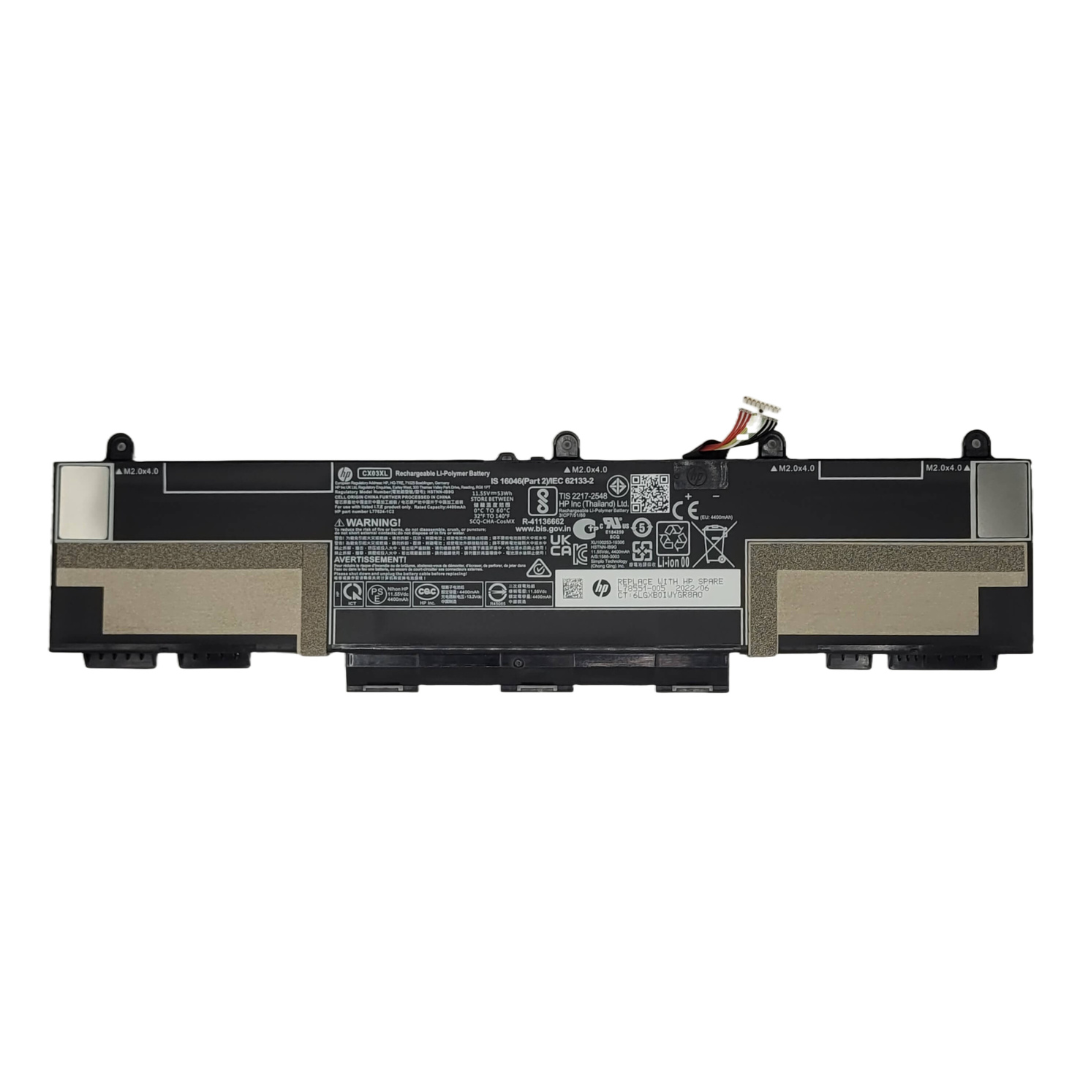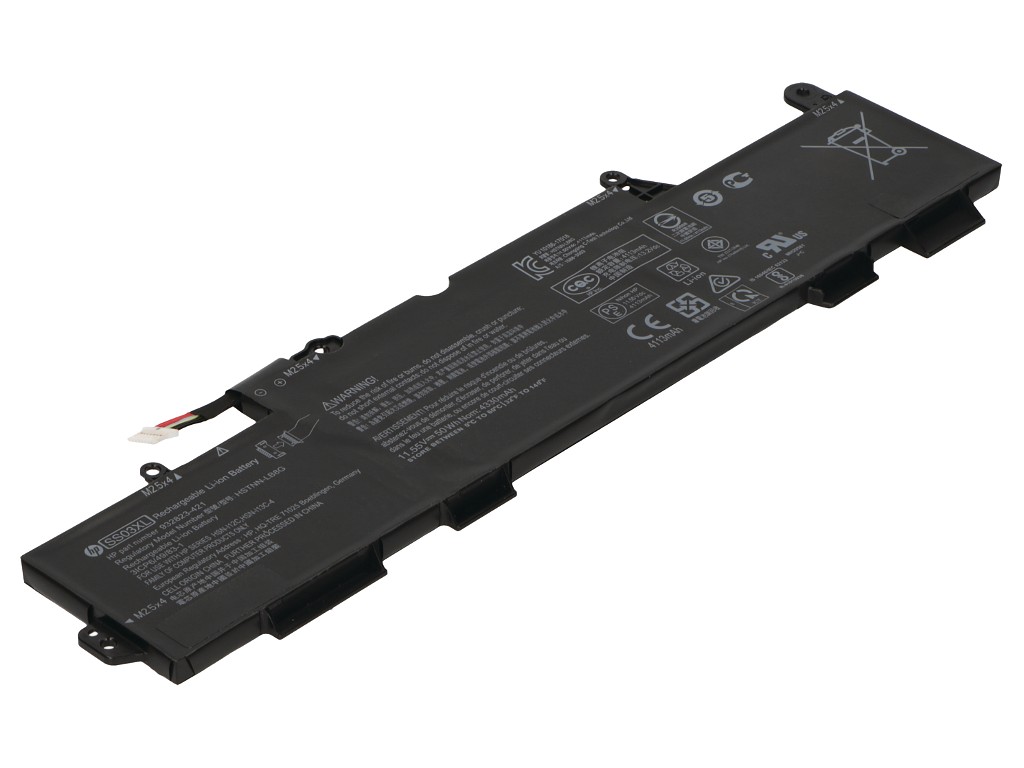HP EliteBook Laptop Battery Price in Kenya
The price of HP EliteBook laptop batteries in Kenya ranges between KSh 6,500 and KSh 11,500 at Rondamo Technologies. The cost varies depending on the model, capacity, and whether you purchase an original or compatible version.
Original EliteBook batteries are more expensive but offer longer lifespan and better performance. Compatible versions are more affordable and suitable for light use. Rondamo provides 6–12 months warranty coverage on all EliteBook batteries for peace of mind.
HP Elitebook Battery
Maximizing Efficiency: The Complete Guide to HP EliteBook Batteries
Introduction
The HP EliteBook series is highly valued for its reliability, performance, and sleek design, making it a top choice for professionals who need a powerful laptop for business tasks. A key factor behind the productivity and convenience that the HP EliteBook offers is its battery, designed to last through long workdays and rigorous travel schedules. In this guide, we’ll explore the essential features of HP EliteBook batteries, how to maximize their lifespan, and signs it might be time for a replacement.
Why HP EliteBook Batteries Are Exceptional
HP EliteBook batteries are engineered with advanced lithium-ion cells to support extended battery life, even with power-demanding applications. This makes them a go-to for professionals who rely on their devices for everything from multitasking in meetings to working on flights. Models such as the HP EliteBook 840 G8 and EliteBook x360 come with high-capacity batteries, providing users with hours of uninterrupted productivity.
The EliteBook series often features HP Fast Charge technology, which can charge the battery up to 50% in just 30 minutes. This capability is particularly helpful for professionals with busy schedules, allowing quick top-ups during breaks. HP’s adaptive power management in EliteBook models also extends battery life by optimizing energy use based on tasks, making these laptops ideal for those who need reliable performance throughout the day.
The Benefits of Choosing a Genuine HP EliteBook Battery
When the time comes for a battery replacement, opting for a genuine HP EliteBook battery is essential. Here’s why a certified HP battery is the best choice:
- Compatibility: HP batteries are designed specifically for each EliteBook model, ensuring perfect fit and functionality without compromise.
- Safety: HP batteries meet strict quality and safety standards, reducing risks such as overheating or unexpected shutdowns.
- Longevity: Genuine HP batteries are built to maintain their capacity even after hundreds of charge cycles, providing a better long-term solution than many third-party alternatives.
Using a certified HP battery helps preserve your EliteBook’s performance and ensures that it continues to function safely and reliably.
Key Specifications to Consider for HP EliteBook Batteries
Understanding key battery specifications can help you make the best choice when replacing your HP EliteBook battery. Here’s what to keep in mind:
- Capacity (mAh): Higher-capacity batteries store more charge, allowing for longer use, ideal for busy professionals who need extended battery life.
- Voltage (V): The voltage must match your EliteBook’s specifications to ensure safe and efficient operation.
- Life Cycle: HP EliteBook batteries are designed to perform well over numerous charge cycles, ensuring long-lasting reliability.
These specifications are critical to finding a compatible battery that will provide optimal performance for your EliteBook model.
Tips for Extending HP EliteBook Battery Life
While HP EliteBook batteries are designed to last, proper maintenance can help further extend their lifespan. Here are some helpful tips:
- Avoid Extreme Temperatures: Exposure to high or low temperatures can degrade battery cells, reducing efficiency. Keeping your EliteBook in a moderate temperature range will help preserve battery health.
- Charge Between 20% and 80%: Avoid letting the battery drain completely or stay at full charge all the time. Keeping it within this range can help extend the battery’s lifespan.
- Use Battery Saver Mode: During lighter tasks, activating battery saver mode reduces power consumption, which helps prolong battery life.
- Unplug When Fully Charged: Overcharging can add stress to the battery, so it’s best to disconnect it once it reaches 100%.
Following these tips can help ensure your HP EliteBook battery provides consistent performance and has a longer lifespan.
Recognizing When It’s Time to Replace Your HP EliteBook Battery
Eventually, all batteries will need replacement. Knowing the signs that your HP EliteBook battery is wearing out can help you avoid disruptions in productivity. Here’s what to watch for:
- Reduced Runtime: If the battery no longer holds a charge as long as it used to, it may be time for a replacement.
- Unexpected Shutdowns: If your EliteBook shuts down abruptly, even with remaining charge, the battery could be failing.
- Overheating: If the laptop feels excessively hot during charging or use, the battery might be nearing the end of its life.
- Swelling or Leakage: Any physical changes, such as swelling or leakage, indicate the need for immediate replacement for safety reasons.
Replacing an aging battery with a genuine HP EliteBook battery can restore your laptop’s performance, providing longer battery life and dependable power during critical tasks.
Conclusion
HP EliteBooks are trusted tools for professionals who value performance and portability. A quality battery is key to maintaining this reliability and ensuring the device meets the demands of a fast-paced work environment. By choosing a genuine HP EliteBook battery, you ensure compatibility, safety, and long-term value. With proper care, your HP EliteBook battery will provide lasting power, allowing you to stay productive without interruptions. When it’s time for a replacement, a certified HP battery is an investment that will keep your device running at its best, supporting your work and travel needs seamlessly.