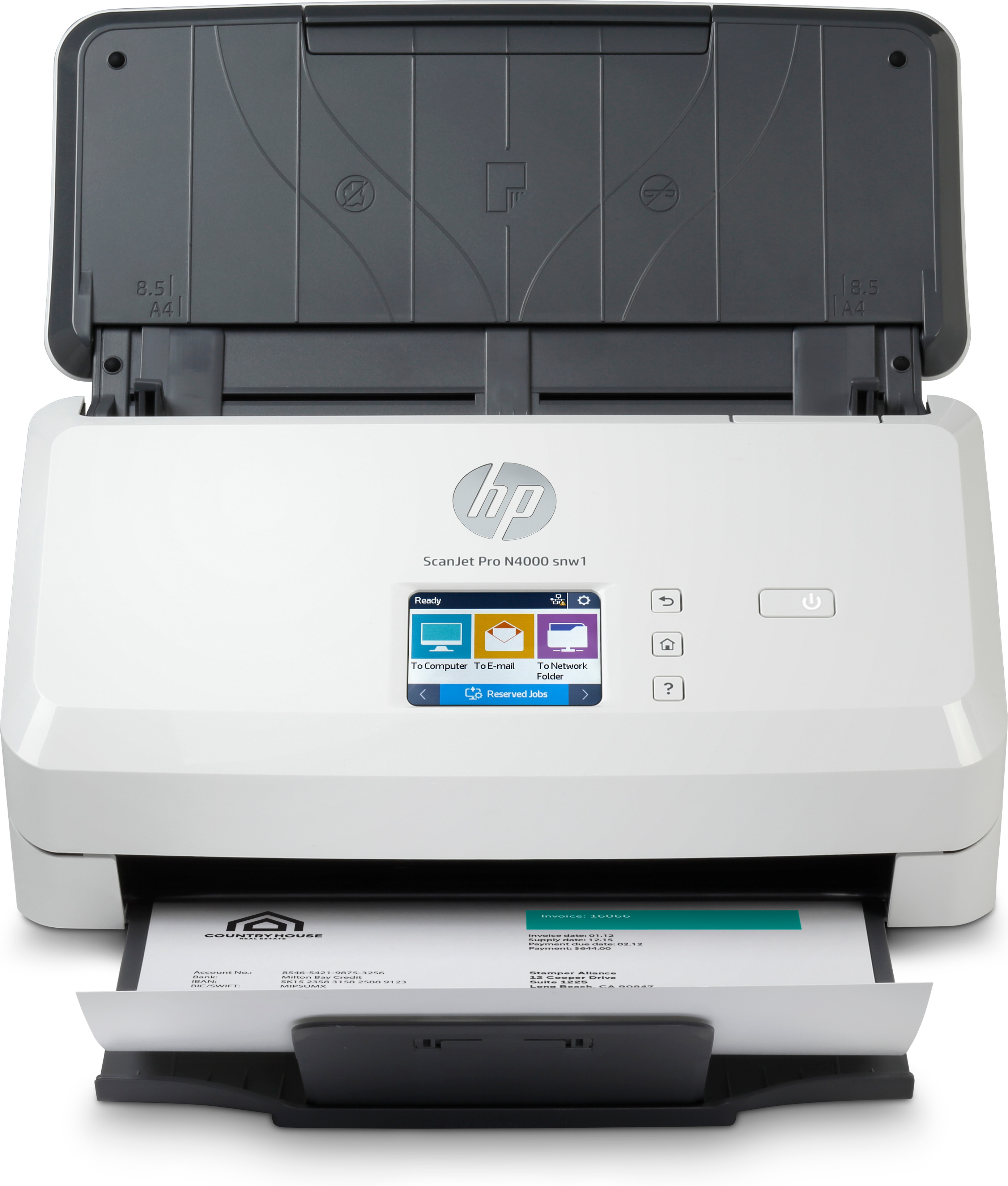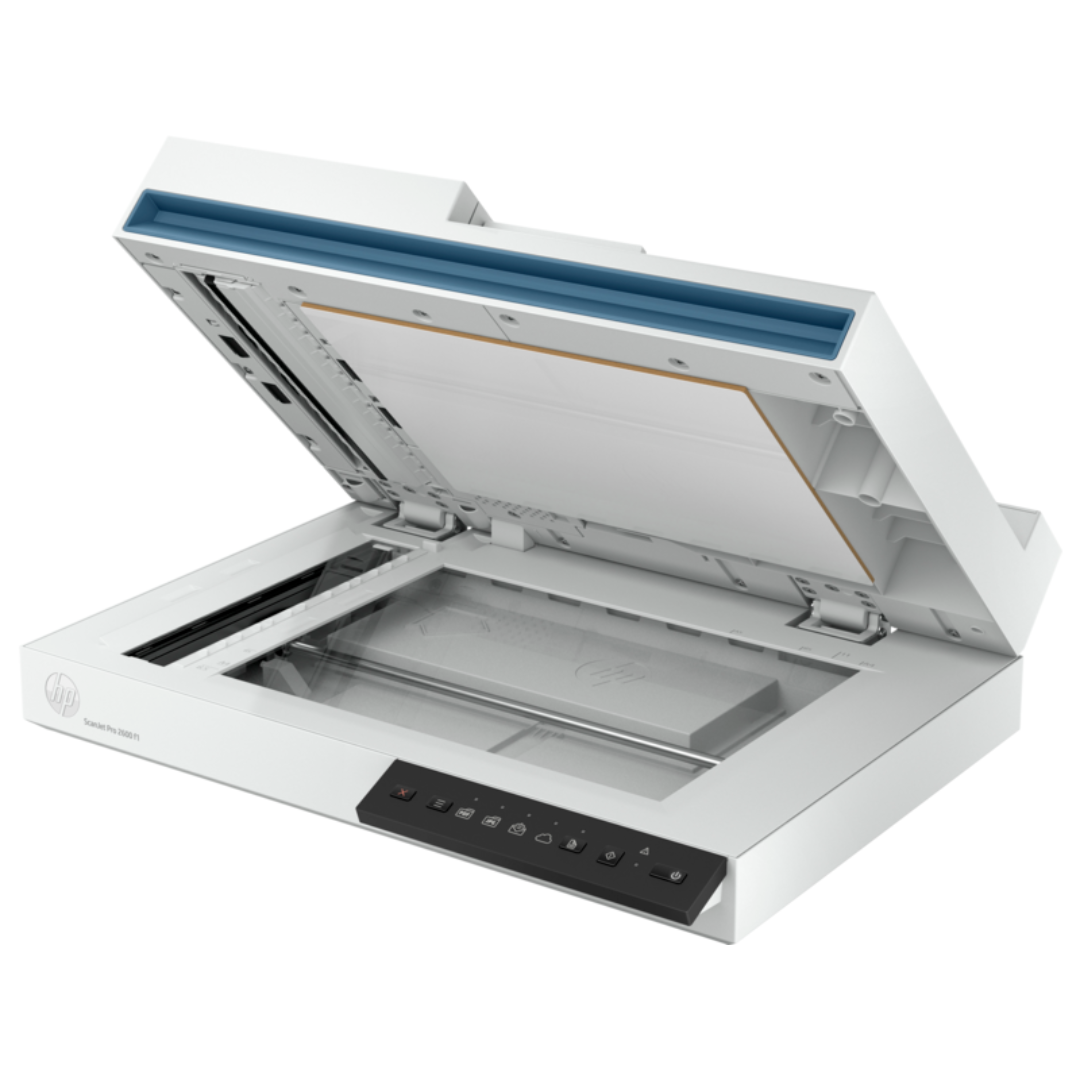HP Scanners: The Ultimate User Guide
HP is a well-respected brand in the scanning market, known for its reliable and innovative scanning solutions. Whether for home, office, or professional use, HP scanners deliver exceptional performance, versatility, and user-friendly features. This guide provides an overview of HP scanners, including key features, popular models, and tips for optimizing your scanning experience.
Key Features of HP Scanners
High-Quality Imaging
HP scanners are designed to provide excellent image quality, offering high resolutions that ensure sharp text and vibrant colors. This makes them ideal for a wide range of applications, from scanning documents to preserving cherished photographs.
Versatile Scanning Options
Many HP scanners come equipped with features like flatbed scanning, automatic document feeders (ADFs), and duplex scanning. This versatility allows users to easily handle various media types, including multi-page documents, photos, and even cards.
Intuitive Software
HP scanners often include user-friendly software that simplifies the scanning process. Features such as one-touch scanning, editing tools, and cloud integration make it easy to organize and share scanned documents.
Connectivity and Integration
With options for USB, Wi-Fi, and cloud services, HP scanners provide flexible connectivity. This allows users to easily scan and share documents across devices, enhancing productivity in both home and office environments.
Popular HP Scanner Models
- HP ScanJet Pro 2500 f1: A reliable document scanner featuring fast scan speeds, automatic duplexing, and an ADF, making it ideal for busy office settings.
- HP Envy 6055 All-in-One Printer: While primarily a printer, this versatile device also offers scanning and copying capabilities, perfect for home users seeking an all-in-one solution.
- HP LaserJet MFP M227fdw: A multifunction printer that includes robust scanning features, designed for high-volume environments where efficiency is key.
Tips for Optimizing Your HP Scanner Experience
- Keep Software Updated: Regularly check for software updates to benefit from new features and enhancements that improve performance.
- Adjust Settings for Quality: Select appropriate resolution and file format settings based on your scanning needs, ensuring optimal results for both text and images.
- Regular Maintenance: Clean the scanner glass and components frequently to prevent dust and smudges from affecting scan quality.
Conclusion
HP scanners offer reliable and high-quality solutions for a variety of scanning needs, from everyday document management to professional-quality image capture. By understanding their key features and following best practices, you can enhance your overall scanning experience and make the most of your HP device. Experience the efficiency and versatility that HP scanners bring to your workflow!
Hp Scanners
HP Scanners: Revolutionizing Document Management
In today’s digital age, the need for efficient document management has become paramount for both individuals and businesses. HP, a pioneer in printing and imaging technology, has consistently provided innovative scanning solutions that cater to a wide range of needs. From compact personal scanners to high-volume multifunction devices, HP scanners offer reliability, advanced features, and seamless integration into modern workflows. In this blog post, we will explore the evolution of HP scanners, their standout features, and what makes them a top choice among users.
A Brief History of HP Scanners
HP, or Hewlett-Packard, was founded in 1939 and quickly became a leader in the technology sector. The company introduced its first scanner, the HP ScanJet, in the 1980s, marking its entry into the scanning market. Over the years, HP has continued to innovate, enhancing its scanner lineup to include a variety of models designed for different user needs. Today, HP scanners are known for their high-quality imaging, speed, and versatility, making them popular in both home and professional settings.
Key Features of HP Scanners
HP scanners are distinguished by several key features that enhance their usability and performance:
- High-Quality Imaging: HP is renowned for its superior image quality. Many of its scanners offer high optical resolution, ensuring that scanned documents and images are crisp and clear. This feature is particularly important for users who require precise color reproduction and detail in their scans.
- Versatility: HP scanners cater to various scanning needs, from digitizing photos to managing multi-page documents. Whether you need a portable scanner for on-the-go use or a robust all-in-one solution for a busy office, there’s an HP scanner designed to meet your requirements.
- Fast Scanning Speeds: Efficiency is critical in today’s fast-paced world. HP scanners are designed to deliver quick scanning speeds, making them suitable for high-volume tasks. Many models come equipped with automatic document feeders (ADFs), allowing users to scan multiple pages at once, significantly reducing the time spent on document management.
- Connectivity Options: Modern HP scanners offer various connectivity options, including USB, Wi-Fi, and Ethernet, enabling users to integrate their scanners seamlessly into existing workflows. The ability to connect to cloud services allows for easy storage and sharing of scanned documents, enhancing collaboration and accessibility.
- User-Friendly Software: HP prioritizes user experience with its scanner software. Many models come with HP Smart or HP Scan, which provide intuitive interfaces and features for editing, organizing, and managing scanned documents. These applications often include options for saving to various formats, including PDF and JPEG, as well as direct sharing to email or cloud storage.
Popular HP Scanner Models
Several HP scanner models have gained popularity due to their performance, features, and user satisfaction. Here are some noteworthy options:
- HP ScanJet Pro 3000 s4: This versatile sheet-fed scanner is perfect for small to medium-sized businesses. It offers fast scanning speeds, automatic duplex scanning, and a compact design that fits easily into any workspace. Its ability to handle various document sizes and types makes it an excellent choice for document-heavy environments.
- HP ENVY 6055 All-in-One Printer: While primarily known as a printer, this all-in-one device includes scanning and copying functionalities. It offers wireless connectivity, mobile printing capabilities, and is ideal for home users who need a versatile device for printing, scanning, and copying.
- HP ScanJet Pro 2500 f1: This flatbed scanner is designed for users who require high-quality scans of documents and photos. It features a 50-sheet ADF, fast scanning speeds, and the ability to scan directly to email or cloud services, making it an excellent choice for both home and office use.
- HP DeskJet Plus 4155 All-in-One Printer: Similar to the ENVY series, this model is designed for home and small office use. It includes scanning, copying, and printing functions, along with HP Smart app support for easy setup and management.
The Future of HP Scanners
Looking ahead, HP is committed to advancing its scanner technology, focusing on enhancing speed, efficiency, and image quality. As businesses and individuals continue to embrace digital workflows, HP aims to develop scanners that integrate seamlessly with cloud services and offer improved automation features.
Additionally, HP is prioritizing sustainability in its operations. The company is dedicated to producing eco-friendly products, including scanners designed with energy efficiency in mind and initiatives to reduce waste through recycling programs.
Conclusion
HP scanners have established themselves as reliable and innovative solutions for converting physical documents into digital formats. With a diverse range of products that cater to various scanning needs, HP continues to attract users with its high-quality imaging, versatile features, and user-friendly designs. As the brand looks to the future, its commitment to research and development, sustainability, and technological advancements will ensure that HP remains a formidable player in the imaging industry. Whether you need to digitize family photos, manage business documents, or preserve important records, there’s an HP scanner that can meet your needs, proving that it is more than just a brand; it’s a trusted partner in the world of digital imaging.