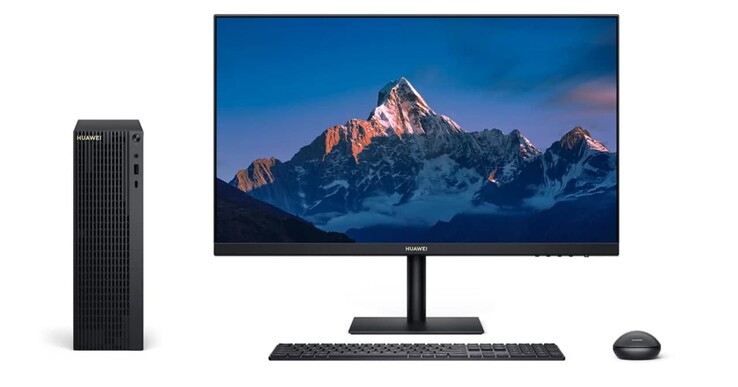Looking for Huawei monitors in Kenya? Get top-quality Huawei MateView, business & gaming monitors at unbeatable prices. High resolution, IPS screens & warranty.
Huawei Monitors
The Ultimate Guide to Huawei Monitors: Cutting-Edge Displays for Work and Play
In an age where visual clarity and comfort are paramount, Huawei monitors have emerged as a go-to choice for both professional and casual users. At Rondamo Technologies, we’ll explore the features, advantages, and diverse options available in Huawei monitors, helping you choose the ideal display for your needs.
Huawei Monitors: A Diverse Range for Every User
Gaming Monitors
Huawei's gaming monitors are designed for the ultimate gaming experience. With high refresh rates and fast response times, these monitors provide smooth visuals and minimal lag. Models featuring technologies such as AMD FreeSync and NVIDIA G-SYNC help reduce screen tearing, making them ideal for competitive gaming.
Professional Monitors
For professionals, Huawei offers monitors that prioritize color accuracy and screen size. These monitors are excellent for graphic designers, video editors, and anyone needing precise visual representation. The high-resolution options available ensure that every detail is visible, enhancing productivity and creativity.
Everyday Use Monitors
Huawei also caters to casual users with monitors suited for web browsing, streaming, and general productivity. These monitors blend performance with affordability, making them a practical choice for home offices or entertainment setups.
Huawei Monitors: Stunning Display Quality
High-Resolution Options
Many Huawei monitors come with high-resolution displays, including Full HD and 4K models. The clarity and detail provided by these resolutions enhance your viewing experience, whether you’re watching movies, playing games, or working on projects. The sharp images and vibrant colors make every visual experience more enjoyable.
IPS Technology for Better Viewing Angles
Huawei utilizes IPS (In-Plane Switching) technology in many of their monitors, allowing for wide viewing angles and consistent color reproduction. This is particularly beneficial for collaborative work or sharing content, as the image quality remains excellent from different positions.
Huawei Monitors: Advanced Features for Comfort
Eye Comfort Technology
One of the standout features of Huawei monitors is their commitment to eye comfort. Many models are equipped with low blue light and flicker-free technologies that reduce eye strain during extended use. This makes them perfect for long hours of work or gaming sessions, ensuring a comfortable viewing experience.
Ergonomic Design
Huawei monitors often come with adjustable stands, allowing users to customize their viewing angles. This ergonomic design helps prevent neck and back strain, promoting better posture during long periods of use.
Connectivity and Compatibility
Multiple Input Options
Huawei monitors offer various connectivity options, including HDMI, DisplayPort, and USB-C ports. This flexibility makes it easy to connect your devices, whether you're using a laptop, desktop, or gaming console.
Smart Features
Some models come with smart features that enhance usability, such as built-in speakers and integrated software for better control over display settings. These features provide added convenience for users who want a streamlined experience.
Why Choose Huawei Monitors?
Reliable Performance
Choosing Huawei monitors means investing in reliable performance and quality. Each monitor undergoes thorough testing to ensure it meets high standards, giving users confidence in their purchase.
A Trusted Brand
Huawei is a recognized name in the tech industry, known for its commitment to innovation and quality. With a focus on user satisfaction, Huawei monitors offer a level of assurance that appeals to many consumers.
Conclusion
For anyone in search of high-quality and innovative monitor solutions, Huawei stands out as a great choice. With a diverse range of products tailored for gaming, professional work, and casual use, Huawei monitors meet the varied demands of today’s users.
At Rondamo Technologies, we are dedicated to helping you find the perfect Huawei monitor to enhance your digital experience. Explore our selection today and discover how Huawei can elevate your work and entertainment to new heights!