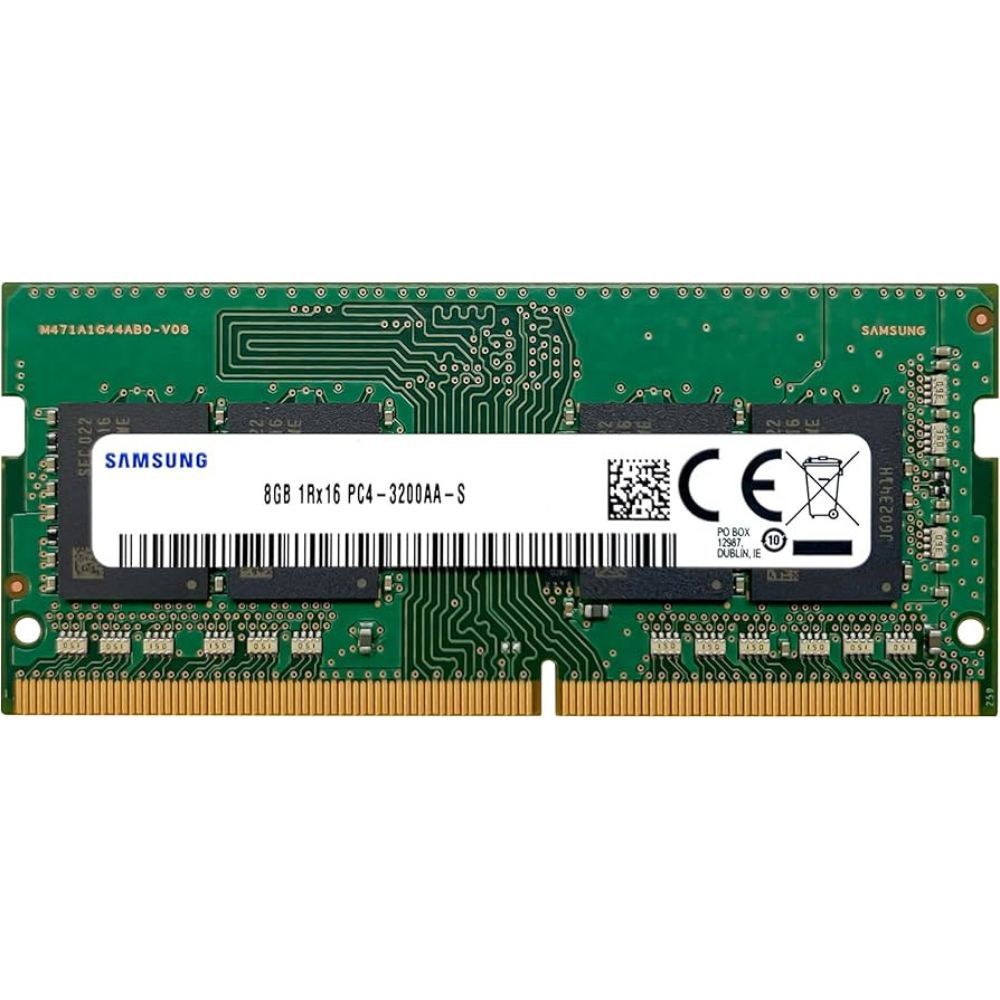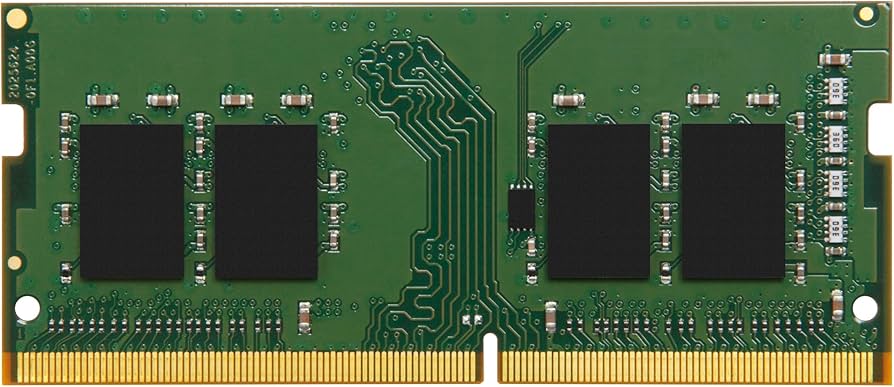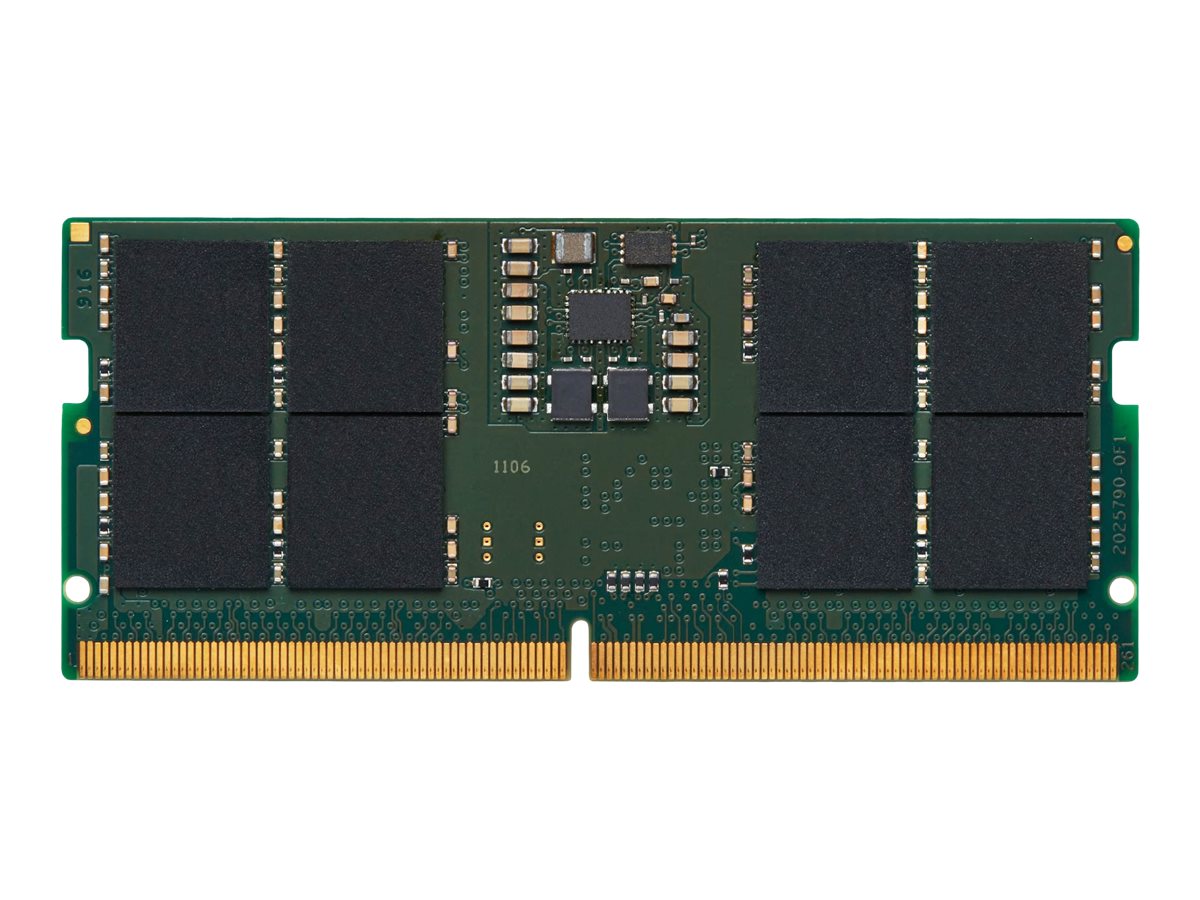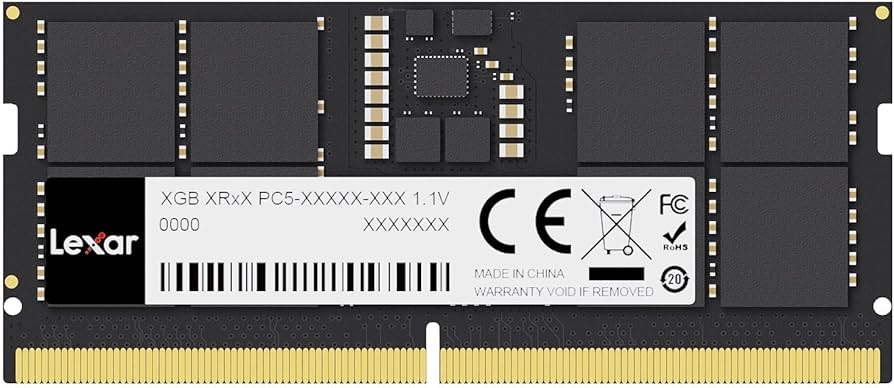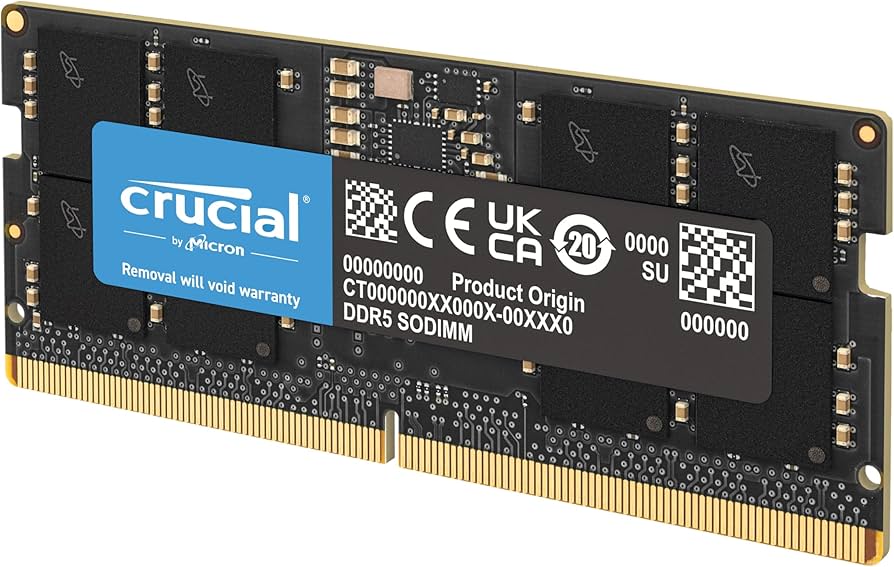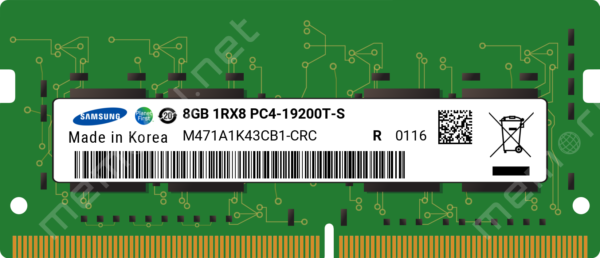Upgrade your laptop performance with high-quality RAM at the best prices in Kenya. Affordable laptop memory upgrades available in Nairobi with warranty
Laptop Memory/Ram
Laptop Memory (RAM): Boost Your Performance with the Right Upgrade
In today’s fast-paced digital world, having adequate laptop memory (RAM) is essential for optimal performance. Whether you're gaming, multitasking, or working on demanding applications, the right amount of RAM can make a significant difference. In this blog post, we’ll explore what laptop RAM is, its types, how much you might need, and tips for upgrading your memory.
1. What is Laptop RAM?
Random Access Memory (RAM) is a type of volatile memory that temporarily stores data your laptop needs while performing tasks. Unlike permanent storage, such as a hard drive or SSD, RAM is cleared when the device is turned off. It provides the speed and responsiveness required for running applications smoothly.
2. Types of Laptop RAM
Understanding the different types of RAM is crucial when selecting the right one for your laptop:
a. DDR (Double Data Rate)
DDR RAM has evolved through several generations, with DDR4 and DDR5 being the most common in modern laptops. Each generation offers improvements in speed and efficiency:
DDR4: Typically ranges from 2133 MHz to 3200 MHz, providing faster speeds and lower power consumption.
DDR5: Offers even higher speeds and improved bandwidth, making it suitable for high-performance tasks.
b. SODIMM (Small Outline Dual In-line Memory Module)
Laptops use SODIMM RAM modules, which are smaller than standard DIMMs found in desktops. Ensure compatibility with your laptop's motherboard when selecting RAM.
3. How Much RAM Do You Need?
The amount of RAM you need depends on your usage patterns:
a. Basic Usage
For web browsing, word processing, and basic applications, 8 GB of RAM is generally sufficient.
b. Multitasking and Productivity
For users who regularly run multiple applications simultaneously, 16 GB of RAM is recommended for smoother performance.
c. Gaming and Professional Use
Gamers and professionals using software for graphic design, video editing, or 3D modeling may benefit from 32 GB or more for optimal performance.
4. Benefits of Upgrading Your Laptop RAM
Upgrading your laptop RAM can lead to several performance improvements:
a. Enhanced Multitasking
More RAM allows you to run multiple applications simultaneously without experiencing slowdowns.
b. Faster Load Times
With additional RAM, applications load faster, reducing wait times and improving productivity.
c. Improved Gaming Performance
For gamers, increased RAM can lead to smoother gameplay and reduced lag, especially in resource-intensive games.
5. Tips for Choosing and Upgrading Laptop RAM
When selecting and upgrading RAM for your laptop, consider the following tips:
a. Check Compatibility
Before purchasing RAM, consult your laptop’s manual or manufacturer’s website to determine compatible types and maximum capacity.
b. Buy from Reputable Brands
Invest in RAM from reputable manufacturers to ensure quality and reliability. Brands like Crucial, Kingston, and Corsair are popular choices.
c. Follow Installation Instructions
If you decide to upgrade the RAM yourself, follow detailed instructions or watch tutorial videos specific to your laptop model to avoid damaging components.
d. Consider Dual-Channel Configuration
If your laptop supports it, consider using two RAM sticks for a dual-channel configuration, which can enhance performance by improving data transfer speeds.
Conclusion
Laptop memory (RAM) is a critical factor in determining your device’s performance. By understanding the types of RAM, how much you need, and the benefits of upgrading, you can make informed decisions that enhance your laptop's capabilities. Whether you're a casual user or a power user, ensuring you have the right amount of RAM can lead to a more efficient and enjoyable computing experience.