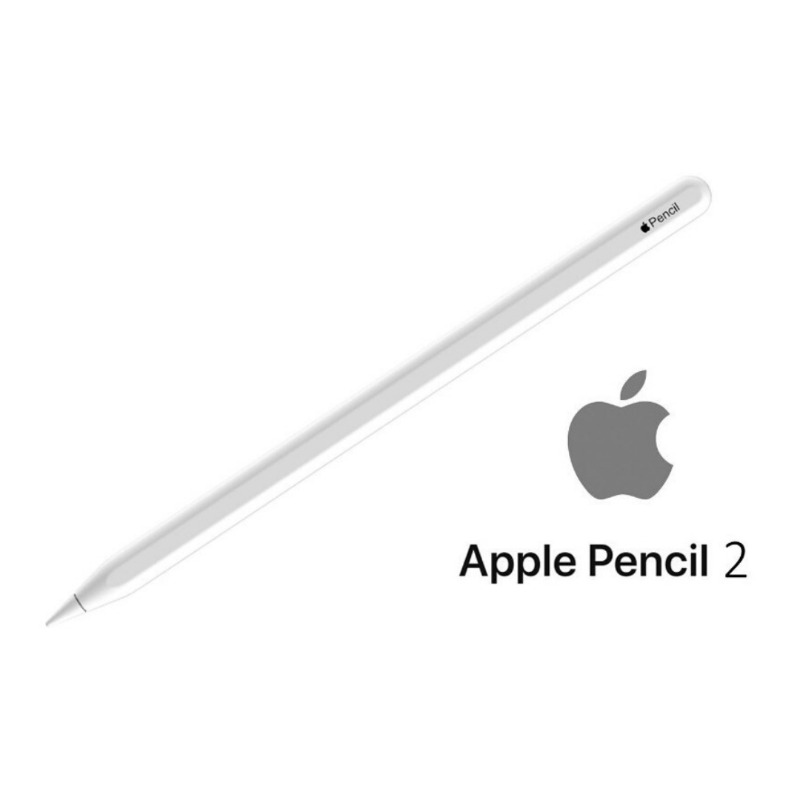Apple Pencil in Kenya at the best price! Perfect for artists, students, and professionals – enjoy precision, pressure sensitivity, and seamless integration with your iPad. Shop now and elevate your creativity.
Apple Pencil in Kenya – Best Price & Precision for Drawing & Note-Taking
Apple Pencil: Enhance Your Creativity with Precision and Ease
Looking for a powerful tool that transforms your iPad into a digital canvas or notebook? The Apple Pencil is your ultimate companion for drawing, designing, note-taking, and editing – whether you're a creative professional, student, or casual user.
Why Choose the Apple Pencil in Kenya?
The Apple Pencil brings unmatched precision and responsiveness, making it feel just like a real pencil. Whether you're sketching artwork, marking up documents, or taking lecture notes, the Apple Pencil delivers smooth strokes and natural pressure sensitivity.
Apple Pencil Models Available in Kenya
Apple Pencil (1st Generation) – Compatible with a wide range of iPads including iPad (9th Gen), iPad Air (3rd Gen), and iPad mini (5th Gen).
Apple Pencil (2nd Generation) – Designed for newer models like iPad Pro (3rd Gen and later) and iPad Air (4th Gen and later), with a sleek, magnetic charging feature.
Both versions are available for purchase at affordable prices in Nairobi and across Kenya.
Apple Pencil Pricing in Kenya
Apple Pencil prices vary based on the generation and compatibility. At Rondamo Technologies and other trusted electronics shops in Kenya, you can expect prices to range as follows:
Apple Pencil 1st Gen: KES 12,000 – KES 16,000
Apple Pencil 2nd Gen: KES 18,000 – KES 24,000
Prices may vary depending on availability, store location, and warranty coverage.
Where to Buy Apple Pencil in Kenya
Order your Apple Pencil from verified shops in Nairobi or shop online for countrywide delivery. Trusted electronics retailers like Rondamo Technologies offer authentic Apple accessories with fast delivery and excellent customer service.
Perfect for iPad Creators and Professionals
Pair your Apple Pencil with compatible iPads to unlock apps like Procreate, Notability, GoodNotes, and Adobe Fresco. Ideal for:
Artists & Designers
Architects & Engineers
Students & Teachers
Professionals editing PDFs or brainstorming ideas
Nationwide Delivery Available
Whether you're in Nairobi, Mombasa, Kisumu, or Eldoret, you can buy the Apple Pencil online and get it delivered to your doorstep.