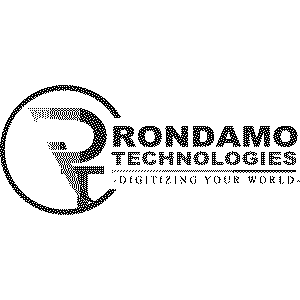Introduction to Apple MacBook Batteries
Apple MacBooks are known for their sleek design and powerful performance, with battery life being a crucial factor for users who value portability. Understanding the types of batteries used in MacBook models and how to maintain them can help you get the most out of your device.
Types of Apple MacBook Batteries
Apple MacBooks typically use Lithium-Polymer (Li-Po) batteries, renowned for their high energy density and lightweight construction. Key features include:
- Integrated Design: These batteries are often built into the laptop's structure, optimizing space and ensuring better thermal management.
- Long Lifespan: Li-Po batteries can maintain up to 80% of their original capacity for approximately 1000 charge cycles, providing reliable performance over time.
How to Maintain Your MacBook Battery
Proper maintenance is essential for prolonging battery life. Here are some key tips:
- Charge Regularly: Aim to keep your battery level between 20% and 80% to optimize lifespan.
- Avoid Extreme Temperatures: Keep your MacBook in environments between 50° to 95° F (10° to 35° C) to prevent overheating and damage.
- Calibrate Occasionally: Periodically calibrating your battery can help maintain accurate readings and improve performance.
Signs of Battery Issues
Recognizing potential battery problems can prevent frustration. Look for these signs:
Rapid Drainage: If your battery drains unusually fast, it may be time for a replacement.
Overheating: A battery that becomes excessively hot can indicate underlying issues requiring immediate attention.
Physical Damage: Swelling or cracks in the battery casing should be addressed immediately for safety.
Conclusion
Apple MacBook batteries are designed for reliable performance and longevity. By understanding their features and following maintenance tips, you can enhance your MacBook's efficiency and extend its lifespan. Stay proactive about your battery health to ensure optimal usage wherever you go!
Apple MacBook Batteries categories
Apple MacBook Batteries
Apple MacBook Batteries: Enhance Your Device's Performance and Longevity
Apple MacBooks are renowned for their sleek design and powerful performance, but much of this reliability hinges on the quality of their batteries. Whether you own a MacBook Air, MacBook Pro, or an older model, understanding the different types of MacBook batteries, their features, and maintenance tips can significantly improve your user experience. In this blog post, we’ll explore the features of Apple MacBook batteries, their benefits, and essential tips for selecting and caring for the right battery.
1. Types of Apple MacBook Batteries
Apple utilizes various battery types across its MacBook lineup:
a. Lithium-Ion (Li-ion) Batteries
Most recent MacBook models are equipped with lithium-ion batteries. These batteries are lightweight, energy-efficient, and known for their longevity. They offer quick charging capabilities and a longer life cycle compared to older battery technologies.
b. Integrated Batteries
In many newer MacBook models, the battery is integrated into the laptop's design. While this allows for a sleeker profile, it can make replacement more complex, often requiring professional assistance to ensure safe installation.
2. Key Features of Apple MacBook Batteries
When considering a battery for your MacBook, keep these important features in mind:
a. Battery Capacity
Battery capacity is measured in watt-hours (Wh) and indicates how long your MacBook can operate on a single charge. A higher capacity is particularly useful for power users who need extended usage times.
b. Fast Charging
Many modern MacBooks support fast charging, enabling users to recharge quickly. This feature is invaluable for those who frequently travel or need to get back to work promptly.
c. Battery Management System
Apple’s macOS includes a battery management system designed to optimize charging cycles and prolong battery lifespan. This system adapts to your usage patterns for improved performance.
3. Benefits of Using Apple MacBook Batteries
Investing in an Apple MacBook battery offers several advantages:
a. Reliable Performance
Apple batteries are engineered for consistent power delivery, ensuring your MacBook runs smoothly and minimizing the risk of unexpected shutdowns.
b. Longevity
With proper maintenance, Apple MacBook batteries can last for several years, providing dependable service and maintaining performance over time.
c. Enhanced Portability
The lightweight design of MacBook batteries allows for easy mobility, enabling users to work anywhere without being tethered to an outlet.
4. How to Choose the Right Apple MacBook Battery
When selecting a battery for your MacBook, consider these key factors:
a. Model Compatibility
Ensure the battery is compatible with your specific MacBook model. Check the model number and refer to Apple’s official resources for accurate compatibility information.
b. Capacity Needs
Think about your typical usage. If you frequently use demanding applications or travel often, choose a battery with a higher capacity for longer usage times.
c. Original vs. Third-Party Batteries
While original Apple batteries are optimized for performance, reputable third-party options can also provide good alternatives. Always choose batteries from trusted brands to avoid compatibility and safety issues.
5. Maintenance Tips for Apple MacBook Batteries
To maximize the lifespan and performance of your MacBook battery, follow these maintenance tips:
a. Keep the Battery Charged
Maintain your battery charge between 20% and 80%. Avoid letting it drain completely, as deep discharges can shorten battery life.
b. Monitor Battery Health
Regularly check your battery health in System Preferences under “Battery.” This helps you keep track of its condition and performance over time.
c. Calibrate Your Battery
For older MacBook models, calibrating your battery every few months can help maintain accurate battery readings. This involves fully charging and then allowing the battery to discharge completely.
Conclusion
Apple MacBook batteries are essential for ensuring your device remains powered and performs optimally. By understanding the types of batteries available, their key features, and how to maintain them, you can enhance your MacBook's battery life and overall performance. Whether you’re a professional, student, or casual user, investing in the right battery and taking care of it will improve your overall experience and productivity.