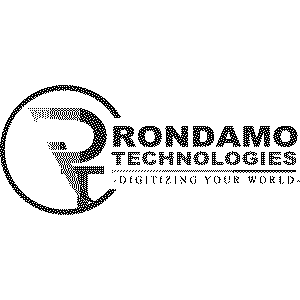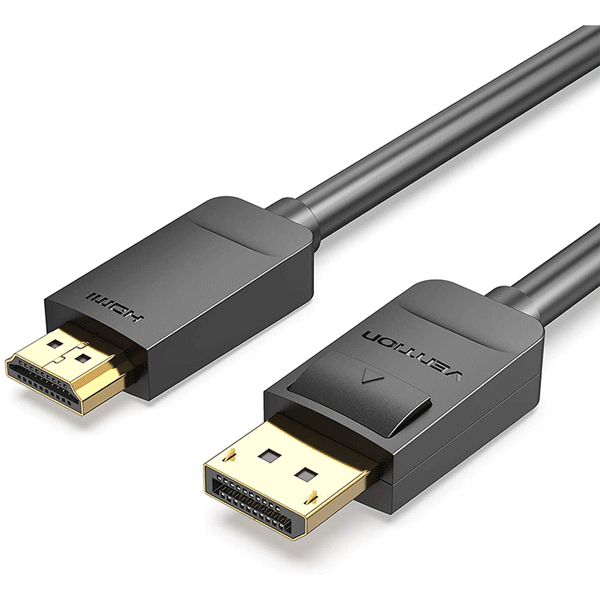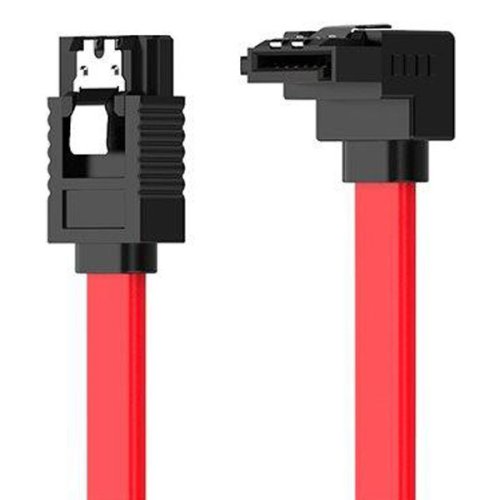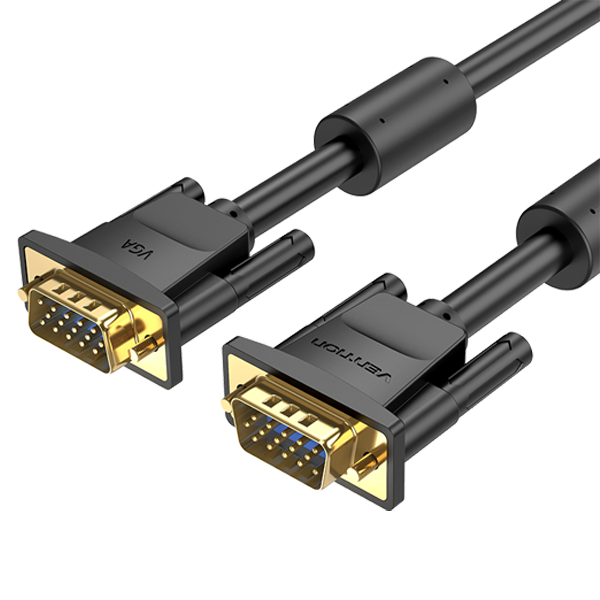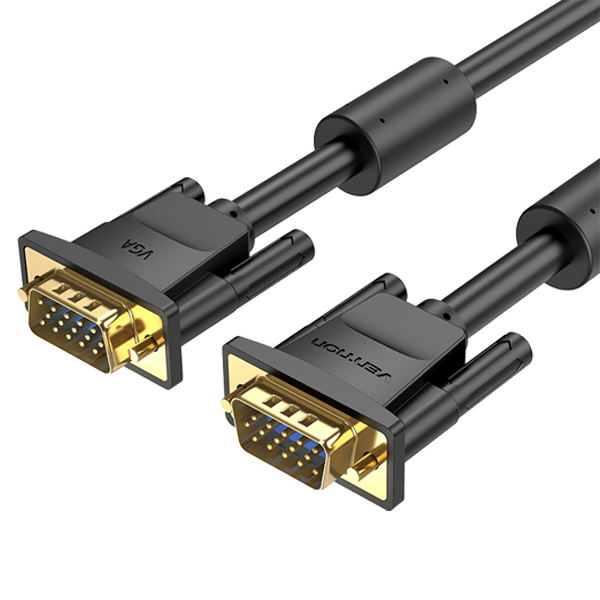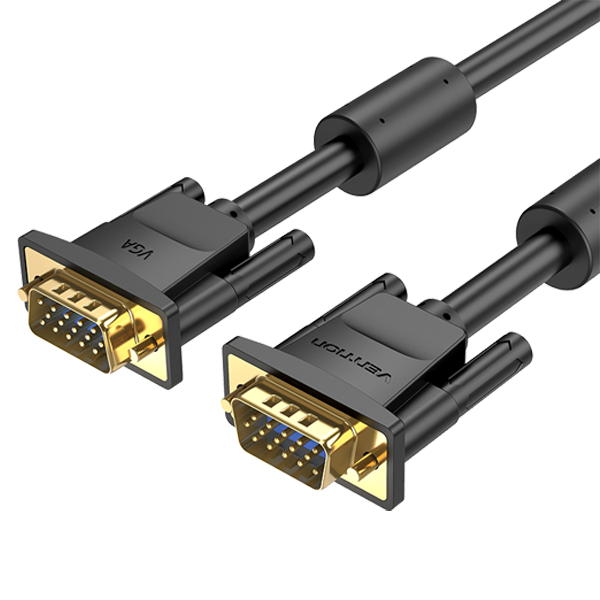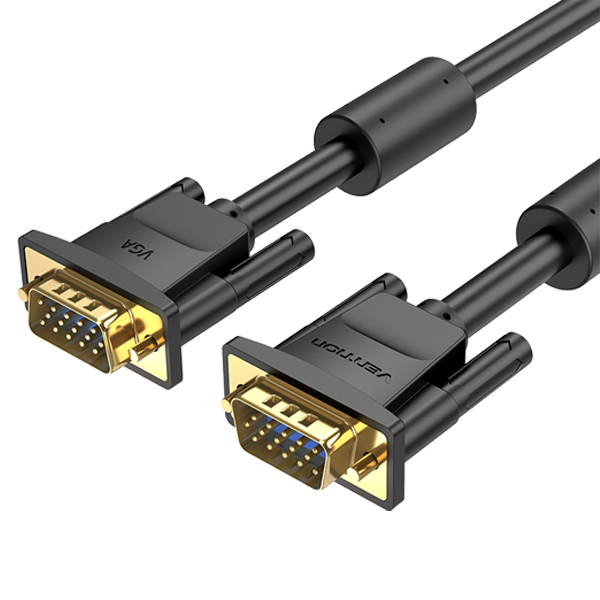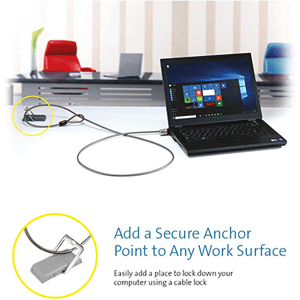Understanding the Importance of Cables
Cables are essential components in our technology-driven world, facilitating communication and power between various devices. From charging smartphones to connecting computers to monitors, the right cables ensure optimal performance and reliability. With a myriad of types and specifications available, understanding the various cables can help you choose the best options for your needs, whether in a home office, entertainment system, or professional environment.
Types of Cables and Their Uses
- USB Cables
USB (Universal Serial Bus) cables are among the most common types of cables used today. They come in various forms, such as USB-A, USB-B, USB-C, and Micro USB. USB cables are versatile, allowing users to connect devices for data transfer, charging, and peripheral connectivity. - HDMI Cables
HDMI (High-Definition Multimedia Interface) cables are designed to transmit high-quality audio and video signals. They are essential for connecting devices like televisions, gaming consoles, and projectors, providing crystal-clear resolution and immersive sound. - Ethernet Cables
Ethernet cables are vital for networking, enabling wired internet connections. They come in different categories, such as Cat5e, Cat6, and Cat7, each supporting varying speeds and bandwidths. A reliable Ethernet cable is crucial for stable internet connections, especially in gaming and streaming applications. - Power Cables
Power cables are designed to supply electricity to devices. They vary in size and type based on the device and location, from standard AC power cords for computers to specialized cables for appliances.
Choosing the Right Cables
When selecting cables, consider compatibility, length, and purpose. High-quality cables enhance performance and durability, reducing the risk of signal loss or damage.
Enhance Your Connectivity with Quality Cables
Investing in the right cables is essential for a seamless and efficient technology experience. Explore a wide variety of cables available to meet your connectivity needs, ensuring that your devices function optimally and remain connected!
Cables categories
Cables
Cables
Cables are often overlooked, yet they play a vital role in our daily lives. From connecting our devices to transferring data, the right cables can significantly impact performance and usability. This blog post will explore the different types of cables, their importance, and how to choose the best ones for your needs.
The Importance of Cables
Cables are the lifelines of our devices, allowing them to communicate and share information. Whether in a home, office, or public space, cables help connect everything from computers and printers to TVs and sound systems. A reliable cable ensures a smooth experience, reducing frustration and downtime.
Types of Cables
HDMI Cables
What They Are: HDMI (High-Definition Multimedia Interface) cables are designed to transmit high-definition video and audio signals.
Uses: They are primarily used to connect devices like Blu-ray players, gaming consoles, and computers to monitors and TVs.
Benefits: HDMI cables support various resolutions, including 4K and 8K, making them ideal for high-quality displays.
USB Cables
What They Are: USB (Universal Serial Bus) cables are versatile connectors used for data transfer and charging devices.
Types: Various USB standards exist, including USB-A, USB-B, and USB-C, each serving different devices and purposes.
Benefits: USB cables are widely compatible, easy to use, and support fast data transfer speeds, especially with newer USB 3.0 and 3.1 versions.
Ethernet Cables
What They Are: Ethernet cables are used to connect devices to a local area network (LAN) for internet access.
Types: The most common types include Cat5, Cat5e, Cat6, and Cat7, each offering different speeds and bandwidth capabilities.
Benefits: Ethernet cables provide stable and reliable internet connections, crucial for gaming, streaming, and working from home.
DisplayPort and VGA Cables
What They Are: These cables are used for video output. DisplayPort is a digital interface, while VGA (Video Graphics Array) is an older analog standard.
Uses: They connect computers to monitors, projectors, and TVs.
Benefits: DisplayPort supports higher resolutions and refresh rates compared to VGA, making it suitable for modern displays.
Choosing the Right Cables
When selecting Cables, consider the following factors:
Compatibility: Ensure the cable matches the ports on your devices. For example, a USB-C cable won't fit into a USB-A port.
Length: Measure the distance between your devices to choose an appropriate cable length. Longer cables may introduce signal loss, especially with HDMI and Ethernet.
Quality: Invest in high-quality cables to avoid issues such as signal interference and reduced performance. Look for cables with good shielding, durable connectors, and positive customer reviews.
Purpose: Identify the specific purpose of the cable. For example, if you're connecting a 4K TV, opt for a high-speed HDMI cable designed to handle that resolution.
Maintenance and Care for Cables
Proper care and maintenance of your cables can extend their lifespan:
- Avoid Bending: Do not bend or twist cables excessively, as this can damage the internal wires.
- Organize: Use cable organizers or ties to keep cables tidy and prevent tangling.
- Check for Damage: Regularly inspect cables for signs of wear, such as fraying or exposed wires, and replace damaged cables immediately.
Conclusion
Cables are essential components in our interconnected digital lives. Understanding the different types of cables and how to choose the right ones can greatly enhance your device performance and connectivity. Explore our extensive range of cables to find the perfect solutions for your setup and ensure a seamless experience. Investing in quality cables today will save you time and frustration in the future!