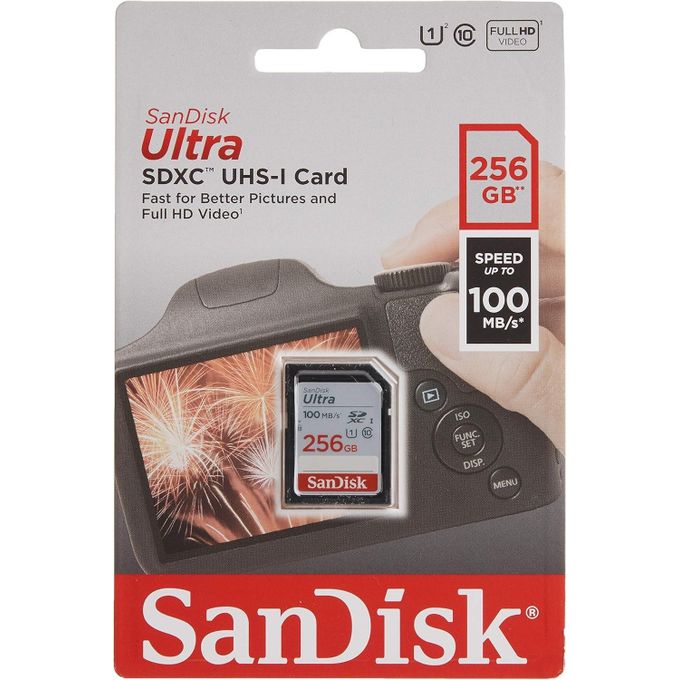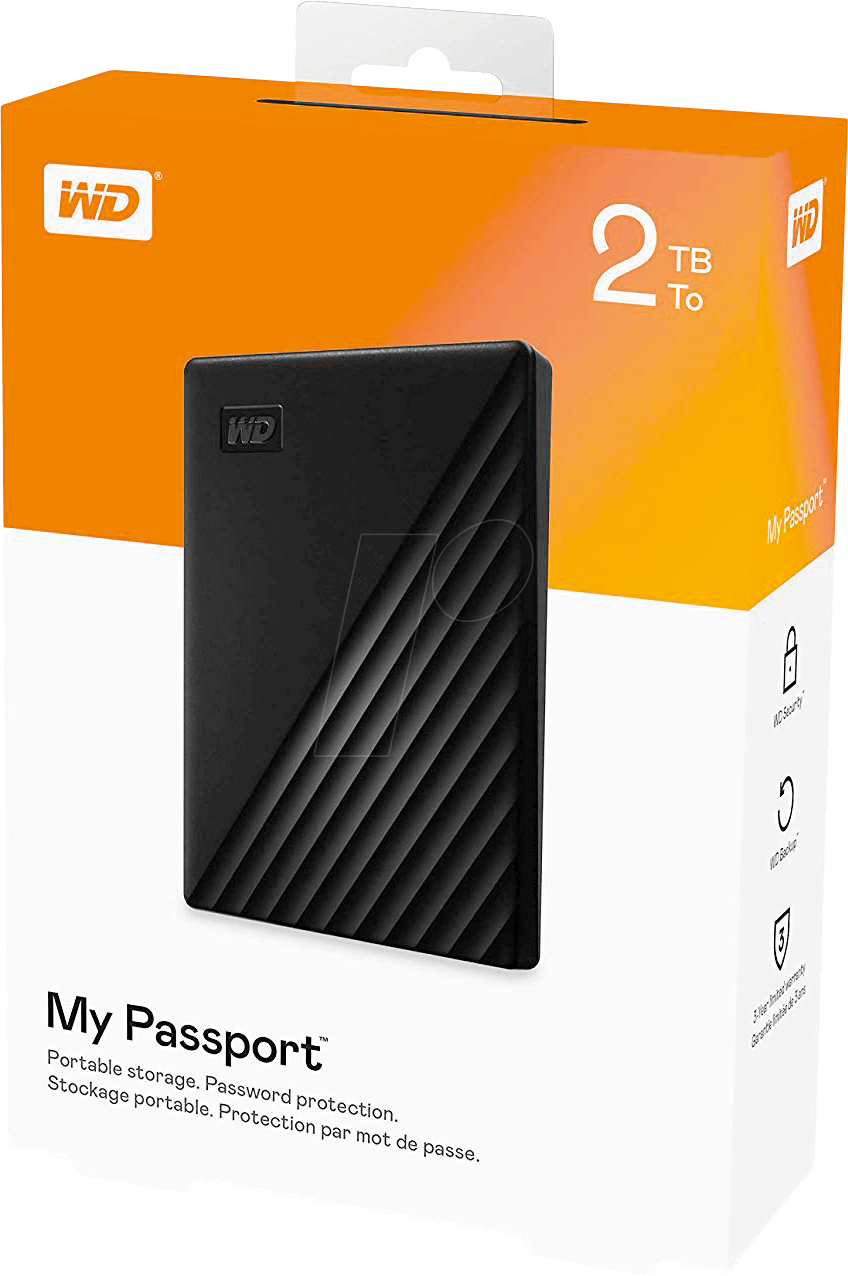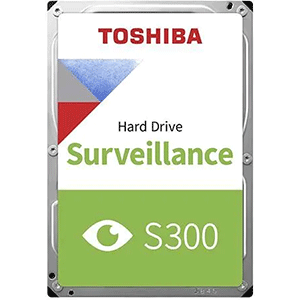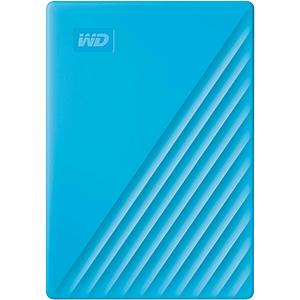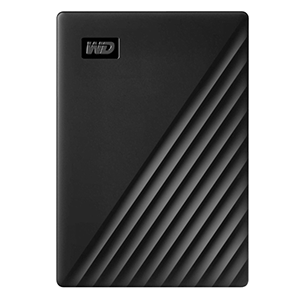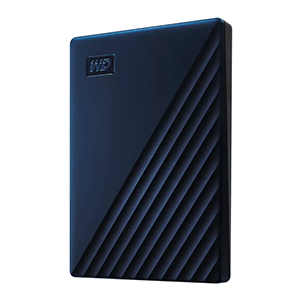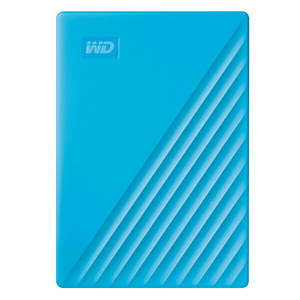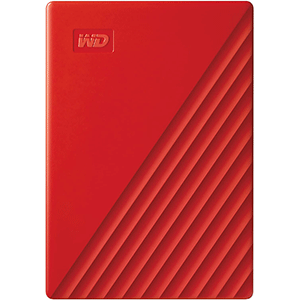Overview of External Hard Drives
External hard drives are portable storage devices that connect to computers and other devices via USB, Thunderbolt, or other interfaces. They provide additional storage capacity, making them ideal for backing up important data, transferring files, and expanding the storage of devices with limited internal space. External hard drives come in various sizes, types, and technologies to meet diverse user needs.
Types of External Hard Drives
HDD (Hard Disk Drive)
- Overview: Traditional storage technology that uses spinning disks to read and write data.
- Capacity: Generally offers larger storage capacities at a lower cost per gigabyte.
- Speed: Slower data transfer speeds compared to SSDs but suitable for general storage needs.
SSD (Solid State Drive)
- Overview: A newer storage technology that uses flash memory to store data.
- Capacity: Typically more expensive per gigabyte, but prices are decreasing.
- Speed: Offers significantly faster read/write speeds, making them ideal for high-performance tasks and quick file access.
Hybrid Drives
- Overview: Combine HDD and SSD technology to provide a balance between speed and capacity.
- Performance: Frequently accessed data is stored on the SSD portion for faster access, while larger files remain on the HDD side.
Key Features to Consider
Storage Capacity
Choose a capacity that meets your needs, ranging from a few hundred gigabytes to several terabytes.
Data Transfer Speed
Consider the interface type (USB 3.0, USB-C, Thunderbolt) for optimal data transfer speeds, with SSDs generally offering faster speeds than HDDs.
Portability
Evaluate the size and weight, especially if you need a drive for travel. Some models are designed to be lightweight and compact.
Durability
Look for rugged designs or additional protection features if you plan to use the drive in varied environments.
Encryption and Security
Some external drives offer hardware or software encryption options to protect your data from unauthorized access.
Popular Brands
Western Digital (WD)
Known for a wide range of external drives, from budget options to high-performance models.
Seagate
Offers reliable external HDDs and SSDs with good performance and capacity options.
Samsung
Renowned for its high-speed SSDs, particularly popular for portable and compact designs.
SanDisk
Specializes in flash storage, providing compact SSDs known for speed and portability.
Tips for Choosing an External Hard Drive
When selecting an external hard drive, consider:
- Usage Needs: Determine whether you need it for general storage, backups, or high-performance tasks like video editing.
- Compatibility: Ensure the drive is compatible with your operating system (Windows, macOS, etc.) and devices.
- Budget: Evaluate your budget against the capacity and features you need.
Maintenance and Care
To maintain your external hard drive:
- Safely Eject: Always use the "eject" option before disconnecting to prevent data corruption.
- Regular Backups: Keep backups of important data on multiple drives or cloud services.
- Physical Care: Store the drive in a protective case to prevent damage from drops or impacts.
Conclusion
External hard drives are versatile storage solutions that offer additional capacity and portability for various needs. By understanding the different types, features, and considerations for choosing the right drive, you can make informed decisions that best suit your storage requirements. Whether for everyday use, backup, or high-performance tasks, an external hard drive can significantly enhance your data management capabilities.
External Hard Drives
The Ultimate Guide to External Hard Drives: Reliable Storage Solutions for Every Need
In an increasingly digital world, data storage has become more critical than ever. Whether for personal use, business, or creative projects, having reliable and ample storage is essential. External hard drives have emerged as one of the best solutions for data storage and management. At Rondamo Technologies, we explore the advantages of external hard drives and how they can benefit users across various applications.
What is an External Hard Drive?
Definition and Purpose
An external hard drive is a portable storage device that connects to a computer or other devices via USB, Thunderbolt, or other interfaces. Unlike internal drives, external hard drives are not installed inside the computer and can be easily connected and disconnected.
Why Use an External Hard Drive?
External hard drives offer several key benefits:
- Increased Storage Capacity: They provide significant additional storage, which is crucial for users dealing with large files or extensive data collections.
- Data Backup: External hard drives are perfect for backing up important files and protecting against data loss.
- Data Transfer: They make it easy to transfer data between devices, especially when working with different operating systems.
Benefits of Using External Hard Drives
Enhanced Data Security
Storing important files on an external hard drive reduces the risk of data loss due to computer crashes or hardware failures. Regular backups ensure that your information is safe and recoverable.
Portability and Convenience
Most external hard drives are lightweight and compact, making them easy to transport. This portability is especially beneficial for professionals who travel frequently and need access to their data on the go.
Easy to Use
External hard drives are user-friendly and generally require no technical knowledge to set up. Simply plug in the drive, and it’s ready to use. Many models are compatible with both Windows and macOS, making them versatile for different users.
Types of External Hard Drives
Hard Disk Drives (HDDs)
HDDs are traditional storage devices that use spinning disks to read and write data. They typically offer larger storage capacities at lower prices, making them suitable for general storage needs, such as file backups and media libraries.
Solid State Drives (SSDs)
SSDs use flash memory to store data, providing faster read and write speeds compared to HDDs. This speed advantage makes SSDs ideal for tasks that require quick access to data, such as video editing or gaming. While generally more expensive per gigabyte, SSDs are becoming increasingly popular due to their performance benefits.
Portable vs. Desktop Drives
- Portable Drives: Small and lightweight, designed for travel and easy transport. They are typically powered through the USB connection.
- Desktop Drives: Larger and often require external power. They offer more storage capacity and are ideal for stationary setups.
Factors to Consider When Choosing an External Hard Drive
Storage Capacity
Determine your storage needs before purchasing an external hard drive. Options range from 250 GB to several terabytes, depending on how much data you plan to store.
Speed and Performance
Consider the speed requirements for your tasks. If you need quick data access, opt for an SSD. For regular backups and media storage, an HDD may suffice.
Connectivity Options
Check the connectivity options of the external hard drive. USB 3.0 and Thunderbolt connections provide faster data transfer rates compared to older USB standards.
Durability
If you plan to travel with your external hard drive, look for models designed to withstand bumps and drops. Some drives come with rugged exteriors or shock resistance.
Best Practices for Using External Hard Drives
Regular Backups
Establish a routine for backing up your data to the external hard drive. This practice ensures that your files are always safe and recoverable.
Eject Properly
Always eject your external hard drive safely from your computer to prevent data corruption and damage to the drive.
Keep Your Drive Organized
Maintain a clear folder structure on your external hard drive to make it easier to locate files and manage your data.
Conclusion
External hard drives are essential tools for anyone looking to expand their storage capabilities, back up important files, or transfer data efficiently. With various options available, choosing the right external hard drive can enhance your data management strategy.
At Rondamo Technologies, we offer a wide selection of external hard drives tailored to meet your needs. Contact us today for expert advice on finding the perfect storage solution for your personal or business requirements!