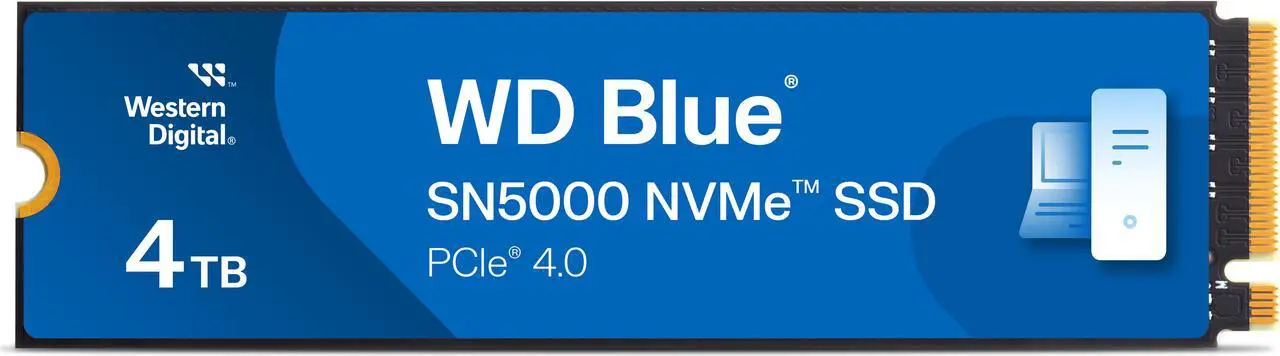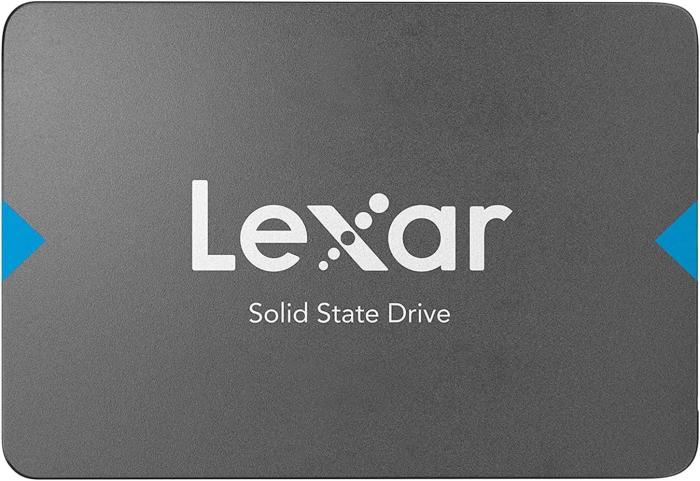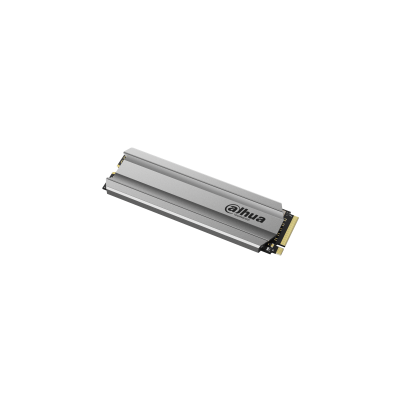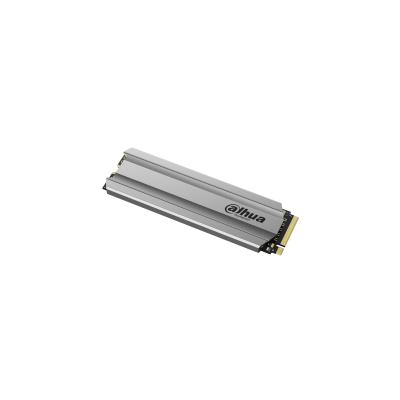Buy internal SSDs in Kenya. Affordable SSD prices for laptops and desktops with better performance and reliability.
Upgrading to an internal SSD (Solid State Drive) is one of the most effective ways to boost the performance of laptops and desktops. SSDs offer faster boot times, quicker application loading, improved reliability, and better overall system responsiveness compared to traditional hard drives. Whether you are in Nairobi, Mombasa, Kisumu, or elsewhere in Kenya, understanding internal SSD prices and what to consider before buying helps you make a smarter purchase.
Internal Solid State Drives
Internal Solid State Drives: The Future of Computer Storage
As technology continues to advance, the demand for faster and more reliable storage solutions grows. Internal Solid State Drives (SSDs) have emerged as a leading choice for users looking to enhance their computer's performance. Offering superior speed, reliability, and energy efficiency, internal SSDs are essential for anyone looking to upgrade their system. This blog post will explore what internal SSDs are, their advantages, key features to consider, and recommendations for top models in the market.
What Are Internal Solid State Drives?
Internal SSDs are storage devices that are installed directly into a computer's motherboard or compatible slots. Unlike traditional Hard Disk Drives (HDDs), which use spinning disks to read and write data, SSDs utilize flash memory. This difference in technology results in faster data access, improved durability, and lower power consumption, making SSDs a popular choice for both personal and professional use.
Advantages of Internal SSDs
- Incredible Speed
One of the most significant benefits of internal SSDs is their speed. With read and write speeds that can reach up to 5000 MB/s for NVMe models, SSDs dramatically reduce boot times, application loading, and file transfer durations. This speed enhancement is particularly beneficial for gamers, video editors, and other professionals who require quick access to large files. - Improved Reliability
Internal SSDs have no moving parts, which makes them less prone to mechanical failure compared to traditional HDDs. This design not only enhances their durability but also contributes to better overall reliability. Users can feel confident that their data is safer on an SSD, reducing the risk of data loss due to drive failure. - Energy Efficiency
Internal SSDs consume significantly less power than HDDs, which is especially important for laptop users. The lower power consumption helps extend battery life, allowing users to work longer without needing to recharge their devices. This energy efficiency also contributes to cooler operating temperatures, which can further enhance system performance. - Compact Design
SSDs are available in smaller form factors than HDDs, allowing for more flexibility in device design. This compactness is particularly advantageous for ultrabooks and other lightweight laptops that require efficient use of space. With less bulk, manufacturers can create thinner and lighter devices without compromising performance. - Noise Reduction
Since SSDs have no moving parts, they operate silently. This characteristic makes them an excellent choice for users who require a quiet working environment, such as in libraries or during video editing sessions.
Key Features to Consider
When selecting an internal SSD, consider the following features to ensure you choose the best option for your needs:
- Form Factor
Internal SSDs come in various form factors, including 2.5-inch SATA drives, M.2, and PCIe NVMe drives. The form factor you choose will depend on your device's compatibility and your storage requirements. M.2 and PCIe NVMe drives typically offer higher speeds than traditional 2.5-inch SATA drives. - Capacity
SSDs are available in a wide range of capacities, from 250GB to several terabytes. When choosing a capacity, consider your usage patterns and the amount of data you need to store. For everyday tasks, a 500GB to 1TB SSD is often sufficient, while professionals working with large files may need 2TB or more. - Read/Write Speeds
Look for SSDs with high read and write speeds to ensure optimal performance. NVMe SSDs generally offer superior speeds compared to SATA SSDs, making them ideal for data-intensive applications. - Endurance Ratings
Endurance ratings indicate how much data can be written to the SSD over its lifetime. Look for SSDs with higher endurance ratings, especially if you plan to use the drive for demanding tasks or heavy workloads. - Warranty and Support
Check the warranty period and support offered by the manufacturer. A longer warranty typically indicates confidence in the product's reliability and durability.
Recommended Internal SSD Models
- Samsung 970 EVO Plus
The Samsung 970 EVO Plus is a top-performing NVMe SSD that offers impressive read speeds of up to 3500 MB/s and write speeds of up to 3300 MB/s. Available in capacities ranging from 250GB to 2TB, it is known for its reliability and excellent performance. - Western Digital Black SN850
Designed for gamers and high-performance users, the WD Black SN850 offers blazing-fast read speeds up to 7000 MB/s and write speeds of up to 5300 MB/s. It comes in capacities from 500GB to 2TB, making it an excellent choice for those needing speed and performance. - Crucial P5
The Crucial P5 is a cost-effective NVMe SSD with read speeds up to 3400 MB/s and write speeds up to 3000 MB/s. With capacities ranging from 250GB to 2TB, it strikes a balance between performance and affordability. - Kingston A2000
The Kingston A2000 offers great value for performance, with read speeds up to 2200 MB/s and write speeds of up to 2000 MB/s. Available in capacities from 250GB to 1TB, it is an excellent choice for users upgrading from HDDs to SSDs. - Intel 670p
The Intel 670p is designed for both performance and endurance, featuring read speeds up to 3500 MB/s and write speeds up to 3000 MB/s. With a capacity range of 512GB to 2TB, it provides excellent performance for everyday tasks and gaming.
Conclusion
Internal Solid State Drives have transformed the way we store and access data, offering unparalleled speed, reliability, and energy efficiency. Whether you're a gamer, a creative professional, or someone who simply wants a faster computer, upgrading to an internal SSD can significantly enhance your system's performance. By considering key features such as form factor, capacity, and speed, you can choose the perfect internal SSD to meet your storage needs. Investing in a quality internal SSD is a decision that will pay off in improved performance, longevity, and overall user satisfaction.