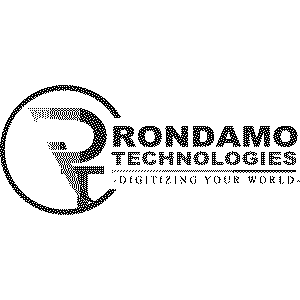Shop original Logitech mouse in Kenya at the best prices. Choose from wired and wireless Logitech mice designed for comfort, precision, and durability. Ideal for office, home, and gaming use. Fast delivery across Nairobi and Kenya.
Logitech Mouse
Showing 0 to 24 of 76 results.
Logitech Mouse Price in Kenya — Precision, Comfort & Performance
- When it comes to computer accessories, Logitech has earned a strong reputation for quality and innovation. Logitech mice are built to deliver accuracy, comfort, and smooth performance for both personal and professional use. Whether you need a mouse for work, gaming, or travel, there’s a Logitech option for you at an affordable price in Kenya.
Why Choose a Logitech Mouse
Logitech offers a variety of mouse options that combine ergonomic design and advanced technology. These devices are designed to provide a smooth and comfortable experience, reducing wrist strain during extended use.
Key advantages include:
- High precision: Ideal for productivity, design, and gaming.
- Ergonomic design: Comfortable for long hours of use.
- Wireless & wired options: Flexible connectivity for every need.
- Durable build: Long-lasting performance with excellent battery life.
Types of Logitech Mouse Available in Kenya
- Wireless Mouse – Perfect for clutter-free desks and mobility.
- Wired Mouse – Reliable performance with zero lag.
- Ergonomic Mouse – Designed for comfort and reduced strain.
- Gaming Mouse – High DPI and customizable buttons for better control.
- Travel Mouse – Compact and lightweight for on-the-go users.
Logitech Mouse Price in Kenya
- Logitech mouse prices in Kenya vary based on the model, design, and features. Entry-level wired options are budget-friendly, while advanced wireless and gaming models cost slightly more. Regardless of the choice, Logitech ensures excellent value for money.
Where to Buy Logitech Mouse in Kenya
- You can purchase Logitech mice from trusted online tech stores and physical shops across Kenya. Look for authorized dealers to ensure you get genuine products with warranty and support.
Why Logitech Mouse Is a Smart Investment
- Precise performance for work, study, and entertainment
- Wide variety of models to suit different needs
- Excellent durability and battery life
- Compatible with Windows, macOS, and ChromeOS devices
Final Thoughts
- A Logitech mouse combines comfort, reliability, and advanced technology, making it a must-have accessory for anyone using a computer daily. Whether you're buying for the office, home, or gaming, you’ll find the perfect Logitech mouse in Kenya at a competitive price.