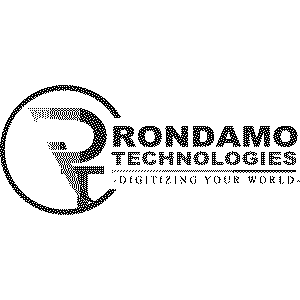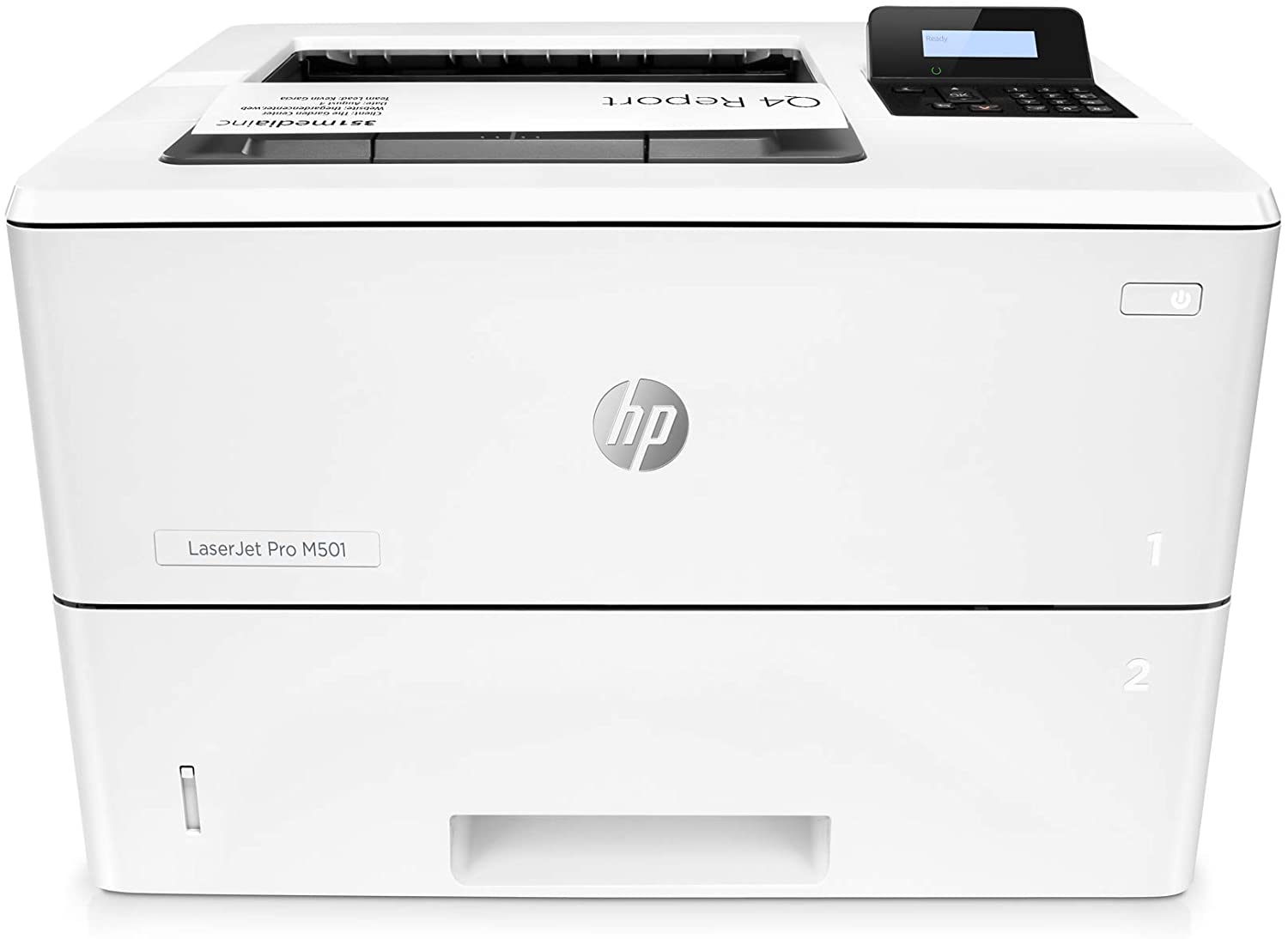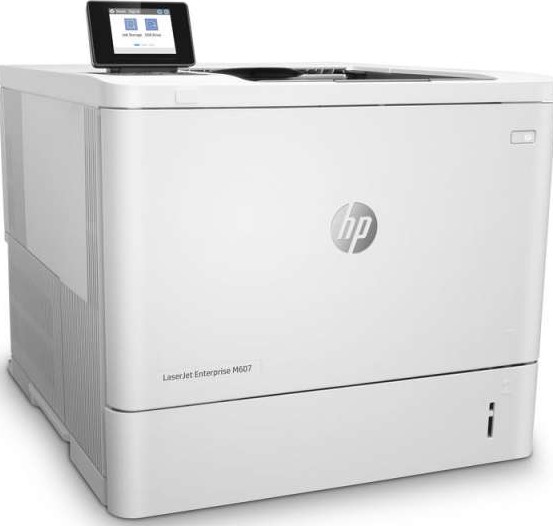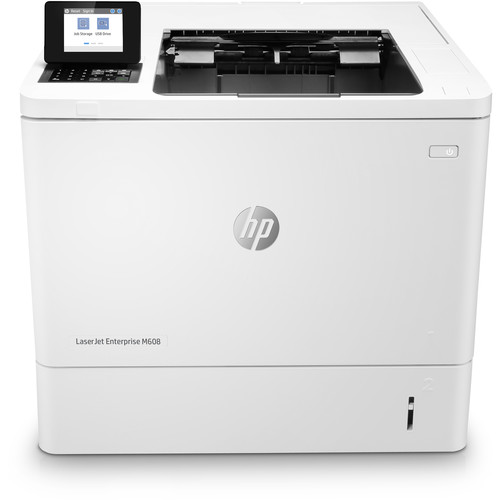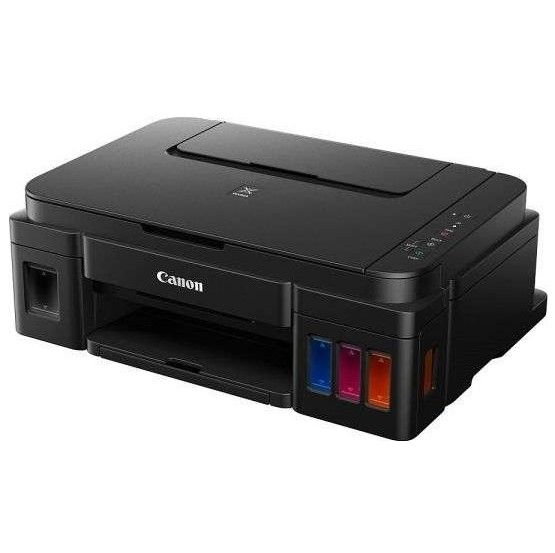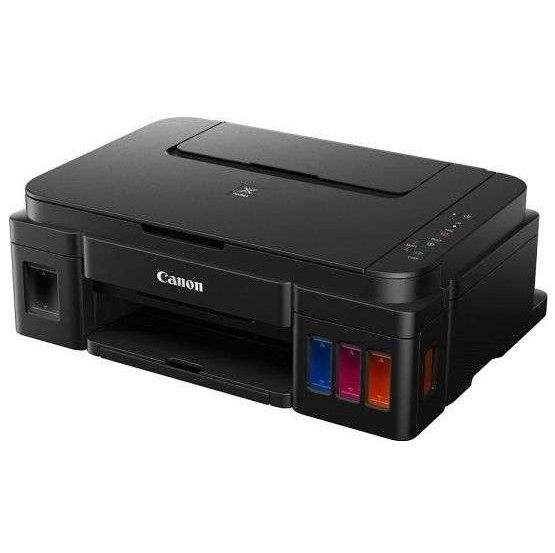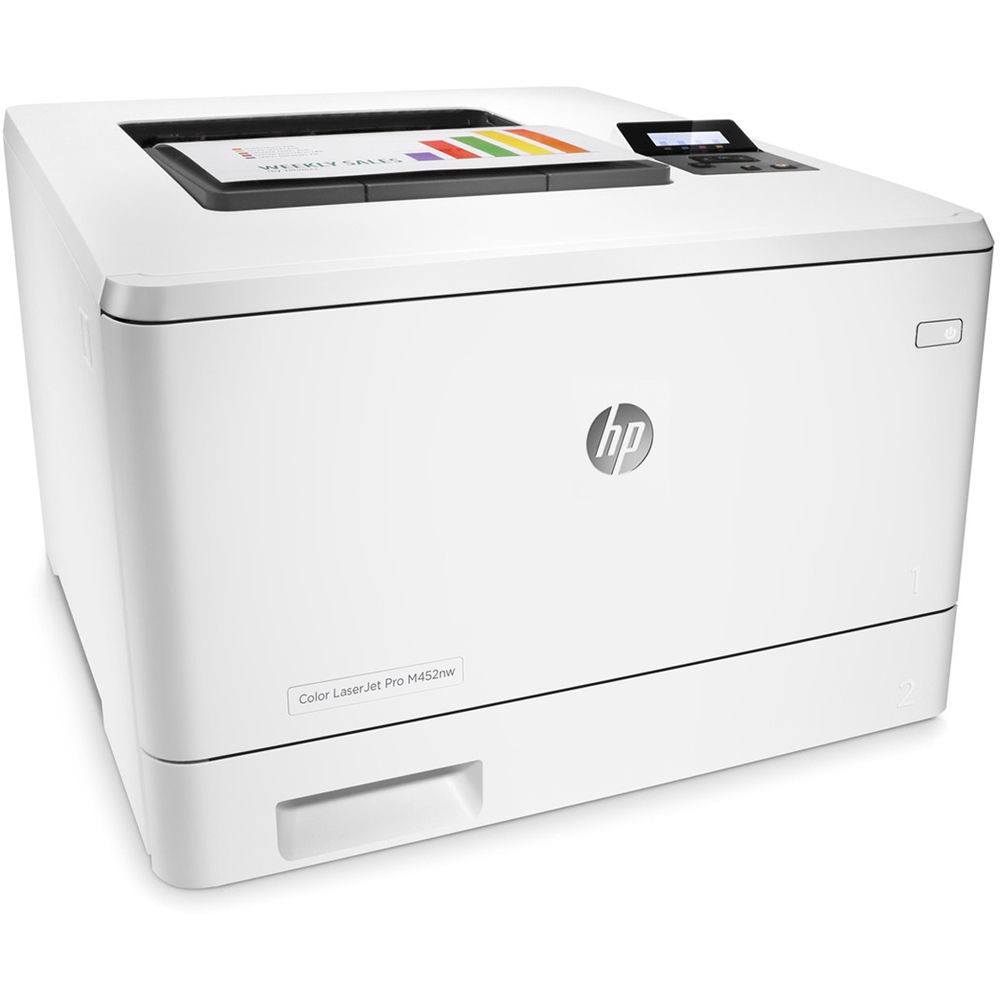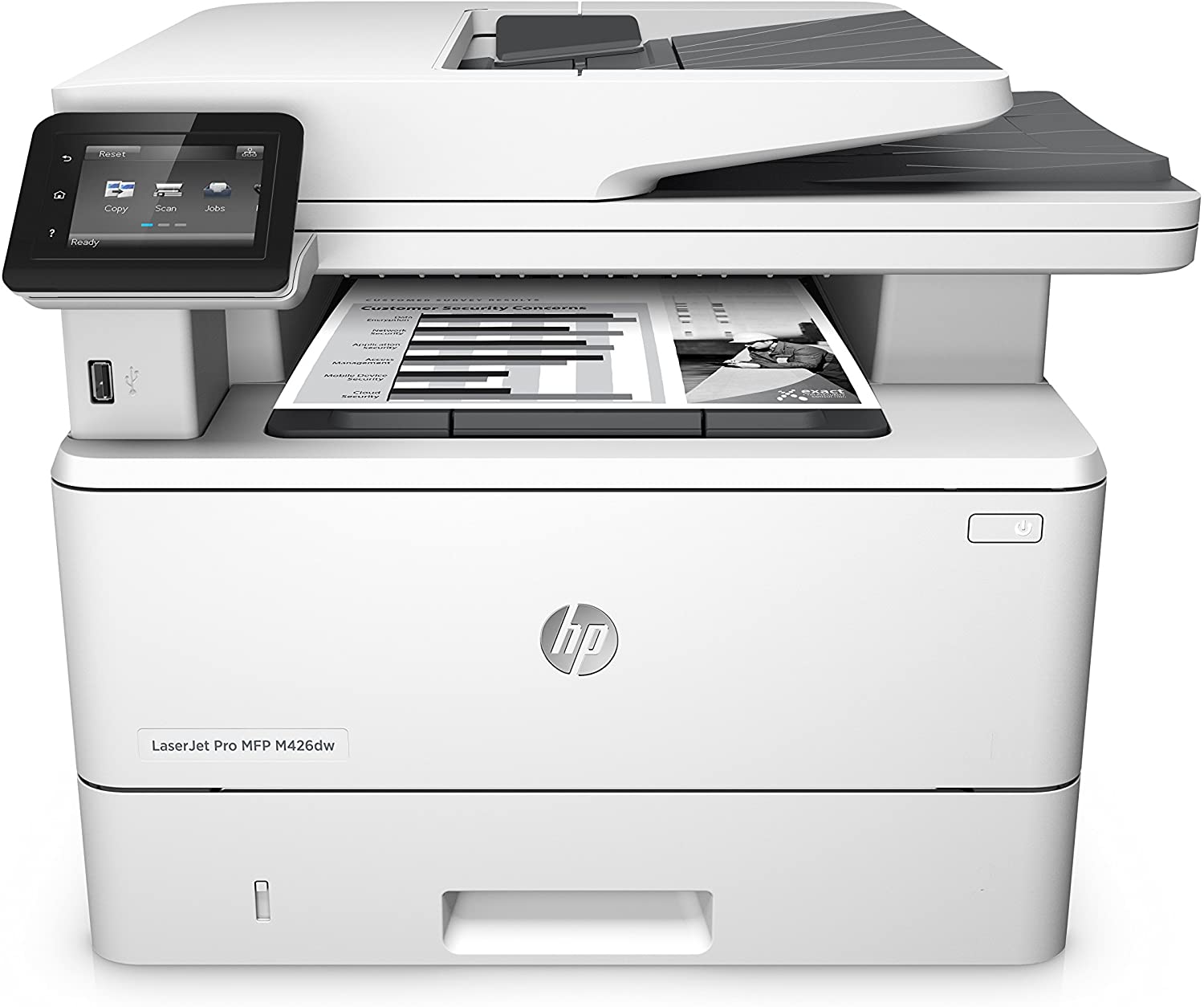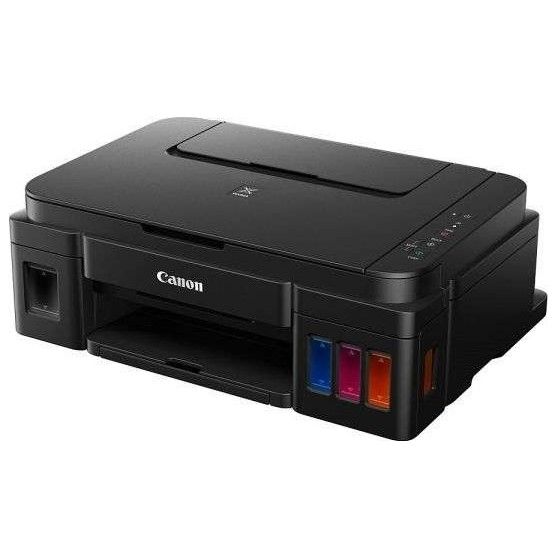Looking for printer prices in Kenya? Buy original HP, Epson, Canon & Kyocera printers with genuine warranty and nationwide delivery.
Printers categories
Printers
Showing 216 to 240 of 245 results.
Printers Price in Kenya – Buy HP, Canon, Epson, Kyocera & More
- Finding the right printer at the best price in Kenya should be simple, reliable, and cost-effective. Whether you are buying for home use, office printing, schools, or business operations, choosing the right printer brand and model directly impacts productivity and long-term running costs.
At Rondamo Technologies, we offer a wide selection of original printers from leading global brands, including HP, Canon, Epson, Kyocera, Brother, and more, all available at competitive prices in Kenya with warranty and fast delivery.