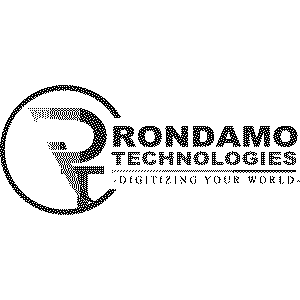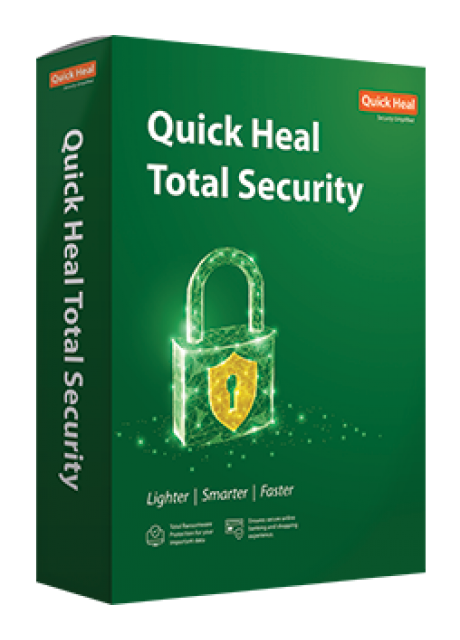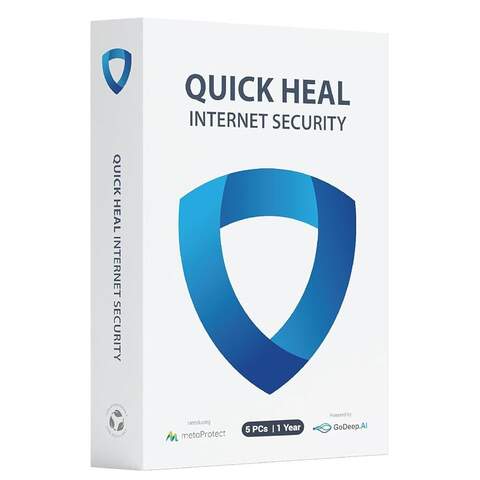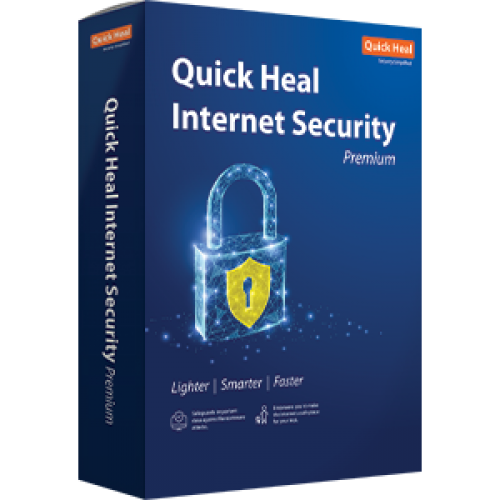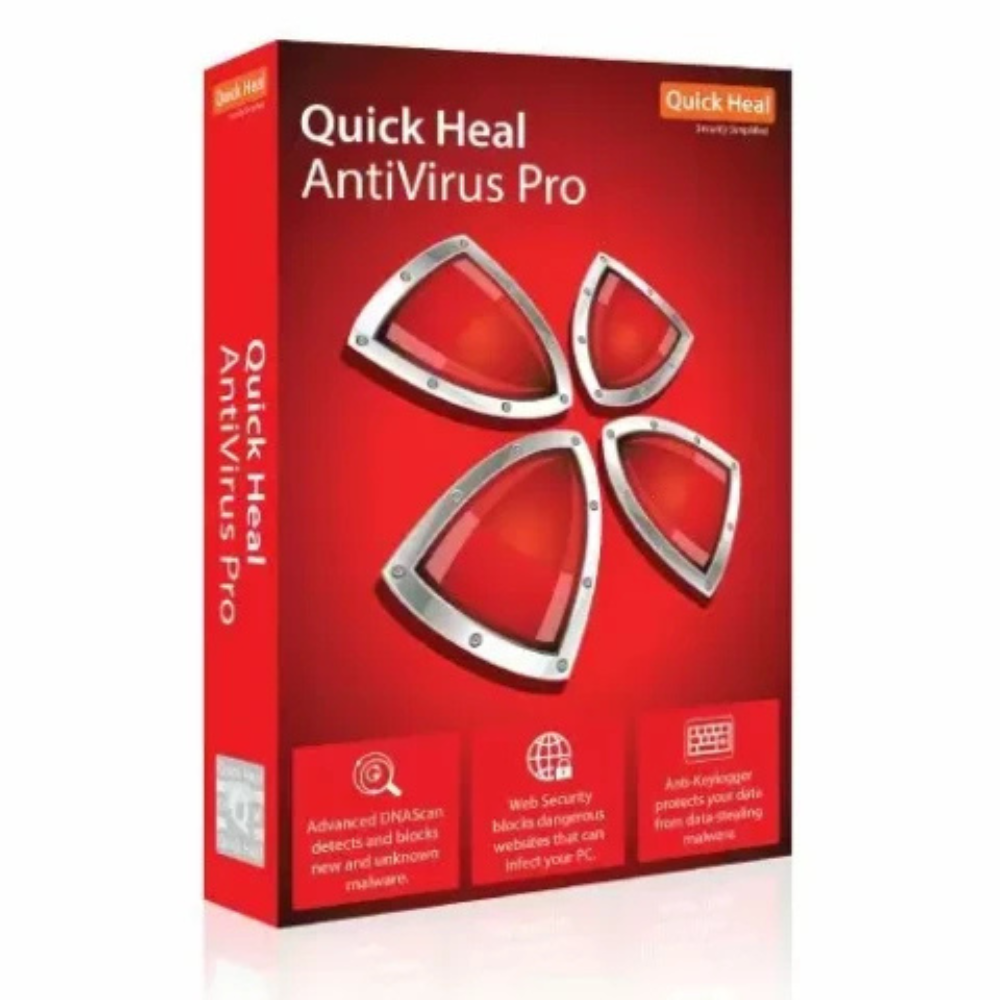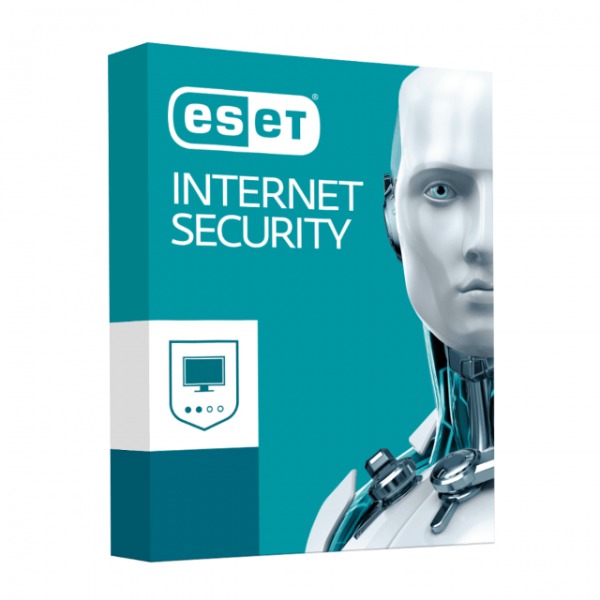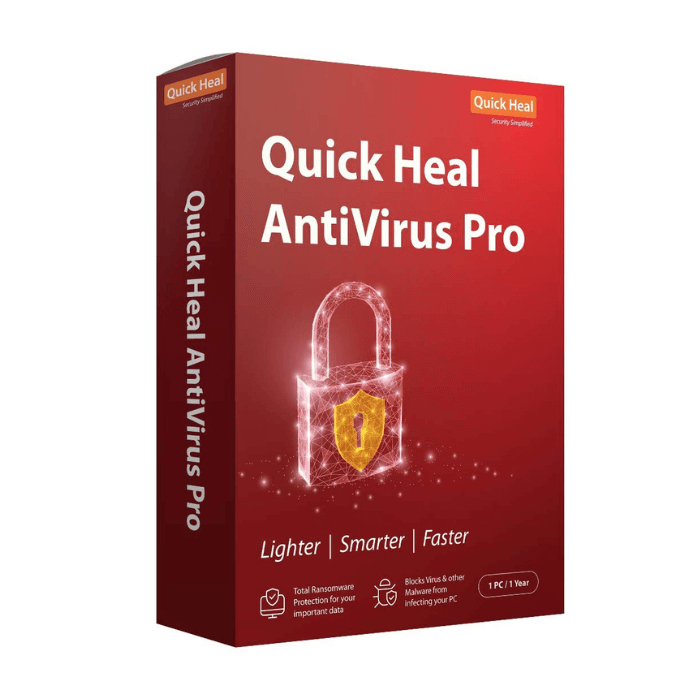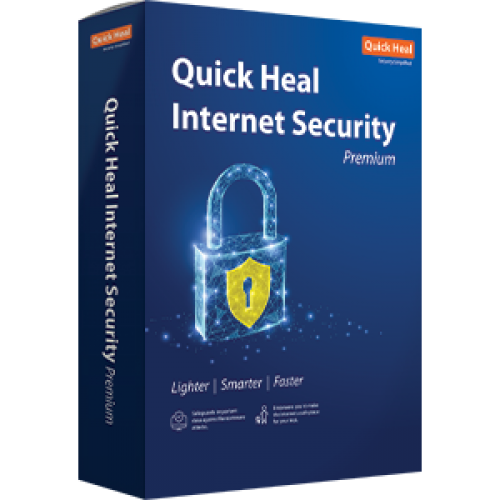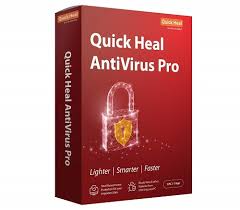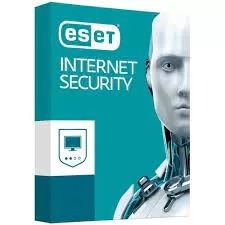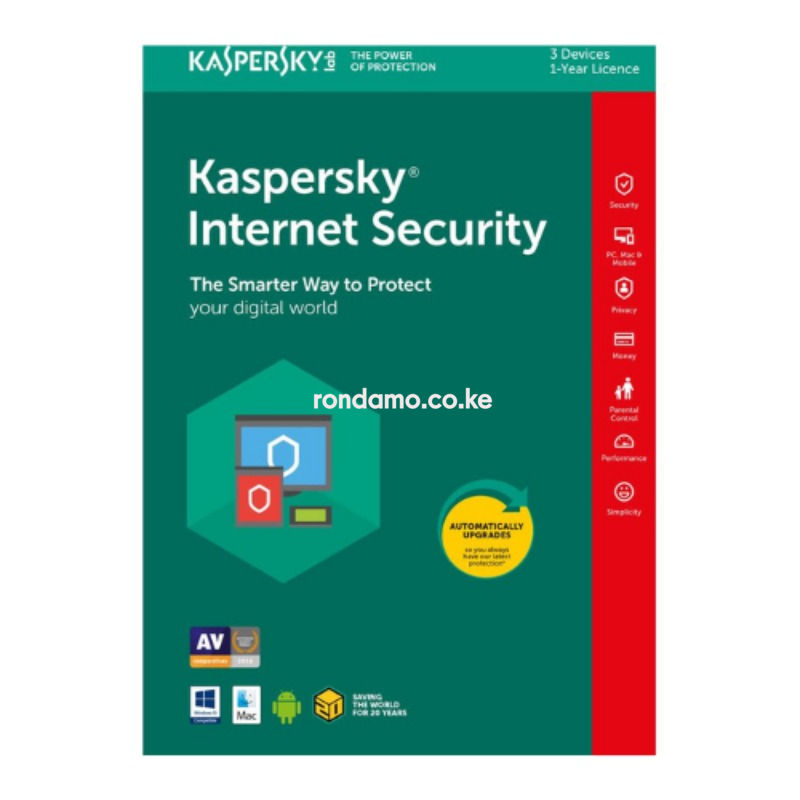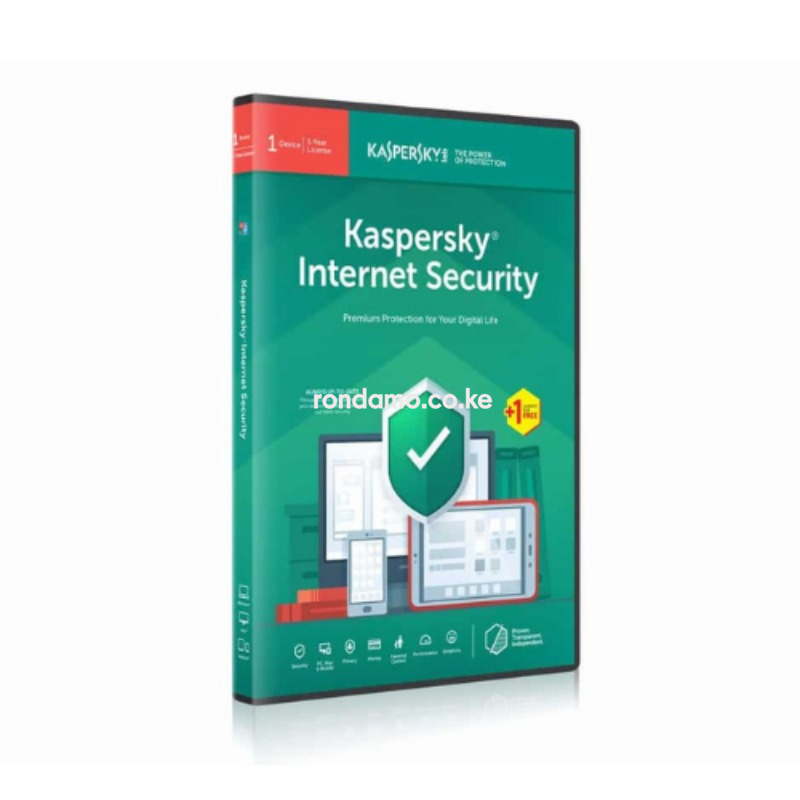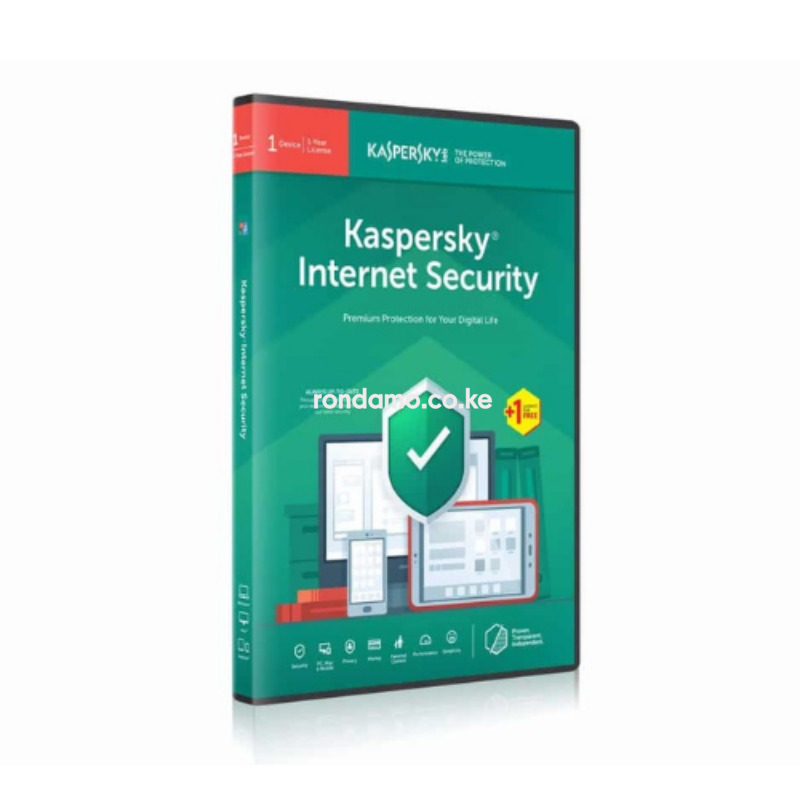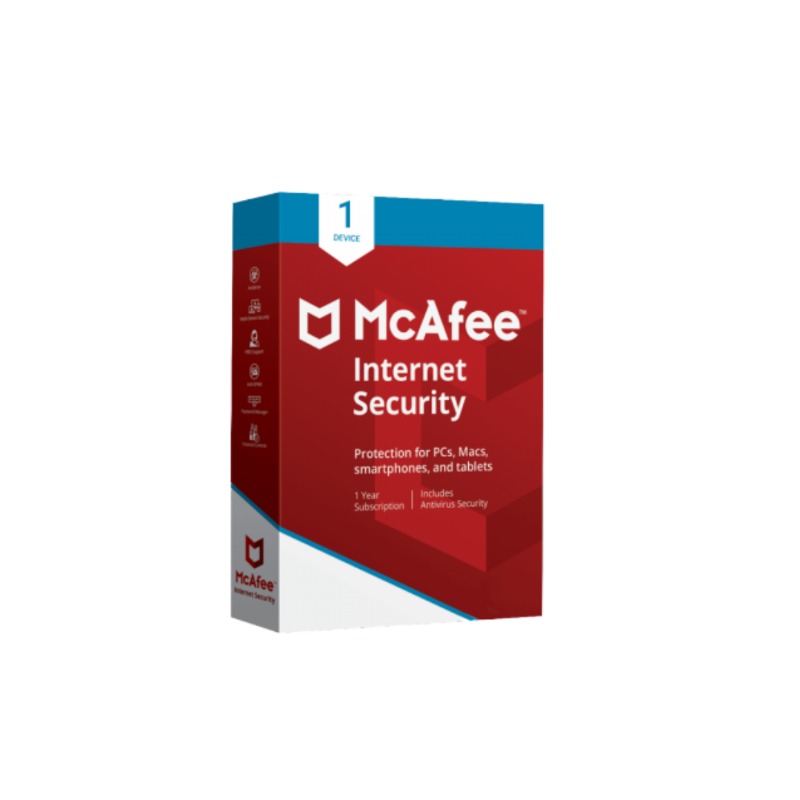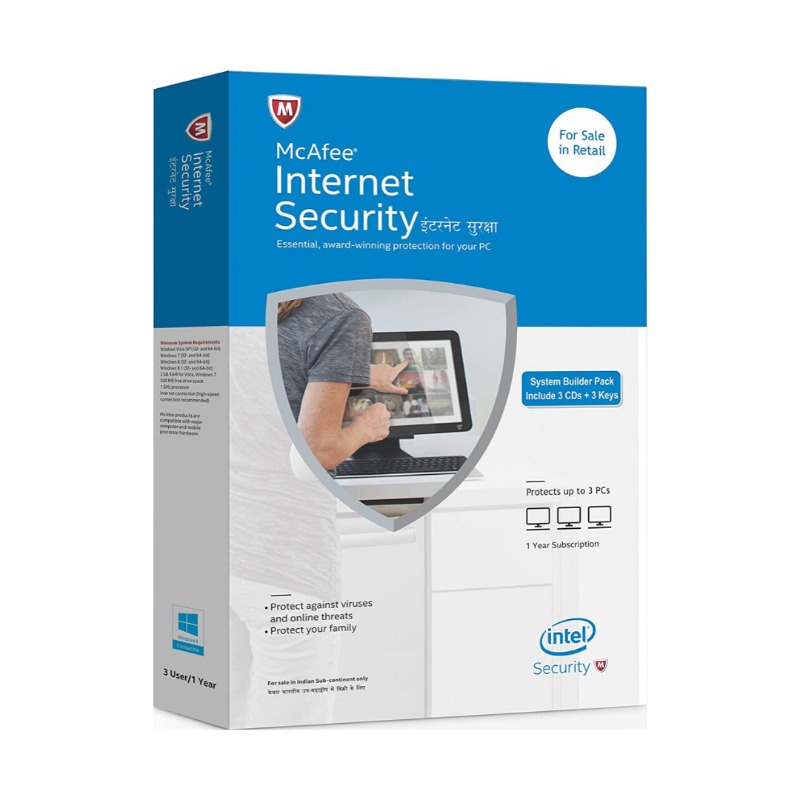Overview of Virus Protection
Virus protection refers to the measures and software designed to safeguard computers and devices from malicious software, commonly known as malware. This includes viruses, worms, trojans, ransomware, and spyware, which can compromise security, steal data, and disrupt system performance. Effective virus protection is crucial for maintaining the integrity and safety of digital devices.
Key Components of Virus Protection
Antivirus Software
Antivirus programs are the primary line of defense against malware. Key features typically include:
- Real-Time Scanning: Monitors files and programs in real-time to detect and neutralize threats before they can cause harm.
- Scheduled Scans: Allows users to set regular intervals for comprehensive system scans to identify hidden malware.
- Quarantine and Removal: Isolates detected threats and provides options for removal or repair.
Firewall Protection
Firewalls act as barriers between your device and potential threats from the internet. They:
- Monitor Incoming and Outgoing Traffic: Control the data that enters and exits your network, blocking suspicious activity.
- Customizable Rules: Allow users to set rules for which applications can access the internet and under what conditions.
Anti-Malware Software
While antivirus focuses primarily on viruses, anti-malware software targets a broader range of threats, including:
Spyware and Adware Protection: Detects and removes unwanted software that can track user behavior or display unwanted ads.
Ransomware Protection: Monitors for signs of ransomware activity and can restore encrypted files if an attack occurs.
Regular Updates
Keeping software and operating systems up to date is crucial for effective virus protection. Regular updates ensure:
- Security Patches: Address vulnerabilities that malware could exploit.
- Latest Virus Definitions: Antivirus software updates its database to recognize new threats.
Safe Browsing Practices
User behavior plays a significant role in virus protection. Key practices include:
- Avoiding Suspicious Links: Do not click on links from unknown sources or unsolicited emails.
- Using Secure Connections: Ensure websites use HTTPS for secure data transmission.
- Downloading from Trusted Sources: Only download software and files from reputable websites.
Popular Virus Protection Solutions
Norton Antivirus
Known for its comprehensive protection features, including real-time scanning and identity theft protection.
McAfee Total Protection
Offers a range of security features, including a firewall, web protection, and cross-device compatibility.
Bitdefender Antivirus
Highly rated for its strong malware detection capabilities and minimal system impact.
Kaspersky Security
Provides robust protection against various types of malware with user-friendly interfaces.
Tips for Choosing Virus Protection
When selecting a virus protection solution, consider:
- Features Needed: Determine which features are most important for your usage (e.g., ransomware protection, VPN).
- Compatibility: Ensure the software is compatible with your operating system and devices.
- Cost vs. Value: Evaluate free versus paid options based on the features offered and your budget.
Maintenance and Care
To maintain effective virus protection:
- Regular Scans: Schedule frequent scans to ensure ongoing protection.
- Monitor Performance: Keep an eye on system performance for any signs of malware.
- Educate Yourself: Stay informed about the latest threats and safe online practices.
Conclusion
Virus protection is an essential aspect of digital security, helping to safeguard devices from a wide range of malware threats. By understanding the components of virus protection, exploring popular solutions, and adopting safe browsing practices, you can significantly reduce the risk of infection and maintain the integrity of your devices and data. Investing in reliable virus protection is crucial for both personal and professional environments in today’s digital landscape.
Virus Protection categories
Virus Protection
The Ultimate Guide to Virus Protection: Safeguarding Your Devices in a Digital Age
As our reliance on technology grows, so does the need for effective virus protection. With cyber threats becoming increasingly sophisticated, safeguarding your devices from viruses and malware is essential. At Rondamo Technologies, we explore the various virus protection solutions available, their features, and how to choose the best option for your needs.
Understanding Virus Protection
What is Virus Protection?
Virus protection refers to a range of software tools and practices designed to detect, prevent, and remove malicious software (malware) from devices. This includes viruses, worms, Trojans, ransomware, and other forms of cyber threats.
Importance of Virus Protection
Without effective virus protection, devices can become compromised, leading to data loss, identity theft, and other security breaches. Implementing reliable antivirus solutions is crucial for both personal and business security.
Types of Virus Protection Solutions
Antivirus Software
Antivirus software is designed to identify and eliminate malware before it can cause damage. Key features typically include:
- Real-Time Scanning: Continuously monitors your device for threats.
- Scheduled Scans: Allows you to perform regular scans at set intervals.
- Quarantine: Isolates detected threats to prevent them from causing harm.
Popular Options
Some popular antivirus software options include Norton, McAfee, Bitdefender, and Kaspersky. Each offers unique features tailored to different user needs.
Internet Security Suites
Comprehensive Protection
Internet security suites provide a broader range of protection beyond standard antivirus capabilities. These suites typically include:
- Firewall Protection: Monitors incoming and outgoing traffic to block unauthorized access.
- Phishing Protection: Detects and prevents access to fraudulent websites.
- Identity Theft Protection: Monitors personal information and alerts users to potential breaches.
Recommended Suites
Leading internet security suites include Norton 360, Bitdefender Total Security, and McAfee Total Protection, offering comprehensive coverage against a variety of threats.
Best Practices for Virus Protection
Regular Software Updates
Keeping your antivirus software updated is crucial for optimal protection. Software updates often include the latest virus definitions and security patches to combat emerging threats.
Conducting Regular Scans
Schedule regular scans of your devices to ensure they remain free from malware. This proactive approach helps detect and eliminate threats before they can cause significant damage.
Safe Browsing Practices
Adopting safe browsing habits is essential in preventing malware infections. Avoid clicking on suspicious links, downloading unknown attachments, and visiting untrusted websites.
Conclusion
Investing in reliable virus protection is vital for maintaining the integrity of your devices and safeguarding your personal data. With a range of options available, including antivirus software and comprehensive internet security suites, you can choose the solution that best fits your needs.
At Rondamo Technologies, we are committed to helping you navigate the landscape of virus protection solutions. Explore our range of services and let us assist you in securing your devices against the ever-evolving threat of malware. Contact us today to learn more about our recommendations and how we can support your digital security efforts!