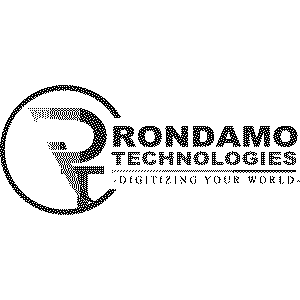Why Laptop Keyboards Matter
Laptop keyboards are a crucial component of any portable computer, affecting your overall typing experience, productivity, and comfort. A well-designed keyboard can enhance your efficiency, whether you're writing documents, coding, or gaming.
Key Features of Laptop Keyboards
Key Travel and Feedback: Key travel refers to the distance a key moves when pressed. Good key travel and tactile feedback can improve typing speed and accuracy, making your experience more comfortable.
Backlighting: Many modern laptops come with backlit keyboards, allowing you to type in low-light conditions. Adjustable brightness levels can further enhance usability.
Layout and Size: The layout can significantly impact your typing experience. Consider keyboards with full-size layouts, including a numeric keypad, for better functionality.
Types of Laptop Keyboards
Membrane Keyboards: These are common in budget laptops and feature a soft, quiet typing experience. While they may lack tactile feedback, they are lightweight and cost-effective.
Mechanical Keyboards: Popular among gamers and professionals, mechanical keyboards offer individual switches for each key, providing superior tactile feedback and durability. They are often preferred for their responsiveness.
Chiclet Keyboards: Featuring flat keys with spaces between them, chiclet keyboards provide a sleek look and are easier to clean. They’re common in ultrabooks and modern laptops.
Choosing the Right Laptop Keyboard
When selecting a laptop, consider:
- Typing Style: Think about your typing habits—do you prefer a quieter, softer touch or a more tactile response?
Usage Environment: If you often work in dim lighting, a backlit keyboard may be essential. - Durability: If you travel frequently, consider laptops with spill-resistant or robust keyboard designs.
Conclusion
Laptop keyboards play a vital role in your computing experience. By understanding the various features and types available, you can make an informed choice that enhances your productivity and comfort. Explore our selection of laptops with exceptional keyboards today!
Laptop Keyboards categories
Laptop Keyboards
Your Complete Guide to Laptop Keyboards: Types, Features, and Buying Tips
A laptop keyboard is one of the most crucial components of any portable device. It directly impacts your typing experience, productivity, and comfort during use. With various types of laptop keyboards available on the market, understanding their features and options is essential for making an informed decision. This guide will explore the different types of laptop keyboards, their key features, and tips for selecting the right one for your needs.
Overview of Laptop Keyboards
Laptop keyboards come in various styles and designs, each catering to different user preferences and requirements. Whether you're a student, a professional, or a gamer, the right keyboard can enhance your overall experience with your laptop.
Types of Laptop Keyboards
1. Chiclet Keyboards
Chiclet keyboards feature flat, rectangular keys with space between them. This design allows for a more comfortable typing experience and easier cleaning. Most modern laptops come equipped with chiclet keyboards, making them the standard choice for portability and aesthetics.
2. Mechanical Keyboards
While more common in desktop setups, mechanical keyboards are becoming popular in laptops aimed at gamers and professionals. These keyboards use individual mechanical switches for each key, providing tactile feedback and a satisfying typing experience. They are known for their durability and responsiveness, making them ideal for extended typing sessions.
3. Membrane Keyboards
Membrane keyboards are often found in budget laptops. They consist of a pressure pad system that requires a full key press to register. While they are quieter and can be more compact, they generally provide less tactile feedback compared to chiclet or mechanical keyboards.
4. Backlit Keyboards
Backlit keyboards feature illumination behind the keys, allowing for easier typing in low-light conditions. Many modern laptops offer this feature, which can be especially useful for those who work late at night or in dimly lit environments.
5. Ergonomic Keyboards
Ergonomic keyboards are designed to minimize strain on the hands and wrists during typing. These keyboards often have a split layout or a curved design, promoting a more natural hand position. While less common in laptops, some models cater to users looking for comfort during long typing sessions.
Key Features to Consider
1. Key Travel and Feedback
Key travel refers to the distance a key travels when pressed. A keyboard with good key travel and tactile feedback can enhance typing speed and comfort. Most users prefer a key travel of 1.5 to 2mm.
2. Layout and Design
Consider the layout of the keyboard, including the position of special function keys, arrow keys, and the overall design. A well-organized layout can improve efficiency and ease of use.
3. Durability
Look for keyboards made from high-quality materials that can withstand daily use. Keyboards with spill-resistant features can also provide additional protection against accidents.
4. Customization Options
Some keyboards offer customizable keys or programmable macros, which can be beneficial for gamers or professionals who rely on specific shortcuts.
5. Noise Level
Consider the noise level of the keyboard, especially if you often work in quiet environments. Mechanical keyboards can be louder, while chiclet and membrane keyboards tend to be quieter.
Tips for Choosing the Right Laptop Keyboard
1. Identify Your Needs
Determine what you primarily use your laptop for—whether it’s for gaming, professional work, or casual browsing. This will help you choose a keyboard that best suits your needs.
2. Test Before Buying
If possible, try out different keyboards in-store to see which type feels most comfortable for you. Pay attention to the key travel, feedback, and overall layout.
3. Read Reviews
Research customer reviews and expert opinions on specific laptop models and their keyboards. This can provide insights into real-world performance and user satisfaction.
4. Consider Replacement Options
If you're purchasing a laptop with a keyboard you might not like, consider the ease of replacement. Some laptops allow for easy keyboard swaps, while others may require professional help.
5. Evaluate Additional Features
Look for features that enhance usability, such as backlighting, spill resistance, or ergonomic designs. These can significantly improve your overall experience.
Conclusion
Choosing the right laptop keyboard is essential for a comfortable and efficient typing experience. With various types of keyboards available, understanding their features and functionalities will help you make an informed decision.
Whether you prefer a chiclet keyboard for portability, a mechanical keyboard for tactile feedback, or an ergonomic layout for comfort, there’s a keyboard out there to meet your needs. Take the time to explore your options and invest in a laptop keyboard that enhances your productivity and overall experience.