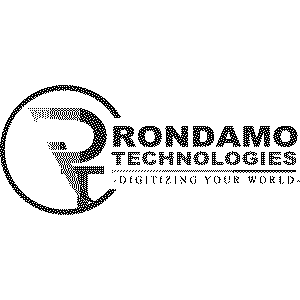Lenovo ThinkPad Yoga 11E Original Laptop Replacement Battery
Sale price ksh 5,000
Need help?
Chat with our support team
The Lenovo ThinkPad Yoga 11E Original Laptop Battery is a genuine high-performance replacement designed to keep your device running efficiently. Built with durable lithium-ion cells, this battery ensures reliable power, safe operation, and extended unplugged usage. If you are searching for the best Lenovo ThinkPad Yoga 11E battery price in Kenya, this guide provides all the essential details.
Specifications for Lenovo ThinkPad Yoga 11E Original Battery
Checking specifications ensures you get the right replacement for your laptop.
| Feature | Details |
|---|---|
| Battery Type | Li-ion, Rechargeable |
| Capacity | 35Wh – 42Wh (depending on version) |
| Voltage | 11.1V – 11.4V |
| Compatible Models | Lenovo ThinkPad Yoga 11E |
| Warranty | 1 Month |
| Condition | Brand New, Genuine Replacement |
These specifications confirm that the Yoga 11E battery is perfectly suited for long-lasting performance.
Key features
- Brand: LENOVO
- Model No: Yoga 11e
- Model: 45N1750
- Color: Black
- Voltage: 7.4V
- Capacity: 34Wh/4480mAh
- Cell Type : Lithium Polymer
-
 Fast Shipping
24 Hrs Delivery All Over Kenya
Fast Shipping
24 Hrs Delivery All Over Kenya
-
 Customer Support
Customer Support
Contact Support -
 Warranty
Warranty
Warranty on All Products -
 Secure Payment
Secure Payment
Pay Via Mpesa & Bank Transfer -
 Largest Range
Largest Range
Best Brands & laptops
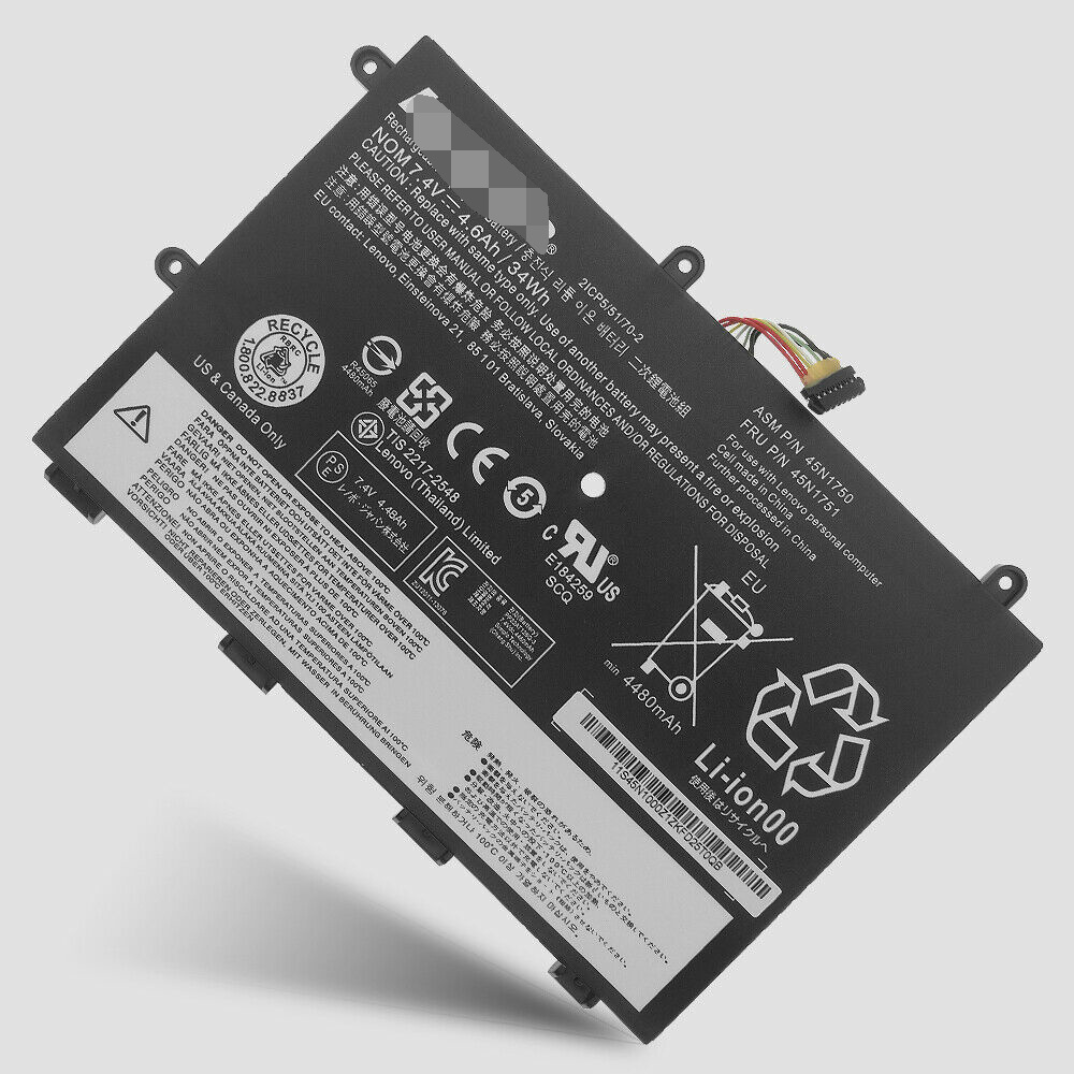


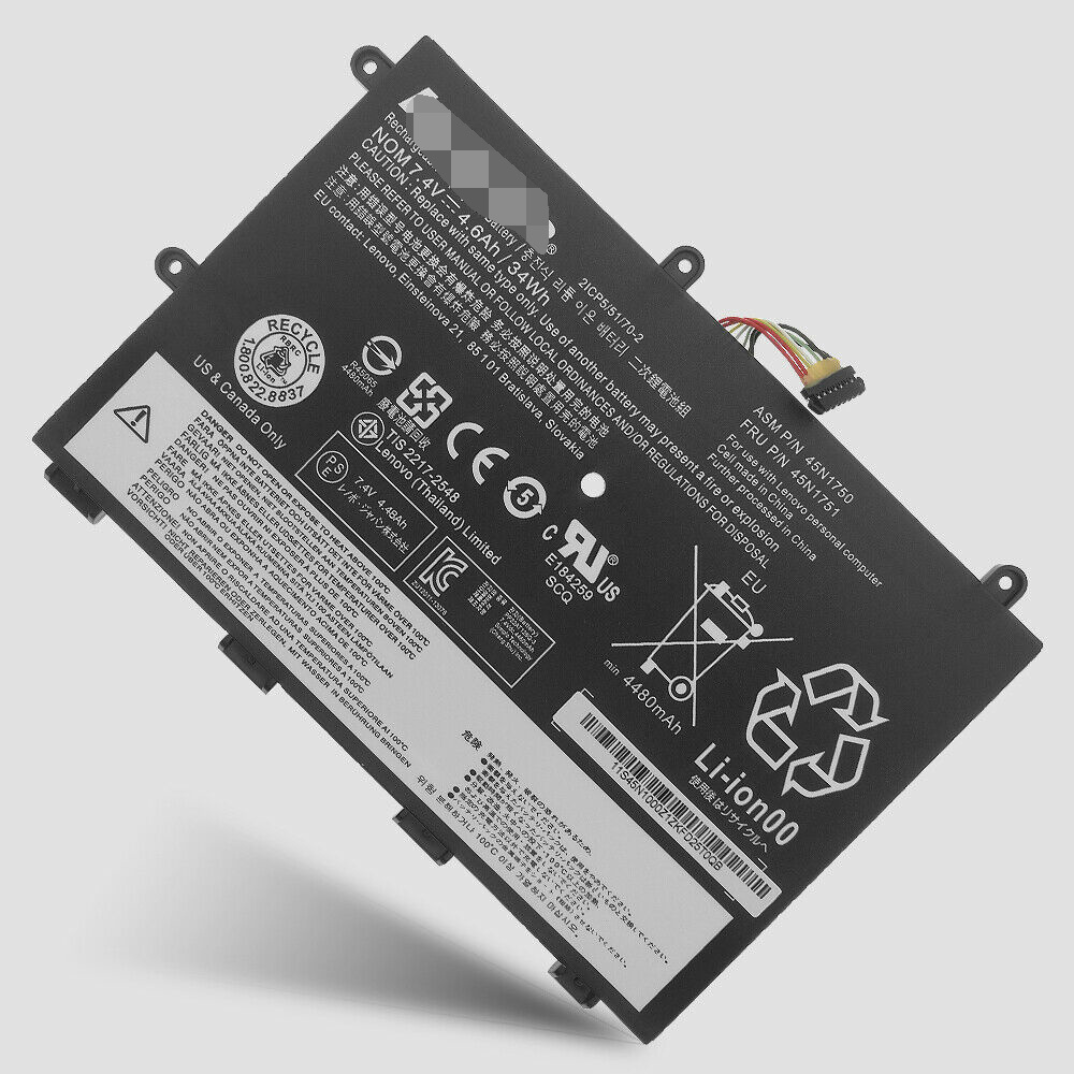
Compatibility with Lenovo ThinkPad Yoga 11E Original Battery
This original replacement battery is compatible with:
-
Lenovo ThinkPad Yoga 11E (all compatible generations)
-
Selected Lenovo Yoga 11 series laptops using the same battery model
Always verify your laptop’s model number before purchase to ensure compatibility.
Lenovo ThinkPad Yoga 11E Original Battery Price in Kenya
Here’s the price range for this battery in Kenya:
| Product | Price Range (KES) |
|---|---|
| Lenovo ThinkPad Yoga 11E Original Battery | 5,000 – 9,500 |
This ensures customers receive genuine, warranty-backed quality.
Unique Selling Points of Lenovo ThinkPad Yoga 11E Original Battery
-
Genuine Replacement: 100% original Lenovo battery for guaranteed compatibility.
-
Reliable Power: Provides stable performance and extended unplugged usage.
-
Durable Build: Premium lithium-ion cells for longer battery life.
-
Safe Usage: Built-in safeguards against overcharging and overheating.
-
Warranty Included: Comes with a 1-month warranty for peace of mind.
Frequently Asked Questions (FAQs)
1. Is this Lenovo ThinkPad Yoga 11E battery original?
Yes, it’s a genuine Lenovo replacement battery.
2. How long does the Lenovo Yoga 11E battery last per charge?
Typically 4–6 hours depending on workload.
3. Can I install the Yoga 11E battery myself?
Yes, but professional installation is recommended.
4. What warranty is included with this battery?
It comes with a 1-month warranty.
5. Where can I buy the Lenovo ThinkPad Yoga 11E Original Battery in Kenya?
From trusted laptop parts stores and reputable online suppliers.
How to check if this Lenovo ThinkPad Yoga 11E Original Laptop Replacement Battery is compatible with my laptop?
First, find out the part number of your old battery or the model name of your laptop (e.g. 'Lenovo ThinkPad YOGA 11E') and then match with our product compatibility table. Second, please compare your old battery with our product images to make sure their shapes are the same. Finally, check the voltage (rating) is the same as the old one. For more details please click How to find one correct battery for my laptop?
Do I need to remove my Lenovo ThinkPad YOGA 11E battery when connecting to the power supply?
Generally speaking, it will not cause any damage without removing battery when you connect the power supply. Because the battery will not be charged anymore after it is fully charged. Oppositely, it will turn to the use of power supply system. However, when your notebook has run for a long time at high speed, you’d better remove your battery out of your laptop owing to the internal overheating. Otherwise, it is harmful.
How to charge properly when I receive my Lenovo ThinkPad YOGA 11E battery?
There is no need to charge your new Lenovo ThinkPad YOGA 11E battery for 12 hours for the first time use, because lithium-ion battery has no memory effect. So you only need to charge and discharge it normally. What’s more, you should avoid exhausting the battery power and then recharge, because it will bring a lot of damage to your battery. Therefore you have to charge it when remaining power nearly 10-20%. By the way, if your battery has not been used for a long time, please charge it once a month, keep the remaining power about 50% and then store it in a dry and cool environment.
How to replace and install my Lenovo ThinkPad YOGA 11E laptop battery?
Turn your Lenovo ThinkPad YOGA 11E laptop over.
Find out the laptop battery release button lock.
Press the battery release button, gently pull the battery out of the laptop.
Insert the battery into the slot. Push your Lenovo ThinkPad YOGA 11E battery to the laptop and secure it in place.
How to maintain my Lenovo ThinkPad YOGA 11E battery to extend its life?
Tweak Your Built-In Power Saving Options.
Adjust the brightness of your laptop display as much as possible within an acceptable range.
Disable unnecessary programs that draw energy from your notebook.
Keep your laptop and battery in a cool dry place (heat may destroy a battery).
Avoid Full Discharges.
Lenovo ThinkPad Yoga 11E Original Laptop Battery
45N1748 Battery
45N1749 Battery
45N1750 Battery
45N1751 Battery
Lenovo ThinkPad Yoga 11E Original Laptop BatteryCompatible with Laptop Models:
ThinkPad Yoga 11e-20E5
ThinkPad 11E 2ND GEN-20ED
ThinkPad 11E 2ND GEN-20EE
ThinkPad 11E Chromebook-20DB
ThinkPad 11E Chromebook-20DU
ThinkPad YOGA 11E Chromebook-20DU
ThinkPad YOGA 11E(20D9-9000EAU)
ThinkPad YOGA 11E(20D9-9000PAU)
ThinkPad YOGA 11E(20D9-9000SAU)
ThinkPad YOGA 11E(20D9-90014AU)
ThinkPad YOGA 11E(20D9-9001AAU)
ThinkPad YOGA 11E(20DA-A0004AU)
ThinkPad YOGA 11E(20DA-A0007AU)
ThinkPad YOGA 11E(20DA-A000AAU)
ThinkPad YOGA 11E(20DA-A000DAU)
ThinkPad YOGA 11E(20DA-A000GAU)
ThinkPad YOGA 11E(20DA-A000KAU)
ThinkPad YOGA 11E(20DA-A000UAU)
ThinkPad YOGA 11E(20DA-A0026AU)
ThinkPad YOGA 11E(20DA-A0029AU)
ThinkPad YOGA 11E(20DA-A002DAU)
ThinkPad YOGA 11E-20D9
ThinkPad YOGA 11E-20DA
ThinkPad YOGA 11E-20E7
Cash Payments (Nairobi only)
We accept Cash Payments . This is applicable for Pay on Delivery orders within Nairobi Metropolitan area.
Mpesa Payment.
- Go to Safaricom SIM Tool Kit, select M-PESA menu, select “Lipa na M-PESA“
- Select “Pay Bill“
- Select “Enter Business no.“, Enter Rondamo technologies Lipa na M-PESA PayBill Number 964586 and press “OK”
- Account no. ( Indicate Order No. & Your Name)
- “Enter Amount : ( Total shown on Invoice)
- Enter your M-PESA PIN and press “OK”
This is applicable for all orders, both in Nairobi & upcountry besides large orders over Ksh 250,000/-
Bank Deposit /EFT
You can deposit payment for your order directly into our Stanbic bank account. We check our bank account for new payments every day but depending on your bank it can take 1–2 business days for your payment to appear. To ensure that we can reconcile your payment quickly please make sure you follow the instructions carefully and include a reference with your payment.
Pesalink
You can deposit payment for your order directly into our Stanbic bank account via Pesalink. all products are eligible for payment via Pesalink. To ensure that we can reconcile your payment quickly please make sure you follow the instructions carefully and include a reference with your payment.
Accurate delivery estimates are displayed on the product page and in the Checkout before you confirm your order.
Delivery estimates take into consideration both the delivery address and the types of products being ordered.
The remainder of this article discusses delivery times in more general terms.
Same Day Delivery / For Customers in Nairobi Metropolitan Area
We use Courier for these orders, which allows fast and reliable delivery to destinations across their comprehensive domestic network. Orders placed between 7 Am and 5 Pm will be delivered the same day otherwise they will be delivered the following day. Delivery times vary depending on a product's stock status and the intended delivery address. For very large orders, we may be forced to use Mainfreight as these orders lie outside of what Courier Rider services can handle. If your order is being shipped with Mainfreight, this will be indicated in your fulfilment email along with a tracking number.
Overnight Delivery
Most In stock products are delivered overnight anywhere in Kenya – provided the order is placed before the advertised cut-off time. Our Overnight Delivery cut-off is usually 4:30pm Monday to Friday, however, this is updated daily and the expected shipping date will be shown for you on the product page. Larger products take an additional 1–2 days to be delivered.
Evening Express Delivery
Same Day Delivery is available to Nairobi & its suburbs. Same Day Delivery orders are delivered between 4pm and 7pm in the evening on the same day your order is dispatched.
If you are ordering on a business day and before the cutoff time, the option will be called “Same Day Delivery”. If you are ordering after the cutoff time or on a weekend or public holiday, the option will be called “Evening Express Delivery”. And May incur extra Costs other than the standard shipping fee.
The warranty tendered hereunder, on the electronic product(s) sold under this invoice will be provided exclusively by their respective Authorized Agents/Distributors and are limited to one year from the date of this invoice, except otherwise mentioned as per the warranty conditions as carried along with the products(s) or mentioned on Rondamo Technologies Invoice