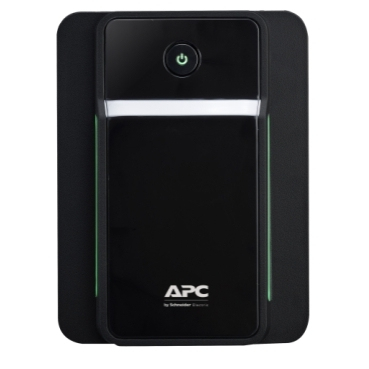APC UPS & Backups
Looking for the best power backup UPS? Explore our range of APC UPS & Backups, the world’s most trusted power protection systems. From APC Back-UPS for home electronics and computers to APC Smart-UPS 1500, 1000VA, and 650VA models, get reliable battery backup and surge protection for uninterrupted performance. Shop now for the best power backup in Nairobi and enjoy peace of mind from APC — the global leader in UPS technology.
Apc UPS & Backups
APC NetShelter SX 42U Server Rack Enclosure 600mm x 1070mm w/ Sides Black (AR3100)
APC Easy UPS SRV RM 6000VA 230V ,with RailKit, External Battery Pack (SRV6KRIRK)
APC UPS & Battery Backups in Kenya – Reliable Power Backup Solutions
Power outages and voltage fluctuations can lead to costly downtime and damage to your valuable equipment. At Rondamo Technologies Kenya, we supply high-performance APC UPS and Battery Backup Systems designed to provide dependable power backup for homes, offices, and businesses. Whether you need a compact UPS machine for your computer or a large-scale backup for servers and data centers, APC delivers unmatched reliability and peace of mind.
Why Choose APC UPS in Kenya?
APC (American Power Conversion) is a global leader in power protection solutions. Their UPS systems are trusted worldwide for providing safe, efficient, and durable backup power. Each APC UPS safeguards your computers, routers, servers, and sensitive electronics against power surges, outages, and unstable voltage conditions.
Top Benefits of APC UPS & Backup Systems
- Uninterrupted Power Supply: Stay powered during blackouts with instant backup activation.
- Automatic Voltage Regulation (AVR): Protect devices from sudden power surges or drops.
- Data Protection: Prevent data loss and hardware damage during unexpected shutdowns.
- Extended Battery Life: Advanced energy management ensures long-lasting backup performance.
- Low Maintenance: Easy APC battery replacement options available for continued efficiency.
Popular APC UPS Models in Kenya
- APC Back-UPS – Ideal battery backup & surge protector for electronics and computers.
- APC Smart-UPS 1500 – Professional-grade UPS for business continuity and servers.
- APC UPS 1000VA and APC UPS 650VA – Reliable home and office power backup options.
- APC Rackmount UPS – Perfect for data centers and network racks.
Ideal Applications of APC UPS Systems
- Desktop computers and office networks
- CCTV and security systems
- Servers and data centers
- Home electronics, routers, and Wi-Fi systems
Shop Genuine APC UPS in Kenya at Rondamo Technologies
Rondamo Technologies is your trusted distributor for genuine APC UPS and backup power systems in Nairobi and across Kenya. We offer the best APC UPS prices, professional installation, and expert technical support. Our range includes APC Back-UPS, APC Smart-UPS, and replacement APC UPS batteries for all models.
Order your APC UPS today from Rondamo Technologies and enjoy uninterrupted productivity, surge protection, and reliable power backup — trusted by professionals worldwide.