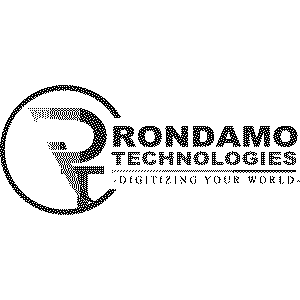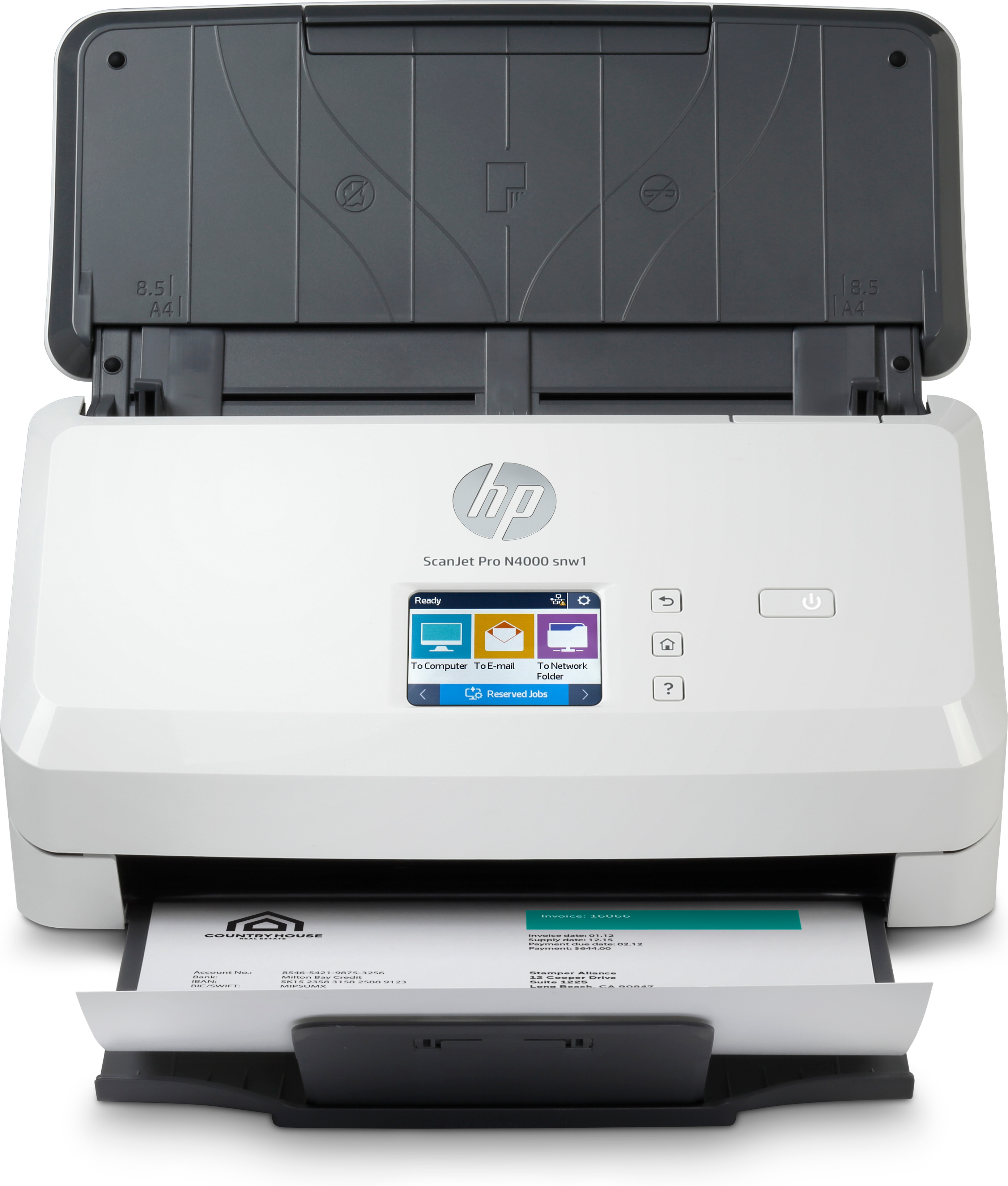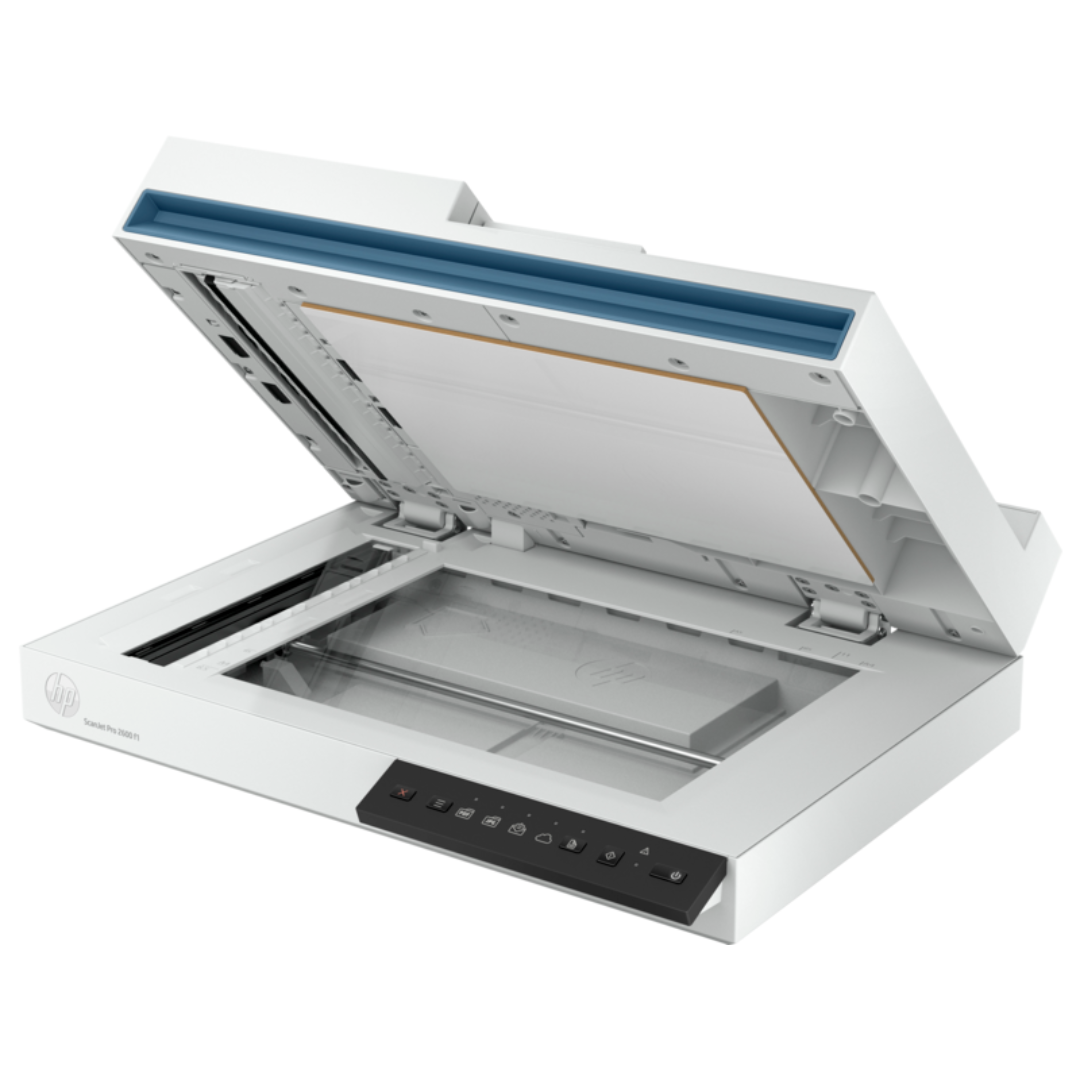Scanners: A Comprehensive Guide for Users
Scanners are essential tools for digitizing documents, photos, and other media, making it easy to store, share, and edit information. With various types of scanners available, from flatbed to handheld models, choosing the right one for your needs can enhance productivity in both home and office environments. This guide provides an overview of scanner types, key features, popular models, and tips for optimizing your scanning experience.
Types of Scanners
Flatbed Scanners
Flatbed scanners are versatile and suitable for a wide range of media types, including documents and photographs. They consist of a flat glass surface where items are placed for scanning. Key benefits include:
- High Image Quality: Ideal for scanning photos and artwork with excellent detail.
- Versatility: Can handle various media sizes and types, including books and fragile documents.
Sheet-fed Scanners
Sheet-fed scanners are designed for quickly scanning multiple pages at once. They are commonly used in office settings for bulk document scanning. Key features include:
- Speed: Capable of scanning large volumes of documents efficiently.
- Automatic Document Feeders (ADF): Allows for continuous scanning without manual page handling.
Portable Scanners
Portable scanners are compact and lightweight, designed for on-the-go use. They are perfect for professionals who need to scan documents while traveling. Key benefits include:
- Convenience: Easy to carry and operate, making them ideal for mobile use.
- Battery Options: Many portable scanners offer battery power for use in locations without electrical outlets.
Handheld Scanners
Handheld scanners allow users to manually scan documents or images by moving the device over the surface. They are useful for specific tasks, such as scanning receipts or smaller items. Key features include:
- Compact Size: Very portable and easy to store.
- Immediate Scanning: Users can quickly scan documents as needed without setting up a flatbed or sheet-fed scanner.
Key Features to Consider
- Resolution: Higher DPI (dots per inch) settings result in better image quality, especially for photos and detailed graphics.
- Connectivity: Look for USB, Wi-Fi, or cloud options for easy integration with other devices and services.
- Software Compatibility: Ensure the scanner is compatible with your operating system and includes useful software for editing and organizing scans.
- Scan Speed: Consider how quickly the scanner can process documents, especially if you plan to scan large volumes.
Popular Scanner Models
- Epson Perfection V600: A flatbed scanner known for high-resolution photo scanning and excellent color accuracy.
- Fujitsu ScanSnap iX1600: A versatile sheet-fed scanner with Wi-Fi capability, perfect for document management in office settings.
- Canon imageFORMULA R40: A reliable sheet-fed scanner designed for small businesses, offering fast scanning speeds and good image quality.
- Doxie Go SE: A portable scanner that’s battery-operated, ideal for scanning documents and photos on the go.
Tips for Optimizing Your Scanning Experience
- Regular Maintenance: Keep your scanner clean and perform regular maintenance to ensure optimal performance.
- Choose the Right Settings: Adjust resolution and file format settings based on your scanning needs for best results.
- Organize Scans: Use software tools to organize scanned documents, making it easier to locate files later.
Conclusion
Scanners play a crucial role in digitizing and managing documents, making them indispensable for both personal and professional use. By understanding the different types, key features, and popular models, you can select the right scanner to meet your needs. Optimize your scanning experience by following best practices, and enjoy the efficiency and convenience that modern scanners provide!
Scanners categories
Scanners
The Essential Guide to Scanners: Types, Features, and Benefits
In an increasingly digital world, the need for efficient document management has never been greater. Scanners play a crucial role in this process by converting physical documents into digital formats, allowing for easier storage, sharing, and retrieval. From home offices to corporate environments, scanners enhance productivity and organization. This blog post will explore the various types of scanners, their key features, and the benefits of incorporating a scanner into your workflow.
Types of Scanners
- Flatbed Scanners Flatbed scanners are the most common type, featuring a flat glass surface on which documents are placed for scanning. They are versatile and can scan various document types, including photos, books, and thick materials. Flatbed scanners typically offer high-resolution scanning, making them ideal for capturing detailed images. They are perfect for home use, photography studios, and offices that require high-quality scans.
- Sheet-fed Scanners Sheet-fed scanners are designed to scan multiple pages quickly and efficiently. Users can load a stack of documents into the scanner, and it automatically feeds each page through. This type of scanner is ideal for businesses that handle large volumes of documents, such as invoices, contracts, or reports. With faster scanning speeds and the ability to scan both sides of a page (duplex scanning), sheet-fed scanners are a time-saving solution for document management.
- Portable Scanners Portable scanners are compact, lightweight devices designed for users who need to scan on the go. They are particularly useful for travelers, students, and professionals who frequently work in different locations. Many portable scanners operate on battery power and connect to laptops or mobile devices via USB or Bluetooth. While they may not offer the same resolution as larger scanners, their convenience and portability make them an excellent choice for quick scans of receipts, business cards, or documents.
- Document Scanners Document scanners are specifically designed for high-volume scanning tasks in office settings. They can handle various paper sizes and typically feature advanced processing capabilities. Many document scanners come equipped with automatic document feeders (ADFs) and can scan double-sided documents, enhancing efficiency. These scanners are ideal for digitizing files, archiving important records, and streamlining workflows.
- 3D Scanners 3D scanners are a specialized type of scanner used to capture the three-dimensional shape of objects. They are widely used in industries such as manufacturing, engineering, and healthcare. 3D scanners can create accurate digital models of physical objects, which can be utilized for design, prototyping, and analysis. While they are not as commonly used in everyday settings, their applications in various fields make them an essential tool for specific purposes.
Key Features to Consider When choosing a scanner, several features can significantly impact its functionality and ease of use:
Resolution: Measured in dots per inch (DPI), resolution determines the clarity and detail of the scanned images. Higher DPI settings are essential for scanning photos or detailed documents, while lower settings may suffice for standard text documents.
- Speed: Scanning speed is crucial, especially for businesses that require quick document processing. Look for scanners that specify pages per minute (PPM) for faster operation.
- Connectivity: Many modern scanners offer various connectivity options, including USB, Wi-Fi, and Bluetooth. Wireless connectivity allows for easier integration into home or office networks, enabling users to scan directly to their devices without the need for cables.
- Software Compatibility: Ensure that the scanner is compatible with your operating system and comes with user-friendly scanning software. Advanced software features can enhance the scanning process, allowing for OCR (Optical Character Recognition), file format conversion, and cloud storage options.
- Size and Portability: Consider the available space and how often you need to transport the scanner. Larger models may offer more features, but portable scanners can provide added convenience for users on the move.
Benefits of Using Scanners
Incorporating a scanner into your workflow offers numerous benefits:
- Organization: Scanners help reduce physical clutter by digitizing important documents, making it easier to organize files and access them when needed.
- Efficiency: With the ability to quickly scan and share documents, businesses can streamline their processes, saving time and resources.
- Preservation: Scanning documents helps preserve important records, protecting them from physical damage, wear, or loss.
- Accessibility: Digital files are easier to share and access from multiple devices, enhancing collaboration and communication within teams.
- Environmentally Friendly: By reducing the need for paper documents, scanners contribute to a more sustainable approach to document management.
Conclusion
Scanners are essential tools for anyone looking to enhance their document management and organization. With various types available, including flatbed, sheet-fed, portable, document, and 3D scanners, there is a scanner to suit every need. By understanding the key features and benefits, you can make an informed decision about which scanner best meets your requirements. Whether you are a student, professional, or creative, incorporating a scanner into your workflow can lead to greater efficiency, organization, and productivity in your personal and professional life.